[ Expert Tip ] How to setup Verizon Email Settings in Microsoft Outlook 2016
Purchase Microsoft Office 2016
Home & Business: http://amzn.to/2iEiovU
Professional: http://amzn.to/2i7jpje
Get more help with Dummies books
Outlook 2016 For Dummies: http://amzn.to/2iqGR91
Office 2016 All-In-One For Dummies: http://amzn.to/2iEk74x
Support Crisfield Computers by purchasing on amazon: http://crisfieldcomputers.com/amazon
* LIKE * SUBSCRIBE * COMMENT *
VERIZON SETTINGS FROM VIDEO
Incoming Server: pop.verizon.net
Outgoing Server: smtp.verizon.net Port: 465
TRANSCRIPT --
We're going to take a look at outlook 2016 and setting up your Verizon email. Verizon uses a service called pop nowadays rather than imap so let's go ahead and get started. We are going to start by opening up Microsoft Outlook 2016. I've got it right here in my start menu so we're going to open it. This will be the first time so it's going to welcome us and ask a few questions. It asks, do you want to set up outlook to connect to an email account, well yes we do. Here it's going to ask for our basic information. We are going to type our information and type in our password. So we have gone ahead and put in our name, email address and password. Next we're going to go ahead and manually set it up. Hit next. We are going to choose the pop option because as I said Verizon is pop. Here is where you can set this, make sure that you set it correctly because you can't change it after you set it up without removing everything. We will see our email and our name populated through here. Next we are going to type in the incoming server which is pop.verizon.net and the smtp is smtp.verizon.com. Down here it's gonna ask for username and we are going to just copy this and type our password. If you are the only person using the computer you can hit remember password this means that every time you open outlook it will automatically check your email therefore reducing the privacy on the email. If you have a password on your computer when you first turn it on this may be fine, otherwise you want to make sure it asks you every time just uncheck it then every time you open outlook it will ask for a password. Once we've got that done what we need to do now is go to more settings. Check outgoing server requires authentication and then also going to hit advance and hit the SSL check and SSL box. We also have to change this to port 465 so that it can have the email go through. Down here you also see leave a copy of messages on the server you also see that it will remove them after 14 days we're going to change that from remove after 14 days to remove from deleted items. Next we are going to test it when it is done, go ahead and hit next and next again it's going to test it one more time. I like to do the test beforehand just so that that way we could see it works and says you're all set come right in here in the outlook and hit close on that and since the first time you are using outlook at want you to agree to everything. Now you will see the test email came through as well as my old email when I set up my broadband.
Видео [ Expert Tip ] How to setup Verizon Email Settings in Microsoft Outlook 2016 канала Crisfield Computers ✔️
Home & Business: http://amzn.to/2iEiovU
Professional: http://amzn.to/2i7jpje
Get more help with Dummies books
Outlook 2016 For Dummies: http://amzn.to/2iqGR91
Office 2016 All-In-One For Dummies: http://amzn.to/2iEk74x
Support Crisfield Computers by purchasing on amazon: http://crisfieldcomputers.com/amazon
* LIKE * SUBSCRIBE * COMMENT *
VERIZON SETTINGS FROM VIDEO
Incoming Server: pop.verizon.net
Outgoing Server: smtp.verizon.net Port: 465
TRANSCRIPT --
We're going to take a look at outlook 2016 and setting up your Verizon email. Verizon uses a service called pop nowadays rather than imap so let's go ahead and get started. We are going to start by opening up Microsoft Outlook 2016. I've got it right here in my start menu so we're going to open it. This will be the first time so it's going to welcome us and ask a few questions. It asks, do you want to set up outlook to connect to an email account, well yes we do. Here it's going to ask for our basic information. We are going to type our information and type in our password. So we have gone ahead and put in our name, email address and password. Next we're going to go ahead and manually set it up. Hit next. We are going to choose the pop option because as I said Verizon is pop. Here is where you can set this, make sure that you set it correctly because you can't change it after you set it up without removing everything. We will see our email and our name populated through here. Next we are going to type in the incoming server which is pop.verizon.net and the smtp is smtp.verizon.com. Down here it's gonna ask for username and we are going to just copy this and type our password. If you are the only person using the computer you can hit remember password this means that every time you open outlook it will automatically check your email therefore reducing the privacy on the email. If you have a password on your computer when you first turn it on this may be fine, otherwise you want to make sure it asks you every time just uncheck it then every time you open outlook it will ask for a password. Once we've got that done what we need to do now is go to more settings. Check outgoing server requires authentication and then also going to hit advance and hit the SSL check and SSL box. We also have to change this to port 465 so that it can have the email go through. Down here you also see leave a copy of messages on the server you also see that it will remove them after 14 days we're going to change that from remove after 14 days to remove from deleted items. Next we are going to test it when it is done, go ahead and hit next and next again it's going to test it one more time. I like to do the test beforehand just so that that way we could see it works and says you're all set come right in here in the outlook and hit close on that and since the first time you are using outlook at want you to agree to everything. Now you will see the test email came through as well as my old email when I set up my broadband.
Видео [ Expert Tip ] How to setup Verizon Email Settings in Microsoft Outlook 2016 канала Crisfield Computers ✔️
Показать
Комментарии отсутствуют
Информация о видео
28 декабря 2016 г. 18:29:18
00:05:20
Другие видео канала
 How fast is a HP M6-1035dx with Windows 10 version 1909
How fast is a HP M6-1035dx with Windows 10 version 1909 Crisfield Wesleyan Church Kids Christmas Program - December 2016
Crisfield Wesleyan Church Kids Christmas Program - December 2016 How-to Install Google Chrome || Best Internet Web Browser
How-to Install Google Chrome || Best Internet Web Browser How to screen shot in Windows 10 || Using the snipping tool
How to screen shot in Windows 10 || Using the snipping tool Scamming a Scammer: Live Show - 6/19/2017
Scamming a Scammer: Live Show - 6/19/2017 How-to Install Piriform CCleaner || Best Hard Drive Cleanup Program
How-to Install Piriform CCleaner || Best Hard Drive Cleanup Program How fast is a HP Pavillions G6-2233NR laptop with Windows 10 version 1909
How fast is a HP Pavillions G6-2233NR laptop with Windows 10 version 1909 How-to: Installing a battery on a Dell Inspiron laptop!
How-to: Installing a battery on a Dell Inspiron laptop! Lenovo Ideapad Flex 81XK Bios UPGRADE || In-depth Explanation || Techs can use this for 81XK0000US
Lenovo Ideapad Flex 81XK Bios UPGRADE || In-depth Explanation || Techs can use this for 81XK0000US How to find your IP address with IPConfig or Network tools | 2020
How to find your IP address with IPConfig or Network tools | 2020 Expert How To ◦ Make RJ45 Ethernet Network Cable ◦ Works for Cat 5e and 6 Professional Patch Cables
Expert How To ◦ Make RJ45 Ethernet Network Cable ◦ Works for Cat 5e and 6 Professional Patch Cables Lenovo Ideapad Flex 81XK Bios Overview || In-depth Explanation || Techs can use this for 81XK0000US
Lenovo Ideapad Flex 81XK Bios Overview || In-depth Explanation || Techs can use this for 81XK0000US How fast is a Asus ET1612i All-in-One with Windows 10 version 1909
How fast is a Asus ET1612i All-in-One with Windows 10 version 1909 How-to: Dell Inspiron 1750 Memory Install
How-to: Dell Inspiron 1750 Memory Install How-to: Installing a battery on a Dell Inspiron 5770 laptop!
How-to: Installing a battery on a Dell Inspiron 5770 laptop!![[ Expert Tip ] How to change default program for zip file in Microsoft Windows 10](https://i.ytimg.com/vi/pgrELepDEk8/default.jpg) [ Expert Tip ] How to change default program for zip file in Microsoft Windows 10
[ Expert Tip ] How to change default program for zip file in Microsoft Windows 10 UnboxIT: Bodyguardz ScreenGuardz Pure installation on iPhone 6s Plus
UnboxIT: Bodyguardz ScreenGuardz Pure installation on iPhone 6s Plus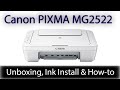 Canon Pixma MG2522 Color Inkjet Printer | Also Scanner & Copier | Unboxing for UnboxIT
Canon Pixma MG2522 Color Inkjet Printer | Also Scanner & Copier | Unboxing for UnboxIT How fast is a Dell Inspiron 1545 with Windows 10
How fast is a Dell Inspiron 1545 with Windows 10 How fast is a Dell Inspiron 5110 with Windows 10 version 1909
How fast is a Dell Inspiron 5110 with Windows 10 version 1909