Remove Malware from Windows 10 in 2020 - 7 Steps to Recovery
✴️ Trying to remove malware from Windows 10? I'll walk you through the steps and options, from simple to hard, including the only approach that's guaranteed to work.
✔ Back up the infected machine for an additional safety net and data recovery later.
✔ Restore to backups taken prior to the infection if you can.
✔ Update your security software database and run full scans of your disks.
✔ Try additional anti-malware tools.
✔ Look for removal instructions specific to the malware you have, if possible.
✔ Give up: backup, reformat, and reinstall everything from scratch.
✔ Prevention, and preparation in the form of a backup, are by far the easiest solutions.
Updates, related links, and more discussion: https://askleo.com/3811
🔔 Subscribe to the Ask Leo! YouTube channel for more tech videos & answers: https://go.askleo.com/ytsub
✅ Watch next ▶ Will A Virus Slow Down My Computer? - https://youtu.be/9NHL7qhzGRo
❤️ My best articles: https://go.askleo.com/best
❤️ My Most Important Article: https://go.askleo.com/number1
More Ask Leo!
☑️ https://askleo.com to get your questions answered
☑️ https://newsletter.askleo.com to subscribe to the Confident Computing newsletter.
☑️ https://askleo.com/patron to help support Ask Leo!
☑️ https://askleo.com/all-the-different-ways-to-get-ask-leo/ for even more!
#askleo #malware #slowcomputer
Видео Remove Malware from Windows 10 in 2020 - 7 Steps to Recovery канала Ask Leo!
✔ Back up the infected machine for an additional safety net and data recovery later.
✔ Restore to backups taken prior to the infection if you can.
✔ Update your security software database and run full scans of your disks.
✔ Try additional anti-malware tools.
✔ Look for removal instructions specific to the malware you have, if possible.
✔ Give up: backup, reformat, and reinstall everything from scratch.
✔ Prevention, and preparation in the form of a backup, are by far the easiest solutions.
Updates, related links, and more discussion: https://askleo.com/3811
🔔 Subscribe to the Ask Leo! YouTube channel for more tech videos & answers: https://go.askleo.com/ytsub
✅ Watch next ▶ Will A Virus Slow Down My Computer? - https://youtu.be/9NHL7qhzGRo
❤️ My best articles: https://go.askleo.com/best
❤️ My Most Important Article: https://go.askleo.com/number1
More Ask Leo!
☑️ https://askleo.com to get your questions answered
☑️ https://newsletter.askleo.com to subscribe to the Confident Computing newsletter.
☑️ https://askleo.com/patron to help support Ask Leo!
☑️ https://askleo.com/all-the-different-ways-to-get-ask-leo/ for even more!
#askleo #malware #slowcomputer
Видео Remove Malware from Windows 10 in 2020 - 7 Steps to Recovery канала Ask Leo!
Показать
Комментарии отсутствуют
Информация о видео
Другие видео канала
 How to make a slow computer fast again... for FREE!
How to make a slow computer fast again... for FREE! How Do I Make Sure I Don’t Have Malware?
How Do I Make Sure I Don’t Have Malware? What’s the Best Long Term Storage Media? Tips to Avoid Losing Data in Your Lifetime
What’s the Best Long Term Storage Media? Tips to Avoid Losing Data in Your Lifetime How to Remove Any Malware from Windows 10?
How to Remove Any Malware from Windows 10?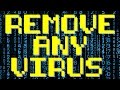 Remove Any Virus or Malware | Windows 7, 8, 8.1, 10. And speed up your computer or laptop. FOR FREE!
Remove Any Virus or Malware | Windows 7, 8, 8.1, 10. And speed up your computer or laptop. FOR FREE! How to remove computer virus, malware, spyware, full computer clean and maintenance 2021
How to remove computer virus, malware, spyware, full computer clean and maintenance 2021 Phishing: How to Know It When You See It
Phishing: How to Know It When You See It The 5 Best Free Malware / Virus Removal Tools 2019 - Fully Clean Your Computer
The 5 Best Free Malware / Virus Removal Tools 2019 - Fully Clean Your Computer Did Microsoft Lie?
Did Microsoft Lie? Should I Use RAID for Backup?
Should I Use RAID for Backup? Confident Computing 👍 #867 - Someone Has My IP Address - Should I Be Scared? (& Windows 11)
Confident Computing 👍 #867 - Someone Has My IP Address - Should I Be Scared? (& Windows 11) Can Malware Survive If I Reset My PC?
Can Malware Survive If I Reset My PC? How to Remove Virus From Windows 10 Computer
How to Remove Virus From Windows 10 Computer Malware Buried Deep Down the SPI Flash: Sednit's First UEFI Rootkit Found in the Wild
Malware Buried Deep Down the SPI Flash: Sednit's First UEFI Rootkit Found in the Wild Signs You Should Quit Your Job Immediately - 5 Signs You Need to Leave Your Company Now!
Signs You Should Quit Your Job Immediately - 5 Signs You Need to Leave Your Company Now! Why You're Being Warned About Windows 10 End of Service and What to Do About It
Why You're Being Warned About Windows 10 End of Service and What to Do About It How to remove computer virus, malware, spyware, full computer clean and maintenance 2020
How to remove computer virus, malware, spyware, full computer clean and maintenance 2020
 How to Reset Windows 10 After a Virus or Prepare the Computer to Sell it
How to Reset Windows 10 After a Virus or Prepare the Computer to Sell it How to Remove ANY Virus from Windows 10 in ONE STEP in 2021
How to Remove ANY Virus from Windows 10 in ONE STEP in 2021