How to Remove Any Malware from Windows 10?
How to remove any malware from Windows 10? In this video, you will see steps to clean malware from your Windows 10 PC. If you suspect that your Windows machine is infected, you can clean the infection by following the steps in this video. The video also contains how to know if your PC has a malware infection.
MalwareFox Antimalware- https://www.malwarefox.com
The video contains the following points-
00:00 Intro
00:15 How do you know if you have a malware infection?
00:44 How to Remove Malware Infection from Windows 10?
00:53 Boot in Safe Mode
01:36 Delete Temporary Files
02:09 Remove System Restore Points
02:50 Reset Browser Settings
03:53 Scan your PC with Antimalware
Like | Share | Subscribe
#RemoveMalware #RemoveAnyMalware #RemoveMalwareWindows10 #CleanMalwareInfection
Видео How to Remove Any Malware from Windows 10? канала MalwareFox
MalwareFox Antimalware- https://www.malwarefox.com
The video contains the following points-
00:00 Intro
00:15 How do you know if you have a malware infection?
00:44 How to Remove Malware Infection from Windows 10?
00:53 Boot in Safe Mode
01:36 Delete Temporary Files
02:09 Remove System Restore Points
02:50 Reset Browser Settings
03:53 Scan your PC with Antimalware
Like | Share | Subscribe
#RemoveMalware #RemoveAnyMalware #RemoveMalwareWindows10 #CleanMalwareInfection
Видео How to Remove Any Malware from Windows 10? канала MalwareFox
Показать
Комментарии отсутствуют
Информация о видео
Другие видео канала
 How to Remove Trojan Virus from Windows?
How to Remove Trojan Virus from Windows? 13 Signs your Computer has been Hacked and What to do?
13 Signs your Computer has been Hacked and What to do? How to Remove ANY Virus from Windows 10 in ONE STEP in 2021
How to Remove ANY Virus from Windows 10 in ONE STEP in 2021
 Don't buy an anti-virus in 2020 - do THIS instead!
Don't buy an anti-virus in 2020 - do THIS instead! How to Detect Keylogger on your Computer? RAT Removal Guide
How to Detect Keylogger on your Computer? RAT Removal Guide 12 Signs Your Computer Has Been Hacked
12 Signs Your Computer Has Been Hacked How to know if your PC is hacked? Digital Forensics 101
How to know if your PC is hacked? Digital Forensics 101 How to Remove Viruses From Your Computer
How to Remove Viruses From Your Computer 5 Signs Your Computer Has Been Hacked
5 Signs Your Computer Has Been Hacked Delete All Viruses from Windows 10|Remove Virus from laptop. Improve computer performance windows 10
Delete All Viruses from Windows 10|Remove Virus from laptop. Improve computer performance windows 10 How to remove computer virus, malware, spyware, full computer clean and maintenance 2021
How to remove computer virus, malware, spyware, full computer clean and maintenance 2021![Why does Malware Keep Coming Back? [Solved]](https://i.ytimg.com/vi/2EuJsHk6B70/default.jpg) Why does Malware Keep Coming Back? [Solved]
Why does Malware Keep Coming Back? [Solved] Scan your Computer for Malware Using Windows Security | HP Computers | HP
Scan your Computer for Malware Using Windows Security | HP Computers | HP How To Remove All Viruses From Your PC ~ Remove All Malware & Repair Windows Easily 2021
How To Remove All Viruses From Your PC ~ Remove All Malware & Repair Windows Easily 2021 How to Remove Rootkit Infection? Windows & Android
How to Remove Rootkit Infection? Windows & Android How to Remove Google Chrome Notification Virus?
How to Remove Google Chrome Notification Virus?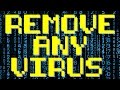 Remove Any Virus or Malware | Windows 7, 8, 8.1, 10. And speed up your computer or laptop. FOR FREE!
Remove Any Virus or Malware | Windows 7, 8, 8.1, 10. And speed up your computer or laptop. FOR FREE! How to recover your system from a Ransomware attack
How to recover your system from a Ransomware attack How To Remove Permanently All System Virus Using CMD Windows 7,8,8.1,10 - Simple Tricks
How To Remove Permanently All System Virus Using CMD Windows 7,8,8.1,10 - Simple Tricks