How to create Array Columns in Glide to combine data | Glide Apps Tutorial
Build custom software that fits your business needs at https://gl.ink/3vBuQI6
Learn how to optimize your data organization with array columns in Glide! In this tutorial, you'll discover how array columns merge multiple data points into a single, cohesive column within the Data Editor. By selecting "Make Array" as the type, you can add numerous items tailored to your specific needs.
Watch as we delve into practical examples, including creating an engaging image carousel and leveraging array columns within relations. Uncover the power of utilizing array columns as the source for an image component, transforming your app to display captivating, dynamic image carousels that enhance user engagement.
Furthermore, understand how array columns can improve your data organization by enabling complex matching based on multiple criteria within relations. Unlock new possibilities for organizing and presenting data in a more effective and streamlined manner.
Ready to optimize your data management and elevate user interaction with array columns in Glide? Watch now and empower your app with enhanced functionality!
#GlideApps #DataOrganization #ArrayColumns #ImageCarousel #AppDevelopment #DataManagement #UserEngagement #Tutorial #AppOptimization #AppBuilding #GlideTutorials
Видео How to create Array Columns in Glide to combine data | Glide Apps Tutorial канала Glide
Learn how to optimize your data organization with array columns in Glide! In this tutorial, you'll discover how array columns merge multiple data points into a single, cohesive column within the Data Editor. By selecting "Make Array" as the type, you can add numerous items tailored to your specific needs.
Watch as we delve into practical examples, including creating an engaging image carousel and leveraging array columns within relations. Uncover the power of utilizing array columns as the source for an image component, transforming your app to display captivating, dynamic image carousels that enhance user engagement.
Furthermore, understand how array columns can improve your data organization by enabling complex matching based on multiple criteria within relations. Unlock new possibilities for organizing and presenting data in a more effective and streamlined manner.
Ready to optimize your data management and elevate user interaction with array columns in Glide? Watch now and empower your app with enhanced functionality!
#GlideApps #DataOrganization #ArrayColumns #ImageCarousel #AppDevelopment #DataManagement #UserEngagement #Tutorial #AppOptimization #AppBuilding #GlideTutorials
Видео How to create Array Columns in Glide to combine data | Glide Apps Tutorial канала Glide
Показать
Комментарии отсутствуют
Информация о видео
Другие видео канала
 User Profiles Basics | Glide Tutorial
User Profiles Basics | Glide Tutorial Introduction to Relations | Glide Apps Tutorial
Introduction to Relations | Glide Apps Tutorial Tiller Money Mobile App Tutorial: Create Custom Budget & Expense Tracker with No Code | Glide App
Tiller Money Mobile App Tutorial: Create Custom Budget & Expense Tracker with No Code | Glide App Create Project Boards with Kanban Layout | Glide Pages Tutorial for No Code App Development
Create Project Boards with Kanban Layout | Glide Pages Tutorial for No Code App Development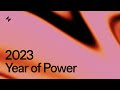 Glide's Year of Power: Unleashing the Future of Software Development | 2023 Recap | No Code
Glide's Year of Power: Unleashing the Future of Software Development | 2023 Recap | No Code How to build a custom CRM software with #NoCode | Glide Apps Tutorial
How to build a custom CRM software with #NoCode | Glide Apps Tutorial Roles & Admin Controls | Glide Apps Tutorial
Roles & Admin Controls | Glide Apps Tutorial Fresh.Land | Unstoppable Genius
Fresh.Land | Unstoppable Genius "Unlocking Efficiency in Inside Operations with Glide: A No-Code Solution | Aaron Kline"
"Unlocking Efficiency in Inside Operations with Glide: A No-Code Solution | Aaron Kline" Glide API | Glide Apps Tutorial
Glide API | Glide Apps Tutorial Revolutionizing QA processes with Glide: Champion Industries Success Story | No-code Apps
Revolutionizing QA processes with Glide: Champion Industries Success Story | No-code Apps Sync BigQuery with Glide: No Code Apps Tutorial
Sync BigQuery with Glide: No Code Apps Tutorial Automate Customer Feedback Management with AI | AI Workflows | Glide Apps Tutorial #ai #nocode
Automate Customer Feedback Management with AI | AI Workflows | Glide Apps Tutorial #ai #nocode Custom Domains | Glide App Tutorial
Custom Domains | Glide App Tutorial Glide Slack Integration
Glide Slack Integration Glide Product Updates January 2021
Glide Product Updates January 2021 Revolutionize Hiring with Glide: Burgatory & Shortys Success Story | No Code App Builder
Revolutionize Hiring with Glide: Burgatory & Shortys Success Story | No Code App Builder Querying Databases | Glide Apps Tutorial
Querying Databases | Glide Apps Tutorial Unleashing the Power of AI: Meeting Client Needs and Fueling Your Agency’s Growth
Unleashing the Power of AI: Meeting Client Needs and Fueling Your Agency’s Growth Glide Pages Updates | Summer 2022
Glide Pages Updates | Summer 2022 How to build an IT Asset Management Software with #NoCode | Glide Apps | Quick Tutorial #software
How to build an IT Asset Management Software with #NoCode | Glide Apps | Quick Tutorial #software