Introduction to Relations | Glide Apps Tutorial
Create powerful apps and
websites, without code → https://www.glideapps.com/
In this tutorial, we dive into the fundamental concept of relations and their application in creating structured relationships within tables. We explore how rows in tables are transformed into items in lists and collections, each with distinct properties like name, number, email, or image. Additionally, the video demonstrates the strategic use of relation columns to establish links between tables, enabling functionalities such as displaying items within specific categories or identifying employees managed by a designated supervisor.
Crucially, we emphasize the significance of aligning data in columns across tables to facilitate the creation of relation columns. This entails showcasing practical examples, including matching team members to locations based on common values. Furthermore, we provide a step-by-step illustration of adding a relation column in the team members table to establish connections based on matching values in the locations table.
Moreover, the tutorial addresses the challenge of browsing inventory items by category and the complexities involved in integrating inventory items when incorporating a collection component in the app. By the end of this tutorial, viewers will have a comprehensive understanding of how relations function within Glide apps and how to optimize their usage to enhance app functionality and user experience.
#GlideApp #Relations #Tables #AppDevelopment #Collections #StructuredRelationships #Tutorial #AppFunctionality #UserExperience #techtutorial #relationaldatabases #nocode #nocodedevelopment #software #softwaredevelopment #glideapps
Видео Introduction to Relations | Glide Apps Tutorial канала Glide
websites, without code → https://www.glideapps.com/
In this tutorial, we dive into the fundamental concept of relations and their application in creating structured relationships within tables. We explore how rows in tables are transformed into items in lists and collections, each with distinct properties like name, number, email, or image. Additionally, the video demonstrates the strategic use of relation columns to establish links between tables, enabling functionalities such as displaying items within specific categories or identifying employees managed by a designated supervisor.
Crucially, we emphasize the significance of aligning data in columns across tables to facilitate the creation of relation columns. This entails showcasing practical examples, including matching team members to locations based on common values. Furthermore, we provide a step-by-step illustration of adding a relation column in the team members table to establish connections based on matching values in the locations table.
Moreover, the tutorial addresses the challenge of browsing inventory items by category and the complexities involved in integrating inventory items when incorporating a collection component in the app. By the end of this tutorial, viewers will have a comprehensive understanding of how relations function within Glide apps and how to optimize their usage to enhance app functionality and user experience.
#GlideApp #Relations #Tables #AppDevelopment #Collections #StructuredRelationships #Tutorial #AppFunctionality #UserExperience #techtutorial #relationaldatabases #nocode #nocodedevelopment #software #softwaredevelopment #glideapps
Видео Introduction to Relations | Glide Apps Tutorial канала Glide
Комментарии отсутствуют
Информация о видео
18 марта 2024 г. 17:00:00
00:05:26
Другие видео канала
 Schedule Trigger Workflow | Automation Tutorial
Schedule Trigger Workflow | Automation Tutorial Introducing Workflows | Automate your Business Operations
Introducing Workflows | Automate your Business Operations Scan documents with AI Tutorial | AI Agent with No Code
Scan documents with AI Tutorial | AI Agent with No Code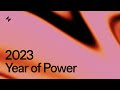 Glide's Year of Power: Unleashing the Future of Software Development | 2023 Recap | No Code
Glide's Year of Power: Unleashing the Future of Software Development | 2023 Recap | No Code Run-Time AI vs. Build-Time AI - What's the Difference?
Run-Time AI vs. Build-Time AI - What's the Difference? Optimize IS builds Glide interfaces for Fortune 100 clients
Optimize IS builds Glide interfaces for Fortune 100 clients Introducing the Resume Screener Agent | AI Agent | Glide Apps
Introducing the Resume Screener Agent | AI Agent | Glide Apps Webinar Replay: How To Add Automations to Glide with Workflows
Webinar Replay: How To Add Automations to Glide with Workflows Fresh.Land | Unstoppable Genius
Fresh.Land | Unstoppable Genius "Unlocking Efficiency in Inside Operations with Glide: A No-Code Solution | Aaron Kline"
"Unlocking Efficiency in Inside Operations with Glide: A No-Code Solution | Aaron Kline" Glide API | Glide Apps Tutorial
Glide API | Glide Apps Tutorial Revolutionizing QA processes with Glide: Champion Industries Success Story | No-code Apps
Revolutionizing QA processes with Glide: Champion Industries Success Story | No-code Apps Sync BigQuery with Glide: No Code Apps Tutorial
Sync BigQuery with Glide: No Code Apps Tutorial Automate Customer Feedback Management with AI | AI Agent with No Code
Automate Customer Feedback Management with AI | AI Agent with No Code Custom Domains | Glide App Tutorial
Custom Domains | Glide App Tutorial V88—a leading Glide agency—is powering clients’ apps with AI
V88—a leading Glide agency—is powering clients’ apps with AI Glide Slack Integration
Glide Slack Integration Glide Product Updates January 2021
Glide Product Updates January 2021 How to implement knowledge management in your organization | Step by Step with Examples
How to implement knowledge management in your organization | Step by Step with Examples Unleashing the Power of AI: Meeting Client Needs and Fueling Your Agency’s Growth
Unleashing the Power of AI: Meeting Client Needs and Fueling Your Agency’s Growth Glide Pages Updates | Summer 2022
Glide Pages Updates | Summer 2022