Free Easy Fillable PDFs for Google Classroom with PDFescape and LuminPDF
Create easy, free, fillable pdfs from your own handouts using PDFescape.com and LuminPDF (a Google App). You can post your fillable pdf to google classroom, and students can fill them in (and save their progress, even on a chromebook!)
1. Create your pdf (either print or save as pdf)
2. Upload into PDFescape.com
3. Use "Form Field" to create a space for students to type responses.
4. Save and download.
5. Upload into Google Classroom
6. Have students 'open with' LuminPDF (a google app - they'll need to install it)
7. Save changes on their own copy by "syncing" with Google Drive. A copy will be saved to their Google Drive.
Видео Free Easy Fillable PDFs for Google Classroom with PDFescape and LuminPDF канала BetterScienceTeaching
1. Create your pdf (either print or save as pdf)
2. Upload into PDFescape.com
3. Use "Form Field" to create a space for students to type responses.
4. Save and download.
5. Upload into Google Classroom
6. Have students 'open with' LuminPDF (a google app - they'll need to install it)
7. Save changes on their own copy by "syncing" with Google Drive. A copy will be saved to their Google Drive.
Видео Free Easy Fillable PDFs for Google Classroom with PDFescape and LuminPDF канала BetterScienceTeaching
Показать
Комментарии отсутствуют
Информация о видео
Другие видео канала
 How to Make Any Worksheet Digital on Google Classroom
How to Make Any Worksheet Digital on Google Classroom Creating a Fillable PDF with PDF Escape
Creating a Fillable PDF with PDF Escape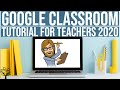 Google Classroom Tutorial for Teachers 2020
Google Classroom Tutorial for Teachers 2020 How to Easily Create Workbooks in Canva (Quick and EASY Tutorial) 2022 and Beyond!
How to Easily Create Workbooks in Canva (Quick and EASY Tutorial) 2022 and Beyond! Making a Fillable Google Doc
Making a Fillable Google Doc Virtuelles Klassenzimmer mit interaktiver PDF erstellen
Virtuelles Klassenzimmer mit interaktiver PDF erstellen Make PDF Worksheets Fillable for Google Classroom Assignments
Make PDF Worksheets Fillable for Google Classroom Assignments Six Tips for Using Google Classroom
Six Tips for Using Google Classroom Using Digital Interactive PDFs in Google Classroom
Using Digital Interactive PDFs in Google Classroom How To Make Editable PDF Worksheets For Google Classroom Tutorial (Perfect For Remote Teaching)
How To Make Editable PDF Worksheets For Google Classroom Tutorial (Perfect For Remote Teaching) GOOGLE CLASSROOM TUTORIAL for Teachers and Students | Part 3 | Creating a Quiz using Google Forms
GOOGLE CLASSROOM TUTORIAL for Teachers and Students | Part 3 | Creating a Quiz using Google Forms Best Classroom Management / Engagement Tool - NoHands App
Best Classroom Management / Engagement Tool - NoHands App What is Microsoft Teams Free?
What is Microsoft Teams Free? How to Create an Editable PDF using Canva
How to Create an Editable PDF using Canva How to Create a Fillable PDF Using 100% Free Tools
How to Create a Fillable PDF Using 100% Free Tools Ausfüllbare pdf erstellen
Ausfüllbare pdf erstellen How to Create Editable PDF Assignments within Google Classroom
How to Create Editable PDF Assignments within Google Classroom How to Create a fillable, interactive PDF workbook || Canva Tutorials
How to Create a fillable, interactive PDF workbook || Canva Tutorials How to create digital worksheets for your online classroom (and pdf conversion made easy).
How to create digital worksheets for your online classroom (and pdf conversion made easy). How to Create a Fillable PDF Form in LESS than 10 Minutes
How to Create a Fillable PDF Form in LESS than 10 Minutes