Co2 Laser Project - Coasters Using LightBurn Circular Array Tool
How to use the Circular Array Tool in LightBurn Software to Make Coasters using the Co2 Laser Cutter.
Note: I used a WINDOWS PC, however you can also use LightBurn on an APPLE MAC. When I mention to use CRTL Button on your keyboard, this is for Windows PC, when Using an Apple Mac use ⌘ Command Button.
This video is in response to a few viewer requests. I hope it provides the information requested.
LightBurn Software can by purchased from https://lightburnsoftware.com/
Visit my website at https://mwlaser.com.au/
Thanks for Visiting.
Until next time, take care
Cheers Matthew
Visit Matt's Workshop at MW Laser https://www.mwlaser.com.au
Instagram https://www.instagram.com/mattsworkshop_mwlaser/
Facebook https://www.facebook.com/mattsworkshopau
== If you'd like to support my channel financially so I can continue to produce content you can do via PayPal here --- https://www.paypal.me/mattsworkshop --- Thank You ====
Any questions please feel free to email me matt@mwlaser.com.au or leave a comment below.
Видео Co2 Laser Project - Coasters Using LightBurn Circular Array Tool канала MW Laser
Note: I used a WINDOWS PC, however you can also use LightBurn on an APPLE MAC. When I mention to use CRTL Button on your keyboard, this is for Windows PC, when Using an Apple Mac use ⌘ Command Button.
This video is in response to a few viewer requests. I hope it provides the information requested.
LightBurn Software can by purchased from https://lightburnsoftware.com/
Visit my website at https://mwlaser.com.au/
Thanks for Visiting.
Until next time, take care
Cheers Matthew
Visit Matt's Workshop at MW Laser https://www.mwlaser.com.au
Instagram https://www.instagram.com/mattsworkshop_mwlaser/
Facebook https://www.facebook.com/mattsworkshopau
== If you'd like to support my channel financially so I can continue to produce content you can do via PayPal here --- https://www.paypal.me/mattsworkshop --- Thank You ====
Any questions please feel free to email me matt@mwlaser.com.au or leave a comment below.
Видео Co2 Laser Project - Coasters Using LightBurn Circular Array Tool канала MW Laser
Показать
Комментарии отсутствуют
Информация о видео
Другие видео канала
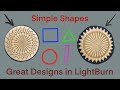 Simple Shapes Create Great Designs in LightBurn
Simple Shapes Create Great Designs in LightBurn Laser Engraving a House Illustration with a CO2 Laser Engraver - Project Walkthrough - OMTech
Laser Engraving a House Illustration with a CO2 Laser Engraver - Project Walkthrough - OMTech
 Timber Circular Box - Designed With LightBurn Software - CNC Co2 Laser Project
Timber Circular Box - Designed With LightBurn Software - CNC Co2 Laser Project How To Make A Multiple Layer Laser Cut Project Using Glowforge
How To Make A Multiple Layer Laser Cut Project Using Glowforge Co2 Laser Power Problems and Trouble Shooting
Co2 Laser Power Problems and Trouble Shooting 10 Tips and Tricks for New Laser owners that use LightBurn
10 Tips and Tricks for New Laser owners that use LightBurn Engraving Metal With A CO2 Laser
Engraving Metal With A CO2 Laser CO2 Laser Air Assist Upgrade
CO2 Laser Air Assist Upgrade Lake Art, with LASERS!
Lake Art, with LASERS! Laser Cut Acrylic Inlay Flag Light Box Project
Laser Cut Acrylic Inlay Flag Light Box Project How to Make a Template for Laser Engraving : Ortur Laser Master 2
How to Make a Template for Laser Engraving : Ortur Laser Master 2 Using Lightburn Print & Cut for Double Sided Engraving
Using Lightburn Print & Cut for Double Sided Engraving DIY Football Door Hanger Using A Laser Cutter And Lightburn
DIY Football Door Hanger Using A Laser Cutter And Lightburn Lightburn - Print and Cut
Lightburn - Print and Cut 08 Build Your Own Laser - Laser Tube Installation, Alignment & Water Protect
08 Build Your Own Laser - Laser Tube Installation, Alignment & Water Protect Setup Auto Focus Parameters for Ruida controlled Laser
Setup Auto Focus Parameters for Ruida controlled Laser Round flag sign with your laser and LightBurn
Round flag sign with your laser and LightBurn Lightburn 301 Complex Shapes & Vectors in Seconds!
Lightburn 301 Complex Shapes & Vectors in Seconds! Laser Cut Coasters on the K40 Laser || How To
Laser Cut Coasters on the K40 Laser || How To