Excel Statistical Analysis 05: Frequency Distributions & Visualizations for Categorical Data
Download Excel File: https://excelisfun.net/files/Ch02-ESA.xlsm
Learn about creating Frequency Distributions & Column and Bar Chart Visualizations for Categorical Data. See an Epic Summary of EVERYTHING you need to know about Column and Bar Charts.
Topics:
1. (00:00)
2. (00:22) Download Excel
3. (00:39) Descriptive Statistics: Tabular (Reports) and Graphical (Visualizations)
4. (01:43) What type of tabular and graphical summaries based on one variable or two variable
5. (03:00) Cheat Sheet with Terms for chapter
6. (03:16) Epic Summary for when and how to use Column and Bar Charts
7. (07:32) PivotTable to create Frequency Distribution for Categorical Variable “Payment Method”. See three calculations: Frequency, % Frequency, Relative Frequency
8. (10:20) Number Formatting for the PivotTable Values Area.
9. (12:47) Four examples of Column and Bar charts for Categorical Data from a Frequency Distribution PivotTable
10. (13:35) Change Default Settings in a PivotTable: PivotTable Options dialog box and Excel Options Default PivotTable Settings dialog box
11. (14:14) Why Tabular Layout is helpful
12. (16:40) #1 Rule for Visualizing Data with Charts: “No Chart Junk”.
13. (18:17) Linking Chart labels to cells with formula
14. (20:23) Copy Chart and change elements to create a slightly different visualization with a different emphasis: Add Data Labels and remove gridlines
15. (21:26)Copy Chart and create Bar chart that emphasis differences more forcefully
16. (22:17) Chart Format Task Pane and Keyboard: Ctrl + 1
17. (25:08) Type a new Chart Title
18. (26:43) Order of category labels
19. (26:55) Pareto Chart: Categorical Data Frequency Numbers Sorted in chart and add a % Cumulative Line
20. (28:58) Combo Chart: Column and Line
21. (29:54) Custom Number Formatting to show noting – this is done to hide axis numbers
22. (32:50) Video Summary
23. (33:25) Closing and Video links
Видео Excel Statistical Analysis 05: Frequency Distributions & Visualizations for Categorical Data канала excelisfun
Learn about creating Frequency Distributions & Column and Bar Chart Visualizations for Categorical Data. See an Epic Summary of EVERYTHING you need to know about Column and Bar Charts.
Topics:
1. (00:00)
2. (00:22) Download Excel
3. (00:39) Descriptive Statistics: Tabular (Reports) and Graphical (Visualizations)
4. (01:43) What type of tabular and graphical summaries based on one variable or two variable
5. (03:00) Cheat Sheet with Terms for chapter
6. (03:16) Epic Summary for when and how to use Column and Bar Charts
7. (07:32) PivotTable to create Frequency Distribution for Categorical Variable “Payment Method”. See three calculations: Frequency, % Frequency, Relative Frequency
8. (10:20) Number Formatting for the PivotTable Values Area.
9. (12:47) Four examples of Column and Bar charts for Categorical Data from a Frequency Distribution PivotTable
10. (13:35) Change Default Settings in a PivotTable: PivotTable Options dialog box and Excel Options Default PivotTable Settings dialog box
11. (14:14) Why Tabular Layout is helpful
12. (16:40) #1 Rule for Visualizing Data with Charts: “No Chart Junk”.
13. (18:17) Linking Chart labels to cells with formula
14. (20:23) Copy Chart and change elements to create a slightly different visualization with a different emphasis: Add Data Labels and remove gridlines
15. (21:26)Copy Chart and create Bar chart that emphasis differences more forcefully
16. (22:17) Chart Format Task Pane and Keyboard: Ctrl + 1
17. (25:08) Type a new Chart Title
18. (26:43) Order of category labels
19. (26:55) Pareto Chart: Categorical Data Frequency Numbers Sorted in chart and add a % Cumulative Line
20. (28:58) Combo Chart: Column and Line
21. (29:54) Custom Number Formatting to show noting – this is done to hide axis numbers
22. (32:50) Video Summary
23. (33:25) Closing and Video links
Видео Excel Statistical Analysis 05: Frequency Distributions & Visualizations for Categorical Data канала excelisfun
Показать
Комментарии отсутствуют
Информация о видео
Другие видео канала
 YTL Excel #130: Income Statement from Excel Table: Array For
YTL Excel #130: Income Statement from Excel Table: Array For Excel Finance Class 74: IRR and Non-conventional Cash Flows, Plot Chart To See Multiple IRR
Excel Finance Class 74: IRR and Non-conventional Cash Flows, Plot Chart To See Multiple IRR Ctrl + Shift + Enter: Excel Array Formulas #05: Function Argument Array Operations
Ctrl + Shift + Enter: Excel Array Formulas #05: Function Argument Array Operations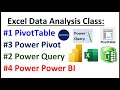 Free Data Analysis Class: Intro to PivotTable, Power Query, Power Pivot, Power BI & Big Data
Free Data Analysis Class: Intro to PivotTable, Power Query, Power Pivot, Power BI & Big Data Introduction to the excelisfun Channel @ YouTube: Excel & Power BI Videos & Free Classes_
Introduction to the excelisfun Channel @ YouTube: Excel & Power BI Videos & Free Classes_ Store Full Table to One Column? Excel Power Query Puts Records in One Cell! Excel Magic Trick1734.
Store Full Table to One Column? Excel Power Query Puts Records in One Cell! Excel Magic Trick1734. Power Query Running Count with Grouping & Add Index - Excel Magic Trick 1589
Power Query Running Count with Grouping & Add Index - Excel Magic Trick 1589 Power Query to Import Excel File From OneDrive SharePoint into PivotTable, Refresh New Data EMT 1756
Power Query to Import Excel File From OneDrive SharePoint into PivotTable, Refresh New Data EMT 1756 Excel 2013 Statistical Analysis #5 Data Categorical, Quantitative, Nominal, Ordinal, Interval, Ratio
Excel 2013 Statistical Analysis #5 Data Categorical, Quantitative, Nominal, Ordinal, Interval, Ratio MSPTDA #02: Data Analysis Business Intelligence Terms: Microsoft Power Tools for Data Analysis Class
MSPTDA #02: Data Analysis Business Intelligence Terms: Microsoft Power Tools for Data Analysis Class excelisfun’s new book The Only App That Matters Book is Released!!! Microsoft 365 Excel = The Best!
excelisfun’s new book The Only App That Matters Book is Released!!! Microsoft 365 Excel = The Best! MSPTDA 12: Using Locale in Power Query Power BI: Import & Append Text Files from Different Countries
MSPTDA 12: Using Locale in Power Query Power BI: Import & Append Text Files from Different Countries Spilled Array Formulas Make Excel Life Easy. Compare Two Lists Extract Items Excel Magic Trick 1750
Spilled Array Formulas Make Excel Life Easy. Compare Two Lists Extract Items Excel Magic Trick 1750 MSPTDA 14: Power Pivot Intro #2: Amazing Columnar Database Importing Millions of Rows Data to Excel
MSPTDA 14: Power Pivot Intro #2: Amazing Columnar Database Importing Millions of Rows Data to Excel MSPTDA 21: Power Query: Reduce Data Model Size, Transformations to Columnar Database Size
MSPTDA 21: Power Query: Reduce Data Model Size, Transformations to Columnar Database Size Office 2013 Class #37: Excel Basics 19: SUMIFS, COUNTIFS: Add & Count with Criteria/Conditions
Office 2013 Class #37: Excel Basics 19: SUMIFS, COUNTIFS: Add & Count with Criteria/Conditions Highline Excel 2013 Class Video 05: Cell References: Relative, Absolute & Mixed (8 Examples)
Highline Excel 2013 Class Video 05: Cell References: Relative, Absolute & Mixed (8 Examples) INDEX & MATCH or XLOOKUP for Lookup Formula in SUMIFS Criteria Argument. Excel Magic Trick 1668.
INDEX & MATCH or XLOOKUP for Lookup Formula in SUMIFS Criteria Argument. Excel Magic Trick 1668. E-DAB 09: Power BI Desktop: Data Modeling & Interactive Visualizations
E-DAB 09: Power BI Desktop: Data Modeling & Interactive Visualizations Excel Two Way Lookup with VLOOKUP & MATCH Functions - Excel Magic Trick 1567
Excel Two Way Lookup with VLOOKUP & MATCH Functions - Excel Magic Trick 1567 MSPTDA 08.5: Power Query Group By Unique List or Consecutive Occurrences
MSPTDA 08.5: Power Query Group By Unique List or Consecutive Occurrences