Manipulating Reference Photos for Painting Using PhotoShop - Small Talk
A Small Talk on basic techniques to manipulate your reference photos to adjust and compose them for Painting.
I demonstrate my simple techniques for how to move and copy and delete elements. How to add elements from other photos. Also basic lighting, color and cropping.
I'm using PhotoShop Elements 11 for this demo.
Do you like these type of videos, using photoshop as a painting tool? Let me know and I'll do some more...
Be sure to subscribe to my channel for more Tutorial Videos!
I'd love it if you would join me in my Facebook group "Paint With Karen" here you can share your paintings, ask for help, or just visit!
here is the link: https://www.facebook.com/groups/438684130003497/
Also, check out my Online School: Paint with Karen where you can find full courses in everything you need to learn to paint with Acrylics: https://paint-with-karen.teachable.com
for more info: http://karenilari.com
Thanks for watching!
Видео Manipulating Reference Photos for Painting Using PhotoShop - Small Talk канала Karen Ilari
I demonstrate my simple techniques for how to move and copy and delete elements. How to add elements from other photos. Also basic lighting, color and cropping.
I'm using PhotoShop Elements 11 for this demo.
Do you like these type of videos, using photoshop as a painting tool? Let me know and I'll do some more...
Be sure to subscribe to my channel for more Tutorial Videos!
I'd love it if you would join me in my Facebook group "Paint With Karen" here you can share your paintings, ask for help, or just visit!
here is the link: https://www.facebook.com/groups/438684130003497/
Also, check out my Online School: Paint with Karen where you can find full courses in everything you need to learn to paint with Acrylics: https://paint-with-karen.teachable.com
for more info: http://karenilari.com
Thanks for watching!
Видео Manipulating Reference Photos for Painting Using PhotoShop - Small Talk канала Karen Ilari
Показать
Комментарии отсутствуют
Информация о видео
Другие видео канала
 "Spring Walk" Part 2 - Flowers Along a Peaceful Country Road Acrylic Landscape Painting Demo
"Spring Walk" Part 2 - Flowers Along a Peaceful Country Road Acrylic Landscape Painting Demo Blueberry Patch Acrylic Painting Tutorial
Blueberry Patch Acrylic Painting Tutorial Painting Shadow and Light - Small Talk
Painting Shadow and Light - Small Talk Light Source - Small Talks
Light Source - Small Talks Wild Sunflowers Acrylic Painting Tutorial
Wild Sunflowers Acrylic Painting Tutorial Winter Sun - Acrylic Painting Tutorial
Winter Sun - Acrylic Painting Tutorial Bright, Cheerful, Colorful Acrylic Flower Painting Demo - "Garden Corner" Part 5
Bright, Cheerful, Colorful Acrylic Flower Painting Demo - "Garden Corner" Part 5 Leaves in Silhouette - Small Talk
Leaves in Silhouette - Small Talk "The Red Tree" Part 7 - Beginning Step by Step Acrylic Country Road Landscape Painting Demo
"The Red Tree" Part 7 - Beginning Step by Step Acrylic Country Road Landscape Painting Demo Telling Your Story - A Small Talk
Telling Your Story - A Small Talk How to Post a Discussion
How to Post a Discussion Summer River Acrylic Painting Tutorial
Summer River Acrylic Painting Tutorial Brad's Critique
Brad's Critique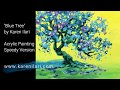 Blue Tree Speedy Acrylic Painting
Blue Tree Speedy Acrylic Painting How my Sunflower Earrings are Made
How my Sunflower Earrings are Made "The Red Tree" Part 9 - Beginning Step by Step Acrylic Country Road Landscape Painting Demo
"The Red Tree" Part 9 - Beginning Step by Step Acrylic Country Road Landscape Painting Demo Introduction to my Patreon Page
Introduction to my Patreon Page A Walk at Montana De Oro in Photos
A Walk at Montana De Oro in Photos Blending With Acrylics
Blending With Acrylics Forest Greens Acrylic Painting Tutorial
Forest Greens Acrylic Painting Tutorial