Reboot and select proper boot device Error FIX In COMPUTER & LAPTOP | With Proof | LENOVO, HP, DELL
This methode will work in any kind of computer or laptop brands LENOVO, HP, DELL, ACER, ASUS You can use this methode in any computer system And This Is the good quality video and also i have put the english subtitles in this video for who peoples who cant understand hindi language. also in this video i will show you "How to open bios or boot menu in desktop pc or laptop".And this video i made with proof bcos previous video i can not give you proof so you said you want a proof to solve this issue so i make this video with proof
when you turn on your desktop computer you can face this error "Reboot And Select Proper Boot Device" And your desktop computer has cant boot . so in this video i will show you how to fix this problem in desktop computer. your can face this error sometime in your Laptop Or Desktop Computer. you gace this error bcos of your HARD DISK is not detect properly. So in this video i will solved your problem .
Free Download ORIGINAL WINDOWS 10 Latest May 2020 Update| ISO File | Free | Offical Way | Microsoft : https://youtu.be/klD7en3yjc0
How To Install Windows 10 | Bootable USB | 7,8,8.1,10 (Step By Step) In HINDI : https://youtu.be/jnCeDgS0WD0
How To Open BIOS Setting : https://youtu.be/zPPhzL1xd30
Watch This Video In English : https://youtu.be/jX7ybjHiRr0
How To FIX “Reboot And Select Proper Boot Device” In Desktop Computer | 3 Easy Different Method | : https://www.youtube.com/watch?v=6yowaNiJgQM&t=36s
Computer Hardware Series (Practicle)
Computer Hardware Practicle Part 1 (Cabinet Parts Hard Disk, MOtherbaord, Powersupply, DVD Writer, RAM, Connectors)
: https://youtu.be/DZuPsO1Tazc
Computer Hardware Practicle Part 2 (MOItherboard Component : RAM, PCI Slot, CPU, Connectors) : https://youtu.be/XMrwTBAgCFE
Computer Hardware Practicle Part 3 ( SMPS (Switch Mode Power Supply, Power Supply, Ac & Dc Current) : https://youtu.be/Nw0vCk1-S-c
Computer Hardware Practicle Part 4 ( Hard Disk, How to connect, IDE Vs SATA, Connectors) : https://youtu.be/VDYtGO1-by4
Computer Hardware Practicle Part 5 (Computer Memories Primary And Secondary) : https://youtu.be/5YT3GIdz_B0
Computer Hardware Practicle Part 6 (Dvd Writer Or Reader, How to connect and use) : https://youtu.be/hTbEEZ2qkmw
________________________________________________________________________
Computer Hardware Series (Theory)
Computer Hardware Part 1 (Cpu Component) : https://youtu.be/kcqtln4jwBA
Computer Hardware Part 2 (Ram , Types Of RAM , How it Work ) : https://youtu.be/t-lMFRK3NDo
Computer Hardware Part 3 (Power Supply , SMPS , AC & DC Current ) : https://youtu.be/lr58QvaNsD4
Computer Hardware Part 4 (Motherboard Of Desktop Computer) : https://youtu.be/cwoMqIgVZBQ
Computer Hardware Part 5 (Processor Or CPU And How Processor Work) : https://youtu.be/CgV7VWnoeJM
Computer Hardware Part 6 (Hard Disk ,Type OF Hard Disk, Speed Of HD) : https://youtu.be/QsgNkp-ysHg
Computer Hardware Part 7 :(Sound Card How It Work) : https://youtu.be/T4X79o5c3YU
Computer Hardware Part 8 : https://youtu.be/2TPMNXuV4U8
________________________________________________________________________
Follow Us:
Youtube : https://youtube.com/AllInOneComputerSolution
Facebook : https://facebook.com/AllInOneComputerSolution
Twitter : https://twitter.com/Shivam1Gahire
Instagram : https://www.instagram.com/businessman_shivam_/
Lenovo Laptop Booting Fix
Computer Cant Load
HP Laptop Booting Error
Computer Booting
Hard Disk
Hard Disk Load
Reboot And select Proper Boot Device Fix (In Hindi) : https://youtu.be/ZAeiDw8MYKA
“Boot Device Priority” Option MISSING FIX – Reboot And Select Proper Boot Device | LENOVO : https://youtu.be/wBH7LaxHOnA
Видео Reboot and select proper boot device Error FIX In COMPUTER & LAPTOP | With Proof | LENOVO, HP, DELL канала All In One Computer Solution
when you turn on your desktop computer you can face this error "Reboot And Select Proper Boot Device" And your desktop computer has cant boot . so in this video i will show you how to fix this problem in desktop computer. your can face this error sometime in your Laptop Or Desktop Computer. you gace this error bcos of your HARD DISK is not detect properly. So in this video i will solved your problem .
Free Download ORIGINAL WINDOWS 10 Latest May 2020 Update| ISO File | Free | Offical Way | Microsoft : https://youtu.be/klD7en3yjc0
How To Install Windows 10 | Bootable USB | 7,8,8.1,10 (Step By Step) In HINDI : https://youtu.be/jnCeDgS0WD0
How To Open BIOS Setting : https://youtu.be/zPPhzL1xd30
Watch This Video In English : https://youtu.be/jX7ybjHiRr0
How To FIX “Reboot And Select Proper Boot Device” In Desktop Computer | 3 Easy Different Method | : https://www.youtube.com/watch?v=6yowaNiJgQM&t=36s
Computer Hardware Series (Practicle)
Computer Hardware Practicle Part 1 (Cabinet Parts Hard Disk, MOtherbaord, Powersupply, DVD Writer, RAM, Connectors)
: https://youtu.be/DZuPsO1Tazc
Computer Hardware Practicle Part 2 (MOItherboard Component : RAM, PCI Slot, CPU, Connectors) : https://youtu.be/XMrwTBAgCFE
Computer Hardware Practicle Part 3 ( SMPS (Switch Mode Power Supply, Power Supply, Ac & Dc Current) : https://youtu.be/Nw0vCk1-S-c
Computer Hardware Practicle Part 4 ( Hard Disk, How to connect, IDE Vs SATA, Connectors) : https://youtu.be/VDYtGO1-by4
Computer Hardware Practicle Part 5 (Computer Memories Primary And Secondary) : https://youtu.be/5YT3GIdz_B0
Computer Hardware Practicle Part 6 (Dvd Writer Or Reader, How to connect and use) : https://youtu.be/hTbEEZ2qkmw
________________________________________________________________________
Computer Hardware Series (Theory)
Computer Hardware Part 1 (Cpu Component) : https://youtu.be/kcqtln4jwBA
Computer Hardware Part 2 (Ram , Types Of RAM , How it Work ) : https://youtu.be/t-lMFRK3NDo
Computer Hardware Part 3 (Power Supply , SMPS , AC & DC Current ) : https://youtu.be/lr58QvaNsD4
Computer Hardware Part 4 (Motherboard Of Desktop Computer) : https://youtu.be/cwoMqIgVZBQ
Computer Hardware Part 5 (Processor Or CPU And How Processor Work) : https://youtu.be/CgV7VWnoeJM
Computer Hardware Part 6 (Hard Disk ,Type OF Hard Disk, Speed Of HD) : https://youtu.be/QsgNkp-ysHg
Computer Hardware Part 7 :(Sound Card How It Work) : https://youtu.be/T4X79o5c3YU
Computer Hardware Part 8 : https://youtu.be/2TPMNXuV4U8
________________________________________________________________________
Follow Us:
Youtube : https://youtube.com/AllInOneComputerSolution
Facebook : https://facebook.com/AllInOneComputerSolution
Twitter : https://twitter.com/Shivam1Gahire
Instagram : https://www.instagram.com/businessman_shivam_/
Lenovo Laptop Booting Fix
Computer Cant Load
HP Laptop Booting Error
Computer Booting
Hard Disk
Hard Disk Load
Reboot And select Proper Boot Device Fix (In Hindi) : https://youtu.be/ZAeiDw8MYKA
“Boot Device Priority” Option MISSING FIX – Reboot And Select Proper Boot Device | LENOVO : https://youtu.be/wBH7LaxHOnA
Видео Reboot and select proper boot device Error FIX In COMPUTER & LAPTOP | With Proof | LENOVO, HP, DELL канала All In One Computer Solution
Показать
Комментарии отсутствуют
Информация о видео
15 февраля 2017 г. 12:55:47
00:03:50
Другие видео канала
![[Solved] BOOTMGR is missing Press Ctrl Alt Del to restart | Need Help Call: +919015367522](https://i.ytimg.com/vi/rK2ELpOR0d8/default.jpg) [Solved] BOOTMGR is missing Press Ctrl Alt Del to restart | Need Help Call: +919015367522
[Solved] BOOTMGR is missing Press Ctrl Alt Del to restart | Need Help Call: +919015367522 Reboot and Select Proper Boot Device di Laptop Windows 7 8 10 Tips Mengatasinya
Reboot and Select Proper Boot Device di Laptop Windows 7 8 10 Tips Mengatasinya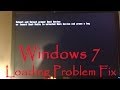 Windows 7 Loading Boot Driver Error Fix - Reboot And Select Proper Boot Device Fix
Windows 7 Loading Boot Driver Error Fix - Reboot And Select Proper Boot Device Fix![[Solved] Reboot and select proper boot device error or Insert boot media in selected boot device..](https://i.ytimg.com/vi/VHSZoOzM7DM/default.jpg) [Solved] Reboot and select proper boot device error or Insert boot media in selected boot device..
[Solved] Reboot and select proper boot device error or Insert boot media in selected boot device.. HOW TO FIX REBOOT AND SELECT PROPER BOOT DEVICE OR INSERT BOOT MEDIA IN SELECTED BOOT DEVICE ?
HOW TO FIX REBOOT AND SELECT PROPER BOOT DEVICE OR INSERT BOOT MEDIA IN SELECTED BOOT DEVICE ? Reboot and select proper boot device FIX With Proof How to Open BIOS
Reboot and select proper boot device FIX With Proof How to Open BIOS
 Reboot and select proper boot device or insert boot media in selected boot device and press a key
Reboot and select proper boot device or insert boot media in selected boot device and press a key![[Fix-100%] Reboot and select proper boot device error or Insert boot media in selected boot device](https://i.ytimg.com/vi/6gVv_pgDdzU/default.jpg) [Fix-100%] Reboot and select proper boot device error or Insert boot media in selected boot device
[Fix-100%] Reboot and select proper boot device error or Insert boot media in selected boot device How To Fix Reboot And Select Proper Boot Device Or Insert Boot Media In Selected Device ? PART 2
How To Fix Reboot And Select Proper Boot Device Or Insert Boot Media In Selected Device ? PART 2 how can set boot sequence
how can set boot sequence Reboot and Select Proper Boot Device issue fixed
Reboot and Select Proper Boot Device issue fixed Reboot and select proper boot device FIX (Beginner's info)
Reboot and select proper boot device FIX (Beginner's info) How to Fix Media test failure, Check cable | No Bootable Device (Complete Tutorial)
How to Fix Media test failure, Check cable | No Bootable Device (Complete Tutorial) REBOOT AND SELECT PROPER BOOT DEVICE PROBLEM AND SOLUTION.
REBOOT AND SELECT PROPER BOOT DEVICE PROBLEM AND SOLUTION. Reboot and select proper boot device | Problem Solution | 100% sure | In Short Video
Reboot and select proper boot device | Problem Solution | 100% sure | In Short Video How To Set Boot Order In Computer | Boot Setting | Bios Setting | Explain in Hindi | With Hot Keys
How To Set Boot Order In Computer | Boot Setting | Bios Setting | Explain in Hindi | With Hot Keys Reboot And select proper boot device solved 100% | Krushana Rewaskar | Hindi
Reboot And select proper boot device solved 100% | Krushana Rewaskar | Hindi Reboot And select proper boot device 2nd way to Fixed This Issue
Reboot And select proper boot device 2nd way to Fixed This Issue FIX For Error No Boot Device Found Press any Key To Reboot The Machine | No Boot Device Found!
FIX For Error No Boot Device Found Press any Key To Reboot The Machine | No Boot Device Found!