how can set boot sequence
About Boot Priority
To boot from a CD, DVD or USB device, make sure that the device has boot sequence priority over the hard drive.
BIOS Boot
BIOS (Basic Input Output Subsystem) is a programmable chip that controls how information is passed to various devices in the computer system. A typical method to access the BIOS settings screen is to press ESC, F1, F2, F8 or F10 during the boot sequence.
BIOS settings allow you to run a boot sequence from a floppy drive, a hard drive, a CD-ROM drive or an external device. You may configure the order that your computer searches these physical devices for the boot sequence.
The first device in the order list has the first boot priority. For example, to boot from a CD-ROM drive instead of a hard drive, place the CD-ROM drive ahead of the hard drive in priority.
Before you set boot priority for a USB device, plug the device into a USB port.
To specify the boot sequence:
Start the computer and press ESC, F1, F2, F8 or F10 during the initial startup screen. Depending on the BIOS manufacturer, a menu may appear.
Choose to enter BIOS setup. The BIOS setup utility page appears.
Use the arrow keys to select the BOOT tab. System devices appear in order of priority.
To give a CD or DVD drive boot sequence priority over the hard drive, move it to the first position in the list.
To give a USB device boot sequence priority over the hard drive, do the following:
Move the hard drive device to the top of the boot sequence list.
Expand the hard drive device to display all hard drives.
Move the USB device to the top of the list of hard drives.
Save and exit the BIOS setup utility.
The computer will restart with the changed settings.
Some computer manufacturers allow you to select the device that contains the boot sequence from a special device selection menu. The example below uses a Dell system board.
To set boot priority using a device selection menu:
When the computer starts to boot up, after the manufacturer's ID screen, press F12 several times. The device selection menu appears.
Use the up and down arrows to select CD-ROM or an USB Flash Drive.
To boot from the selected device, press ENTER.
Видео how can set boot sequence канала PRABHAT KUMAR SINGH
To boot from a CD, DVD or USB device, make sure that the device has boot sequence priority over the hard drive.
BIOS Boot
BIOS (Basic Input Output Subsystem) is a programmable chip that controls how information is passed to various devices in the computer system. A typical method to access the BIOS settings screen is to press ESC, F1, F2, F8 or F10 during the boot sequence.
BIOS settings allow you to run a boot sequence from a floppy drive, a hard drive, a CD-ROM drive or an external device. You may configure the order that your computer searches these physical devices for the boot sequence.
The first device in the order list has the first boot priority. For example, to boot from a CD-ROM drive instead of a hard drive, place the CD-ROM drive ahead of the hard drive in priority.
Before you set boot priority for a USB device, plug the device into a USB port.
To specify the boot sequence:
Start the computer and press ESC, F1, F2, F8 or F10 during the initial startup screen. Depending on the BIOS manufacturer, a menu may appear.
Choose to enter BIOS setup. The BIOS setup utility page appears.
Use the arrow keys to select the BOOT tab. System devices appear in order of priority.
To give a CD or DVD drive boot sequence priority over the hard drive, move it to the first position in the list.
To give a USB device boot sequence priority over the hard drive, do the following:
Move the hard drive device to the top of the boot sequence list.
Expand the hard drive device to display all hard drives.
Move the USB device to the top of the list of hard drives.
Save and exit the BIOS setup utility.
The computer will restart with the changed settings.
Some computer manufacturers allow you to select the device that contains the boot sequence from a special device selection menu. The example below uses a Dell system board.
To set boot priority using a device selection menu:
When the computer starts to boot up, after the manufacturer's ID screen, press F12 several times. The device selection menu appears.
Use the up and down arrows to select CD-ROM or an USB Flash Drive.
To boot from the selected device, press ENTER.
Видео how can set boot sequence канала PRABHAT KUMAR SINGH
Показать
Комментарии отсутствуют
Информация о видео
Другие видео канала
 How to Boot From USB Device | Motherboard Bios Setting | Change Bios Boot order | 2020
How to Boot From USB Device | Motherboard Bios Setting | Change Bios Boot order | 2020 PC BIOS Settings
PC BIOS Settings Boot from usb main Gigabyte GA-G41MT-S2
Boot from usb main Gigabyte GA-G41MT-S2 Foxconn USB FORMAT BİOS BAŞLANGIÇ AYARI
Foxconn USB FORMAT BİOS BAŞLANGIÇ AYARI Windows failed to start (The PC is not booting from the correct Hard Drive, 0xc0000225)
Windows failed to start (The PC is not booting from the correct Hard Drive, 0xc0000225) CMOS setting after changing the battery.
CMOS setting after changing the battery. Computer BIOS All setting in one Video | What is Bios in Hindi ?
Computer BIOS All setting in one Video | What is Bios in Hindi ? How to install Window using Pendrive | Make Pendrive Bootable kaise banaye in hindi
How to install Window using Pendrive | Make Pendrive Bootable kaise banaye in hindi Reboot and Select Proper Boot Device issue fixed
Reboot and Select Proper Boot Device issue fixed BIOS BOOT AYARI (biostar)
BIOS BOOT AYARI (biostar)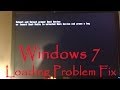 Windows 7 Loading Boot Driver Error Fix - Reboot And Select Proper Boot Device Fix
Windows 7 Loading Boot Driver Error Fix - Reboot And Select Proper Boot Device Fix![[SOLVED] DISK BOOT FAILURE INSERT SYSTEM DISK AND PRESS ENTER](https://i.ytimg.com/vi/nTmlEXTUU6I/default.jpg) [SOLVED] DISK BOOT FAILURE INSERT SYSTEM DISK AND PRESS ENTER
[SOLVED] DISK BOOT FAILURE INSERT SYSTEM DISK AND PRESS ENTER bios setup windows 7
bios setup windows 7 How to Solve Not Booting OS and Hard disk Deduction Problem
How to Solve Not Booting OS and Hard disk Deduction Problem Please re enter the CPU setting in the CM OS setup and remember to save before quit
Please re enter the CPU setting in the CM OS setup and remember to save before quit setup CMOS to boot up CD drive
setup CMOS to boot up CD drive Learning to install the Windows XP Operating System (Part-1) (Hindi) (हिन्दी)
Learning to install the Windows XP Operating System (Part-1) (Hindi) (हिन्दी) Disk Boot Failure - Insert System Disk and Press Enter in Windows 10 & 7 Or 8 - How To FIx
Disk Boot Failure - Insert System Disk and Press Enter in Windows 10 & 7 Or 8 - How To FIx How to Set Computer BIOS in Pentium 3 or 4 Motherboard
How to Set Computer BIOS in Pentium 3 or 4 Motherboard Disk Boot Failure Insert System Disk And Press Enter(FIX IT)
Disk Boot Failure Insert System Disk And Press Enter(FIX IT)