What are Compound Paths in Adobe Illustrator?
When I was a beginner, I just couldn't wrap my mind around compound paths! Hopefully this video helps you to understand them better.
Join our FREE Illustrator Facebook Group: https://www.facebook.com/groups/adobeillustratorusershelp
Help support the channel, buy me a coffee! :D https://www.buymeacoffee.com/fuyikixosa
Get Adobe Creative Cloud (click here, then choose Special Offers at the bottom of the left column): https://bit.ly/3uCQGp9
Get 10% off when you buy Fontself: www.fontself.com/?source=abrackerdesign
My recording setup (btw these are Amazon affiliate links):
Lighting: Woods Clamp lighting (I use 2 of these) https://amzn.to/2UZ4wRb
Camera: iPhone 11
Blue Snowball mic - https://amzn.to/2rZycQZ
Recording software: Quicktime
Editing software: Adobe Premiere Pro
If you're interested in other graphic design video topics, check out some of these:
Fontself: How to make fonts on mobile and web with Fontself Maker - https://www.youtube.com//watch?v=3HBYHRa7QQM
➝ PASSIVE INCOME
Tips for selling custom or personalized digital files on Etsy: https://youtu.be/fm_qiXoc55o
How to Automatically Upload to Print on Demand Sites with Flying Upload: https://www.youtube.com/watch?v=26EaV2RaN8I&t=638s
New Skillshare Class: How to Sell Stock Photos and Vectors on Shutterstock: https://www.youtube.com/watch?v=SGLCC3_g0wU
➝ ILLUSTRATOR
How to Use the Reshape Tool in Adobe Illustrator CC: https://www.youtube.com/watch?v=RWBKAdpq5PM
How to make a Low Poly Effect (faux) in Illustrator - https://www.youtube.com//watch?v=4KzrepfuQdM
Adobe Illustrator for Beginners Curvature and Anchor Point Tools - Graphic Design How to - https://www.youtube.com//watch?v=Ovq30TFLnec
➝ INDESIGN
How to Figure Document Size for a Billboard in Adobe InDesign - Scale Ratio or Scale Factor: https://www.youtube.com/watch?v=SuOxiSXOM5c
Data Merge for Envelope Labels in Adobe InDesign: https://www.youtube.com/watch?v=sXIZroAKitE
How to make custom bullet points in Indesign with Fontself or Fontello: https://www.youtube.com/watch?v=brW6GAPcCf0
➝ PHOTOSHOP
How to remove excess pixels from the tops and sides of your artwork in Adobe Photoshop: https://youtu.be/hSkRjQLCtB0
How to Delete Swatches In Adobe Photoshop: https://www.youtube.com/watch?v=OMzpq5yEtYY
Save a Clipping Path inside a JPG in Photoshop: https://www.youtube.com/watch?v=LJ6RRVKu8dE
➝ GRAPHIC DESIGN
Best Skillshare classes for graphic design beginners: https://www.youtube.com/watch?v=GA5AXWE8nLc
Pantone colors: what are they, how to use them, & how to convert non Pantone: https://www.youtube.com/watch?v=P0_xQGASZVk
How to get your first Graphic Design Job - 8 Tips: https://www.youtube.com/watch?v=ZxXljGTF-4w&t=1s
My video descriptions may contain affiliate links. If you buy something through one of these links, you don’t pay any extra money, but I get a small commission, which helps keep the lights on. Thank you!
Видео What are Compound Paths in Adobe Illustrator? канала Graphic Design How To
Join our FREE Illustrator Facebook Group: https://www.facebook.com/groups/adobeillustratorusershelp
Help support the channel, buy me a coffee! :D https://www.buymeacoffee.com/fuyikixosa
Get Adobe Creative Cloud (click here, then choose Special Offers at the bottom of the left column): https://bit.ly/3uCQGp9
Get 10% off when you buy Fontself: www.fontself.com/?source=abrackerdesign
My recording setup (btw these are Amazon affiliate links):
Lighting: Woods Clamp lighting (I use 2 of these) https://amzn.to/2UZ4wRb
Camera: iPhone 11
Blue Snowball mic - https://amzn.to/2rZycQZ
Recording software: Quicktime
Editing software: Adobe Premiere Pro
If you're interested in other graphic design video topics, check out some of these:
Fontself: How to make fonts on mobile and web with Fontself Maker - https://www.youtube.com//watch?v=3HBYHRa7QQM
➝ PASSIVE INCOME
Tips for selling custom or personalized digital files on Etsy: https://youtu.be/fm_qiXoc55o
How to Automatically Upload to Print on Demand Sites with Flying Upload: https://www.youtube.com/watch?v=26EaV2RaN8I&t=638s
New Skillshare Class: How to Sell Stock Photos and Vectors on Shutterstock: https://www.youtube.com/watch?v=SGLCC3_g0wU
➝ ILLUSTRATOR
How to Use the Reshape Tool in Adobe Illustrator CC: https://www.youtube.com/watch?v=RWBKAdpq5PM
How to make a Low Poly Effect (faux) in Illustrator - https://www.youtube.com//watch?v=4KzrepfuQdM
Adobe Illustrator for Beginners Curvature and Anchor Point Tools - Graphic Design How to - https://www.youtube.com//watch?v=Ovq30TFLnec
➝ INDESIGN
How to Figure Document Size for a Billboard in Adobe InDesign - Scale Ratio or Scale Factor: https://www.youtube.com/watch?v=SuOxiSXOM5c
Data Merge for Envelope Labels in Adobe InDesign: https://www.youtube.com/watch?v=sXIZroAKitE
How to make custom bullet points in Indesign with Fontself or Fontello: https://www.youtube.com/watch?v=brW6GAPcCf0
➝ PHOTOSHOP
How to remove excess pixels from the tops and sides of your artwork in Adobe Photoshop: https://youtu.be/hSkRjQLCtB0
How to Delete Swatches In Adobe Photoshop: https://www.youtube.com/watch?v=OMzpq5yEtYY
Save a Clipping Path inside a JPG in Photoshop: https://www.youtube.com/watch?v=LJ6RRVKu8dE
➝ GRAPHIC DESIGN
Best Skillshare classes for graphic design beginners: https://www.youtube.com/watch?v=GA5AXWE8nLc
Pantone colors: what are they, how to use them, & how to convert non Pantone: https://www.youtube.com/watch?v=P0_xQGASZVk
How to get your first Graphic Design Job - 8 Tips: https://www.youtube.com/watch?v=ZxXljGTF-4w&t=1s
My video descriptions may contain affiliate links. If you buy something through one of these links, you don’t pay any extra money, but I get a small commission, which helps keep the lights on. Thank you!
Видео What are Compound Paths in Adobe Illustrator? канала Graphic Design How To
Показать
Комментарии отсутствуют
Информация о видео
Другие видео канала
 How to Use Expand and expand appearance in Adobe Illustrator
How to Use Expand and expand appearance in Adobe Illustrator 11 Design Resources for Graphic Designers
11 Design Resources for Graphic Designers How to Use Compound Paths in Silhouette Studio
How to Use Compound Paths in Silhouette Studio Man Digs a Hole in a Mountain and Turns it Into an Amazing Apartment
Man Digs a Hole in a Mountain and Turns it Into an Amazing Apartment Illustrator - Paths vs Compound Path vs Shapes - Demystified
Illustrator - Paths vs Compound Path vs Shapes - Demystified Adobe Illustrator for Beginners | FREE COURSE
Adobe Illustrator for Beginners | FREE COURSE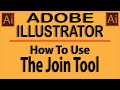 Adobe Illustrator: How To Use The Join Tool 2021
Adobe Illustrator: How To Use The Join Tool 2021 How to convert an Image to Vector in illustrator with Image Trace
How to convert an Image to Vector in illustrator with Image Trace How to Design a Logo for Beginners | BYOL Show EP1
How to Design a Logo for Beginners | BYOL Show EP1 How to use Compound Paths in Adobe Illustrator CC
How to use Compound Paths in Adobe Illustrator CC Web Design - How to prepare and hand off or deliver assets to your web developer or engineer
Web Design - How to prepare and hand off or deliver assets to your web developer or engineer How To Make SVG Files With Adobe Illustrator To Use With Your Cricut, Silhouette Or Other Cutter.
How To Make SVG Files With Adobe Illustrator To Use With Your Cricut, Silhouette Or Other Cutter. ULTIMATE GUIDE to MASKING in ILLUSTRATOR CC
ULTIMATE GUIDE to MASKING in ILLUSTRATOR CC 4 Illustrator COMPOUND PATH Functions ((NEED TO KNOW))
4 Illustrator COMPOUND PATH Functions ((NEED TO KNOW))![Clipping Mask, Compound Path and Compound Shape - Tutorial [Illustrator 2020]](https://i.ytimg.com/vi/9sb_4UbMIYg/default.jpg) Clipping Mask, Compound Path and Compound Shape - Tutorial [Illustrator 2020]
Clipping Mask, Compound Path and Compound Shape - Tutorial [Illustrator 2020] Understanding Compound Paths in Adobe Illustrator
Understanding Compound Paths in Adobe Illustrator Illustrator 2021 January Update - BEST NEW FEATURE IN YEARS
Illustrator 2021 January Update - BEST NEW FEATURE IN YEARS Create AWESOME text effects in Adobe Illustrator using Offset Path
Create AWESOME text effects in Adobe Illustrator using Offset Path Logo Design Process With a Client | From Sketch to Finish.
Logo Design Process With a Client | From Sketch to Finish. Top 5 Adobe Illustrator Tools You Should Know - Design Tutorial
Top 5 Adobe Illustrator Tools You Should Know - Design Tutorial