11 Design Resources for Graphic Designers
Need photos or vectors for a project? Inspiration for logos or websites? Find all that and more in this video!
Join our FREE Illustrator Facebook Group: https://www.facebook.com/groups/adobeillustratorusershelp
Help support the channel, buy me a coffee! :D https://www.buymeacoffee.com/fuyikixosa
Get Adobe Creative Cloud (click here, then choose Special Offers at the bottom of the left column): https://bit.ly/3uCQGp9
Get 10% off when you buy Fontself: www.fontself.com/?source=abrackerdesign
My recording setup (btw some of these are Amazon affiliate links):
Lighting: Woods Clamp lighting (I use 2 of these) https://amzn.to/2UZ4wRb
Camera: iPhone 11
Blue Snowball mic (on screen capture videos) - https://amzn.to/2rZycQZ
Recording software: Quicktime
Editing software: Adobe Premiere Pro and Adobe After Effects
If you're interested in other graphic design video topics, check out some of these:
Fontself: How to make fonts on mobile and web with Fontself Maker - https://www.youtube.com//watch?v=3HBYHRa7QQM
➝ PASSIVE INCOME
How to sell your art on Redbubble - Passive Income Graphic Design 2017: https://www.youtube.com/watch?v=a9bKEkfY27g
Five things I wish I knew starting out as a passive income graphic designer: https://www.youtube.com/watch?v=QjU9aJVnsCU
How to Make Passive Income as a Graphic Designer: https://youtu.be/tzEtJV3OBYU
➝ ILLUSTRATOR
How to wrap or curve your text around a circle in Adobe Illustrator: https://youtu.be/QeT0Q34Bh8Q
How to Change your Default Text in Adobe Illustrator: https://www.youtube.com/watch?v=jEdEEFI7g1k
Aligning two objects that touch - How to perfectly line them up in Adobe Illustrator: https://www.youtube.com/watch?v=BX-tq-_ocOE
➝ INDESIGN
How to add Bleed in Indesign - Bleeds, crop marks, and safe line explained!: https://www.youtube.com/watch?v=EsnYkFcFz0I
How to make custom bullet points in Indesign with Fontself or Fontello: https://www.youtube.com/watch?v=brW6GAPcCf0
How and Why to use Master Pages in Adobe InDesign: https://www.youtube.com/watch?v=A_X-__ZdSKo
➝ PHOTOSHOP
3 Ways to Select or Isolate Parts of an Image in Photoshop CC: https://www.youtube.com/watch?v=cX1n4F5S50g
Photoshop Brush Problem - Brush or Cursor is too small: https://www.youtube.com/watch?v=Ej7CWv1WkMc
How to retain quality when resizing photos in Adobe Photoshop: https://www.youtube.com/watch?v=RRqMfa9oC54
➝ GRAPHIC DESIGN
Do you need a Behance Portfolio Website?: https://www.youtube.com/watch?v=2q-tirPdF1k
10 Graphic Design Gift Ideas for the Graphic Designer in your Life: https://www.youtube.com/watch?v=U82SR_E-o10
Royalty free, free for personal use, free for commercial use: https://www.youtube.com/watch?v=ibiPd7sViRc&t=1s
➝ OTHER TOPICS
How to Get Started in Adobe Dimension CC 2018: https://www.youtube.com/watch?v=NSUi2VE5SW
How to Synchronize audio and video in Adobe Premiere Pro: https://www.youtube.com/watch?v=RlnYv7sP_nM
How to make an outline brush in Procreate: https://www.youtube.com/watch?v=qu8Ra8VZjhU
My video descriptions may contain affiliate links. If you buy something through one of these links, you don’t pay any extra money, but I get a small commission, which helps keep the lights on. Thank you!
00:00 11 Design Resources for Graphic Designers
0:30 Stock photos
2:13 Stock vectors
2:30 Icons
3:05 Learning new design skills
4:29 Mockups
5:12 Free fonts
5:48 Creating fonts
6:26 Web design inspiration
7:19 Logo design inspiration
Видео 11 Design Resources for Graphic Designers канала Graphic Design How To
Join our FREE Illustrator Facebook Group: https://www.facebook.com/groups/adobeillustratorusershelp
Help support the channel, buy me a coffee! :D https://www.buymeacoffee.com/fuyikixosa
Get Adobe Creative Cloud (click here, then choose Special Offers at the bottom of the left column): https://bit.ly/3uCQGp9
Get 10% off when you buy Fontself: www.fontself.com/?source=abrackerdesign
My recording setup (btw some of these are Amazon affiliate links):
Lighting: Woods Clamp lighting (I use 2 of these) https://amzn.to/2UZ4wRb
Camera: iPhone 11
Blue Snowball mic (on screen capture videos) - https://amzn.to/2rZycQZ
Recording software: Quicktime
Editing software: Adobe Premiere Pro and Adobe After Effects
If you're interested in other graphic design video topics, check out some of these:
Fontself: How to make fonts on mobile and web with Fontself Maker - https://www.youtube.com//watch?v=3HBYHRa7QQM
➝ PASSIVE INCOME
How to sell your art on Redbubble - Passive Income Graphic Design 2017: https://www.youtube.com/watch?v=a9bKEkfY27g
Five things I wish I knew starting out as a passive income graphic designer: https://www.youtube.com/watch?v=QjU9aJVnsCU
How to Make Passive Income as a Graphic Designer: https://youtu.be/tzEtJV3OBYU
➝ ILLUSTRATOR
How to wrap or curve your text around a circle in Adobe Illustrator: https://youtu.be/QeT0Q34Bh8Q
How to Change your Default Text in Adobe Illustrator: https://www.youtube.com/watch?v=jEdEEFI7g1k
Aligning two objects that touch - How to perfectly line them up in Adobe Illustrator: https://www.youtube.com/watch?v=BX-tq-_ocOE
➝ INDESIGN
How to add Bleed in Indesign - Bleeds, crop marks, and safe line explained!: https://www.youtube.com/watch?v=EsnYkFcFz0I
How to make custom bullet points in Indesign with Fontself or Fontello: https://www.youtube.com/watch?v=brW6GAPcCf0
How and Why to use Master Pages in Adobe InDesign: https://www.youtube.com/watch?v=A_X-__ZdSKo
➝ PHOTOSHOP
3 Ways to Select or Isolate Parts of an Image in Photoshop CC: https://www.youtube.com/watch?v=cX1n4F5S50g
Photoshop Brush Problem - Brush or Cursor is too small: https://www.youtube.com/watch?v=Ej7CWv1WkMc
How to retain quality when resizing photos in Adobe Photoshop: https://www.youtube.com/watch?v=RRqMfa9oC54
➝ GRAPHIC DESIGN
Do you need a Behance Portfolio Website?: https://www.youtube.com/watch?v=2q-tirPdF1k
10 Graphic Design Gift Ideas for the Graphic Designer in your Life: https://www.youtube.com/watch?v=U82SR_E-o10
Royalty free, free for personal use, free for commercial use: https://www.youtube.com/watch?v=ibiPd7sViRc&t=1s
➝ OTHER TOPICS
How to Get Started in Adobe Dimension CC 2018: https://www.youtube.com/watch?v=NSUi2VE5SW
How to Synchronize audio and video in Adobe Premiere Pro: https://www.youtube.com/watch?v=RlnYv7sP_nM
How to make an outline brush in Procreate: https://www.youtube.com/watch?v=qu8Ra8VZjhU
My video descriptions may contain affiliate links. If you buy something through one of these links, you don’t pay any extra money, but I get a small commission, which helps keep the lights on. Thank you!
00:00 11 Design Resources for Graphic Designers
0:30 Stock photos
2:13 Stock vectors
2:30 Icons
3:05 Learning new design skills
4:29 Mockups
5:12 Free fonts
5:48 Creating fonts
6:26 Web design inspiration
7:19 Logo design inspiration
Видео 11 Design Resources for Graphic Designers канала Graphic Design How To
Показать
Комментарии отсутствуют
Информация о видео
Другие видео канала
 How to make a heart in Adobe Illustrator - 3 ways, PLUS extra tips and tricks
How to make a heart in Adobe Illustrator - 3 ways, PLUS extra tips and tricks
 11 Digital Product Ideas to sell on Etsy
11 Digital Product Ideas to sell on Etsy BEST Websites For Graphic Design Resources - 2021
BEST Websites For Graphic Design Resources - 2021 How to Start a Digital Download Etsy Shop
How to Start a Digital Download Etsy Shop A day in the life of a freelance Graphic Designer
A day in the life of a freelance Graphic Designer Making FAMOUS Graphic Designs Better!! (Before & After Design)
Making FAMOUS Graphic Designs Better!! (Before & After Design) Graphic Artist vs Graphic Designer - What's the Difference?
Graphic Artist vs Graphic Designer - What's the Difference? How to Avoid Copyright Designs the EASY WAY...😀
How to Avoid Copyright Designs the EASY WAY...😀 Figma UI Design Tutorial: Get Started in Just 24 Minutes! (2021)
Figma UI Design Tutorial: Get Started in Just 24 Minutes! (2021) How to convert an Image to Vector in illustrator with Image Trace
How to convert an Image to Vector in illustrator with Image Trace Graphic Design Books for College Students 📖
Graphic Design Books for College Students 📖 Tips for selling custom or personalized digital files on Etsy
Tips for selling custom or personalized digital files on Etsy Passive Income: How I Make $30,000 A Month (5 Ways)
Passive Income: How I Make $30,000 A Month (5 Ways) 8 MUST HAVE Design Resources For 2020
8 MUST HAVE Design Resources For 2020 Beginning Graphic Design: Layout & Composition
Beginning Graphic Design: Layout & Composition How to use the Pen tool with extra tips In Adobe Illustrator
How to use the Pen tool with extra tips In Adobe Illustrator Graphic Design Interview Questions and Answers Part 1 - Graphic Design How to
Graphic Design Interview Questions and Answers Part 1 - Graphic Design How to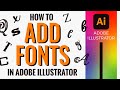 How to add fonts in Adobe Illustrator from the internet or via Typekit Adobe Fonts
How to add fonts in Adobe Illustrator from the internet or via Typekit Adobe Fonts Graphic Design Trends 2021
Graphic Design Trends 2021