Create Multiple Dependent Drop Down Lists
Create multiple dependent drop down lists in Excel. Each lists options are dependent upon the previous list selection.
Learn loads more Excel skills - https://bit.ly/2Ag5AKH
It is vital for your Excel reports that data is accurate. Assist users when entering data by providing drop down lists of the possible options. If you have large lists of options then break it down into several cascading drop down lists.
To create multiple dependent drop down lists in Excel you will first need to set up your lists as named ranges. The Data Validation tool and the INDIRECT function can then be used to reference the named ranges creating dependent lists.
*** Online Excel Courses ***
The Ultimate Excel Course – Learn Everything ► https://bit.ly/2Ag5AKH
Excel VBA for Beginners ► http://bit.ly/37XSKfZ
Advanced Excel Tricks ► https://bit.ly/2UlTfvB
Excel Formulas Made Easy ► http://bit.ly/2ujtOAN
Creating Sports League Tables and Tournaments in Excel ► http://bit.ly/2Siivkm
Join the Audience:
★ Twitter: http://www.twitter.com/computergaga1
★ Facebook: http://www.facebook.com/computergaga
★ https://www.linkedin.com/company/18737946/
View more awesome FREE Excel tips
https://www.computergaga.com/blog/
Видео Create Multiple Dependent Drop Down Lists канала Computergaga
Learn loads more Excel skills - https://bit.ly/2Ag5AKH
It is vital for your Excel reports that data is accurate. Assist users when entering data by providing drop down lists of the possible options. If you have large lists of options then break it down into several cascading drop down lists.
To create multiple dependent drop down lists in Excel you will first need to set up your lists as named ranges. The Data Validation tool and the INDIRECT function can then be used to reference the named ranges creating dependent lists.
*** Online Excel Courses ***
The Ultimate Excel Course – Learn Everything ► https://bit.ly/2Ag5AKH
Excel VBA for Beginners ► http://bit.ly/37XSKfZ
Advanced Excel Tricks ► https://bit.ly/2UlTfvB
Excel Formulas Made Easy ► http://bit.ly/2ujtOAN
Creating Sports League Tables and Tournaments in Excel ► http://bit.ly/2Siivkm
Join the Audience:
★ Twitter: http://www.twitter.com/computergaga1
★ Facebook: http://www.facebook.com/computergaga
★ https://www.linkedin.com/company/18737946/
View more awesome FREE Excel tips
https://www.computergaga.com/blog/
Видео Create Multiple Dependent Drop Down Lists канала Computergaga
Показать
Комментарии отсутствуют
Информация о видео
Другие видео канала
 How To | Create Dependent Drop-down Lists in Excel
How To | Create Dependent Drop-down Lists in Excel 5 Excel INDIRECT Function Examples - Learn the Fantastic INDIRECT Function
5 Excel INDIRECT Function Examples - Learn the Fantastic INDIRECT Function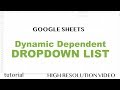 Google Sheets - Drop Down List, 2 Dependent Dropdown Lists
Google Sheets - Drop Down List, 2 Dependent Dropdown Lists Create Multiple Dependent Drop-Down Lists in Excel (on Every Row)
Create Multiple Dependent Drop-Down Lists in Excel (on Every Row) How to Auto-Populate Fields in Excel Using a Drop-Down and VLookup in Excel
How to Auto-Populate Fields in Excel Using a Drop-Down and VLookup in Excel How To Create Multiple Dependent Drop Down Lists In Excel
How To Create Multiple Dependent Drop Down Lists In Excel Searchable drop down list for multiple cells
Searchable drop down list for multiple cells Excel Magic Trick 550: Data Validation List Drop-Down Based On 2nd Data Validation List Dependent DV
Excel Magic Trick 550: Data Validation List Drop-Down Based On 2nd Data Validation List Dependent DV Fully Automated Data Entry User Form in Excel - Step By Step Tutorial
Fully Automated Data Entry User Form in Excel - Step By Step Tutorial Create a Dynamic Drop Down List
Create a Dynamic Drop Down List Excel Create Dependent Drop Down List Tutorial
Excel Create Dependent Drop Down List Tutorial Excel INDIRECT Function: Lookup Values in Different Sheets / Excel Tabs
Excel INDIRECT Function: Lookup Values in Different Sheets / Excel Tabs Create a searchable drop down list in Excel
Create a searchable drop down list in Excel Extract Data based on a Drop-Down List selection in Excel
Extract Data based on a Drop-Down List selection in Excel Excel Multiple Dependent Drop Downs
Excel Multiple Dependent Drop Downs Realistic Case: Dependent Drop-Down Lists in Excel with Multiple Words & Spaces in 1st List
Realistic Case: Dependent Drop-Down Lists in Excel with Multiple Words & Spaces in 1st List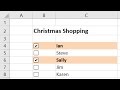 Create an Interactive Checklist in Excel
Create an Interactive Checklist in Excel Smart Dependent Drop-Down Lists in Excel: Expandable & Exclude Blank Cells
Smart Dependent Drop-Down Lists in Excel: Expandable & Exclude Blank Cells Problem Solved: Dependent Drop Down Lists in Excel
Problem Solved: Dependent Drop Down Lists in Excel How to Create 2 Dependent Drop-Down Lists With 1 to 2 Relationship in Excel
How to Create 2 Dependent Drop-Down Lists With 1 to 2 Relationship in Excel