Easiest & Flexible Date & Date Range Picker in React JS (3 Variations) | Full Guide
In this video we are going to create dropdown date picker, date range select and date range picker. We have created three variations that are easy to build and meet requirements for most of the projects. These are highly customizable and easy to use. I have used inputs in examples but you can use simple divs instead of inputs. It is react js and we have important things stored in state anyways. So use input or div as you like. It doesn't matter.
In our examples, Onclick of input, dropdown opens. On outside click, dropdown closes. On pressing escape key, dropdown closes as well. This is a comprehensive and flexible date and date range select for your react projects. In case of date range selection, we have the start date and end date separately also. You are not bound by anything while using these date select and date range select utilities.
We are going to use a package to create these. React Date Range. This package offers:
- Stateless date operations
- It's Highly configurable
- Has multiple range selections
- It's based on native js dates
- Offers drag and drop date selections
- It's keyboard friendly
Go to it's live demo page. Here you will find everything that you need. It requires CSS files for styling. And most importantly, it offers 4 standalone components.
- DateRange
- DateRangePicker
- Calendar
- DefinedRange
We can use any of these depending on our project requirement. We need another package to format dates. Date FNS. It's like loadash for dates. We have created three components. On date selection, date is stored in state. We are displaying date in input from state. Date FNS is used to display formatted dates.
Project Files / Code
https://github.com/webstylepress/React-Date-Range-Pickers-3-Components-
✅ Display Data From JSON File in React
https://youtu.be/4fCr1IepJRw
✅ Display Icons / Images from JSON File in React JS
https://youtu.be/NWG1Ygt1k1k
✅ Fetch All Types of Data from JSON File in React JS
https://youtu.be/8nkVXiGH-7I
✅ 7 Ways to use Images in React JS
https://youtu.be/U07wzhfu66M
✅ Easy Way to use Images in React JS
https://youtu.be/0EtYzQn-Scw
✅ Require Image Not Working in React JS
https://www.youtube.com/watch?v=ay6id01369s
✅ Multiple Images in One Import
https://www.youtube.com/watch?v=gEMAZSO85KY
✅ Multiple Sets of Images from One Import in React JS
https://www.youtube.com/watch?v=SpjzhwcMcbs
✅ Default Map is not a Function in React JS
https://www.youtube.com/watch?v=XMm12Dw_Kpw
✅ Async Await Fetch in React JS
https://www.youtube.com/watch?v=9fr7ytpvybY
✅ Assigned a Value but Never Used
https://youtu.be/3_4QlPxuEK4
✅ Easily Sort Before Displaying Records in React JS
https://youtu.be/zZzcnmU_LoU
✅ Responsive Image Gallery from Scratch in React JS
https://youtu.be/J1dg4WXr3cg
✅ ReactJS Playground
https://youtube.com/playlist?list=PL1w28LzkbaQEdqbLVVGuR46lriyR_Ifiy
✅ JavaScript Problem Solving:
http://bit.ly/JavsScriptProblemSolving
✅ Web Development Essentials:
http://bit.ly/WebDevEssentials
✅ Crash Courses:
http://bit.ly/WSPCrashCourses
Thank You!
👍 LIKE VIDEO
👊 SUBSCRIBE
🔔 PRESS BELL ICON
✍️ COMMENT
Channel: https://www.youtube.com/webstylepress
Website: https://www.webstylepress.com
FaceBook: https://www.facebook.com/webstylepress
Twitter: https://twitter.com/webstylepress
GitHub: https://github.com/webstylepress
#ReactJS #JS #React #DatePicker #DateRange #DateRangePicker #javascript #project #WebStylePress #webdevelopment
Видео Easiest & Flexible Date & Date Range Picker in React JS (3 Variations) | Full Guide канала WebStylePress
In our examples, Onclick of input, dropdown opens. On outside click, dropdown closes. On pressing escape key, dropdown closes as well. This is a comprehensive and flexible date and date range select for your react projects. In case of date range selection, we have the start date and end date separately also. You are not bound by anything while using these date select and date range select utilities.
We are going to use a package to create these. React Date Range. This package offers:
- Stateless date operations
- It's Highly configurable
- Has multiple range selections
- It's based on native js dates
- Offers drag and drop date selections
- It's keyboard friendly
Go to it's live demo page. Here you will find everything that you need. It requires CSS files for styling. And most importantly, it offers 4 standalone components.
- DateRange
- DateRangePicker
- Calendar
- DefinedRange
We can use any of these depending on our project requirement. We need another package to format dates. Date FNS. It's like loadash for dates. We have created three components. On date selection, date is stored in state. We are displaying date in input from state. Date FNS is used to display formatted dates.
Project Files / Code
https://github.com/webstylepress/React-Date-Range-Pickers-3-Components-
✅ Display Data From JSON File in React
https://youtu.be/4fCr1IepJRw
✅ Display Icons / Images from JSON File in React JS
https://youtu.be/NWG1Ygt1k1k
✅ Fetch All Types of Data from JSON File in React JS
https://youtu.be/8nkVXiGH-7I
✅ 7 Ways to use Images in React JS
https://youtu.be/U07wzhfu66M
✅ Easy Way to use Images in React JS
https://youtu.be/0EtYzQn-Scw
✅ Require Image Not Working in React JS
https://www.youtube.com/watch?v=ay6id01369s
✅ Multiple Images in One Import
https://www.youtube.com/watch?v=gEMAZSO85KY
✅ Multiple Sets of Images from One Import in React JS
https://www.youtube.com/watch?v=SpjzhwcMcbs
✅ Default Map is not a Function in React JS
https://www.youtube.com/watch?v=XMm12Dw_Kpw
✅ Async Await Fetch in React JS
https://www.youtube.com/watch?v=9fr7ytpvybY
✅ Assigned a Value but Never Used
https://youtu.be/3_4QlPxuEK4
✅ Easily Sort Before Displaying Records in React JS
https://youtu.be/zZzcnmU_LoU
✅ Responsive Image Gallery from Scratch in React JS
https://youtu.be/J1dg4WXr3cg
✅ ReactJS Playground
https://youtube.com/playlist?list=PL1w28LzkbaQEdqbLVVGuR46lriyR_Ifiy
✅ JavaScript Problem Solving:
http://bit.ly/JavsScriptProblemSolving
✅ Web Development Essentials:
http://bit.ly/WebDevEssentials
✅ Crash Courses:
http://bit.ly/WSPCrashCourses
Thank You!
👍 LIKE VIDEO
👊 SUBSCRIBE
🔔 PRESS BELL ICON
✍️ COMMENT
Channel: https://www.youtube.com/webstylepress
Website: https://www.webstylepress.com
FaceBook: https://www.facebook.com/webstylepress
Twitter: https://twitter.com/webstylepress
GitHub: https://github.com/webstylepress
#ReactJS #JS #React #DatePicker #DateRange #DateRangePicker #javascript #project #WebStylePress #webdevelopment
Видео Easiest & Flexible Date & Date Range Picker in React JS (3 Variations) | Full Guide канала WebStylePress
Показать
Комментарии отсутствуют
Информация о видео
Другие видео канала
 Is WordPress Secure? How to Keep WordPress Secure and 100% Protected?
Is WordPress Secure? How to Keep WordPress Secure and 100% Protected? Automate WordPress Tasks | Integrate 100+ Services with Example | No Coding | No APIs
Automate WordPress Tasks | Integrate 100+ Services with Example | No Coding | No APIs What is Selection Sort Algorithm | Implement Selection Sort Algorithm
What is Selection Sort Algorithm | Implement Selection Sort Algorithm How to Make JSON Easy to Read | Read Json in Browser | Format JSON
How to Make JSON Easy to Read | Read Json in Browser | Format JSON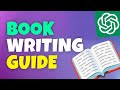 How to Use ChatGPT for Writing a Book | How to Write a Story Book with AI
How to Use ChatGPT for Writing a Book | How to Write a Story Book with AI How to Get the Largest Number in an Array | Find the Largest Number from Array
How to Get the Largest Number in an Array | Find the Largest Number from Array How to Get Chat GPT 4 for Free with ChatGPT Prompt Templates
How to Get Chat GPT 4 for Free with ChatGPT Prompt Templates Clean WordPress Under 1 Minute | How to Clean Wordpress Website Safely
Clean WordPress Under 1 Minute | How to Clean Wordpress Website Safely Custom Inner Content Animations with Slick Slider | Slick Slider Animation Effects Simplified
Custom Inner Content Animations with Slick Slider | Slick Slider Animation Effects Simplified Most Common Javascript Errors & Fixes You Need To Know | How to Get Rid of Javascript Errors
Most Common Javascript Errors & Fixes You Need To Know | How to Get Rid of Javascript Errors How to Give Discount on Pre-Order in WordPress | Product Pre-Orders for WooCommerce with Discount
How to Give Discount on Pre-Order in WordPress | Product Pre-Orders for WooCommerce with Discount JavaScript Best Practices to Write Better & Efficient Code
JavaScript Best Practices to Write Better & Efficient Code How to Reverse String in JavaScript | Learn JavaScript & Algorithms
How to Reverse String in JavaScript | Learn JavaScript & Algorithms Get Video Embed Code from Inside YouTube Studio
Get Video Embed Code from Inside YouTube Studio Check Even or Odd | Check if a Given Number is Even or Odd in JavaScript
Check Even or Odd | Check if a Given Number is Even or Odd in JavaScript How To Monitor Each & Everything in Website | Activity Log Tracking
How To Monitor Each & Everything in Website | Activity Log Tracking HTML to React Shortcut ?!!
HTML to React Shortcut ?!! Reusable Code Blocks for WordPress | Centralized Code Management for Repetitive Content
Reusable Code Blocks for WordPress | Centralized Code Management for Repetitive Content Work from Home & Get Paid in USD | Find Remote Work Online
Work from Home & Get Paid in USD | Find Remote Work Online GitHub Copilot Free Alternative for VSCode | Run AI in VSCode
GitHub Copilot Free Alternative for VSCode | Run AI in VSCode How to Know Valid IP Address in JavaScript | How to Check Valid IP Address
How to Know Valid IP Address in JavaScript | How to Check Valid IP Address