Highline Excel 2016 Class 04: References: Relative, Absolute, Mixed, Sheet, Workbook, 3-D, Table…
Download Files: https://people.highline.edu/mgirvin/AllClasses/218_2016/218Excel2016.htm
In this video learn about:
(00:04) Download Files
(00:30) Introduction to types of References
1. (01:38) Example 1: Not Copying Formula. Goal: Calculate Net Income.
2. (02:09) Example 2: Not Copying Formula. Goal: Estimate the Future Value of an Investment.
3. (07:52) (Example 3: Relative Cell Reference. Goal: Calculate Net Income for each Month.
4. (09:03) Example 4: Relative & Absolute Cell Reference. Goal: Estimate the Future Value of an Investment at different rates.
5. (11:33) Example 5: Relative & Absolute Cell Reference. Goal: Calculate each Expense as a % of Revenue (Expense Ratios) to use in next year's Budget. Also discussion of how to interpret Ratios.
6. (15:41) Example 6: Mixed Cell References & Assumption Tables. Goal: Calculate Expenses for Budgeting Process.
7. (29:07) Example 7: Relative & Mixed Cell Reference. Goal: Create "Common Sized Income Statement" for Accounting Report.
8. (33:31) Example 8: Mixed Cell References & Absolute Cell References. Goal: Estimate the Future Value of an Investment at different rates & length of investment.
9. (38:00) Example 9: Mixed Cell References & Relative Cell References. Goal: Calculate Profit for each Markup Price Schedule
10. (41:05) Example 10: Mixed Cell References & Relative Cell References in Expandable Range. Goal: Calculate Selling Price and Profit Margin based on different
11. (46:57) Example 11: Saving Formula Inputs with Scenario feature. Goal: Create different sets of assumptions for budget.
12. (51:52) Example 12: Sheet Reference. Goal: Check if Schedule Of Accounts Receivable matches the AR Controlling Account.
13. (55:51) Example 13: Sheet Reference Entered with New Window Open with Second View of Workbook. Goal: Calculate Jan & Feb Commissions, when Commission Rates are on an Assumption Sheet.
14. (01:00:22) Example 14: Workbook Reference. Goal: Access Net Income Number from External Workbook.
15. (01:06:22) Example 15: 3-D References. Goal: Add numbers from across sheets that each contain an identical template for units.
16. (01:10:55) Example 16: Defined Names. Goal: Estimate the Future Value of an Investment. Name Formula Inputs so that reading formulas is easier.
17. (01:18:23) Example 17: Defined Names. Goal: Name Fields so that it is fast, easy and accurate to enter ranges into formulas.
18. (01:13:33) Example 18: Defined Names. Goal: Use Defined Names to jump to other places in Excel Workbook File.
19. (01:21:22) Example 19: Table Formula Nomenclature (Structured References). Goal: Add Sales. Add Sales for each Product.
20. (01:32:42) Example 20: Table Formula Nomenclature from Different Sheet. Goal: Add Sales for each Product. Count Fields in Table.
21. (01:24:25) Example 21: Add column to Excel Table. Relative Reference in Table Formula Nomenclature. Goal: Add column to Excel Table for Commission Calculation.
22. (01: 01:26:34) Example 22: Mixed Reference in Table Formula Nomenclature. Goal: Add Defects for each month.
23. (01:35:48) Example 23: Table Formula Nomenclature for VLOOKUP and Data Validation. Goal: Create Dynamic Lookup Table.
24. (01:28:35) Example 24: Mixed & Absolute Reference in Table Formula Nomenclature. Goal: Add Defects for each month.
(01:42:14) Summary
Types of References in Excel:
1. Relative Cell Reference
2. Absolute Cell Reference
3. Mixed Cell Reference with row locked cell reference (also known as row absolute, column relative)
4. Mixed Cell Reference with column locked cell reference (also known as column absolute, row relative)
5. Sheet Cell Reference
6. Workbook Cell Reference
7. 3-D cell reference
8. Defined Name
9. Table Formula Nomenclature (Structured References)
Видео Highline Excel 2016 Class 04: References: Relative, Absolute, Mixed, Sheet, Workbook, 3-D, Table… канала ExcelIsFun
In this video learn about:
(00:04) Download Files
(00:30) Introduction to types of References
1. (01:38) Example 1: Not Copying Formula. Goal: Calculate Net Income.
2. (02:09) Example 2: Not Copying Formula. Goal: Estimate the Future Value of an Investment.
3. (07:52) (Example 3: Relative Cell Reference. Goal: Calculate Net Income for each Month.
4. (09:03) Example 4: Relative & Absolute Cell Reference. Goal: Estimate the Future Value of an Investment at different rates.
5. (11:33) Example 5: Relative & Absolute Cell Reference. Goal: Calculate each Expense as a % of Revenue (Expense Ratios) to use in next year's Budget. Also discussion of how to interpret Ratios.
6. (15:41) Example 6: Mixed Cell References & Assumption Tables. Goal: Calculate Expenses for Budgeting Process.
7. (29:07) Example 7: Relative & Mixed Cell Reference. Goal: Create "Common Sized Income Statement" for Accounting Report.
8. (33:31) Example 8: Mixed Cell References & Absolute Cell References. Goal: Estimate the Future Value of an Investment at different rates & length of investment.
9. (38:00) Example 9: Mixed Cell References & Relative Cell References. Goal: Calculate Profit for each Markup Price Schedule
10. (41:05) Example 10: Mixed Cell References & Relative Cell References in Expandable Range. Goal: Calculate Selling Price and Profit Margin based on different
11. (46:57) Example 11: Saving Formula Inputs with Scenario feature. Goal: Create different sets of assumptions for budget.
12. (51:52) Example 12: Sheet Reference. Goal: Check if Schedule Of Accounts Receivable matches the AR Controlling Account.
13. (55:51) Example 13: Sheet Reference Entered with New Window Open with Second View of Workbook. Goal: Calculate Jan & Feb Commissions, when Commission Rates are on an Assumption Sheet.
14. (01:00:22) Example 14: Workbook Reference. Goal: Access Net Income Number from External Workbook.
15. (01:06:22) Example 15: 3-D References. Goal: Add numbers from across sheets that each contain an identical template for units.
16. (01:10:55) Example 16: Defined Names. Goal: Estimate the Future Value of an Investment. Name Formula Inputs so that reading formulas is easier.
17. (01:18:23) Example 17: Defined Names. Goal: Name Fields so that it is fast, easy and accurate to enter ranges into formulas.
18. (01:13:33) Example 18: Defined Names. Goal: Use Defined Names to jump to other places in Excel Workbook File.
19. (01:21:22) Example 19: Table Formula Nomenclature (Structured References). Goal: Add Sales. Add Sales for each Product.
20. (01:32:42) Example 20: Table Formula Nomenclature from Different Sheet. Goal: Add Sales for each Product. Count Fields in Table.
21. (01:24:25) Example 21: Add column to Excel Table. Relative Reference in Table Formula Nomenclature. Goal: Add column to Excel Table for Commission Calculation.
22. (01: 01:26:34) Example 22: Mixed Reference in Table Formula Nomenclature. Goal: Add Defects for each month.
23. (01:35:48) Example 23: Table Formula Nomenclature for VLOOKUP and Data Validation. Goal: Create Dynamic Lookup Table.
24. (01:28:35) Example 24: Mixed & Absolute Reference in Table Formula Nomenclature. Goal: Add Defects for each month.
(01:42:14) Summary
Types of References in Excel:
1. Relative Cell Reference
2. Absolute Cell Reference
3. Mixed Cell Reference with row locked cell reference (also known as row absolute, column relative)
4. Mixed Cell Reference with column locked cell reference (also known as column absolute, row relative)
5. Sheet Cell Reference
6. Workbook Cell Reference
7. 3-D cell reference
8. Defined Name
9. Table Formula Nomenclature (Structured References)
Видео Highline Excel 2016 Class 04: References: Relative, Absolute, Mixed, Sheet, Workbook, 3-D, Table… канала ExcelIsFun
Показать
Комментарии отсутствуют
Информация о видео
Другие видео канала
 Highline Excel 2016 Class 05: Excel Array Formulas: Comprehensive Lessons: 12 Examples
Highline Excel 2016 Class 05: Excel Array Formulas: Comprehensive Lessons: 12 Examples How to Create & Use Excel Macros (Real world example)
How to Create & Use Excel Macros (Real world example) Highline Excel 2016 Class 17: How to Build Excel Dashboard PivotTable, Chart, Conditional Formatting
Highline Excel 2016 Class 17: How to Build Excel Dashboard PivotTable, Chart, Conditional Formatting How Power Query Will Change the Way You Use Excel
How Power Query Will Change the Way You Use Excel 4 SMART Ways to use Custom Formatting instead of Conditional Formatting in Excel - Part 1
4 SMART Ways to use Custom Formatting instead of Conditional Formatting in Excel - Part 1 Highline Excel 2016 Class 15: Excel Charts to Visualize Data: Comprehensive Lesson 11 Chart Examples
Highline Excel 2016 Class 15: Excel Charts to Visualize Data: Comprehensive Lesson 11 Chart Examples
 Highline Excel 2016 Class 01: Excel Fundamentals: Efficiency, Data, Data Sets, Formatting
Highline Excel 2016 Class 01: Excel Fundamentals: Efficiency, Data, Data Sets, Formatting
 E-DAB 07: Data Modeling: VLOOKUP, Power Query or Power Pivot?
E-DAB 07: Data Modeling: VLOOKUP, Power Query or Power Pivot? Highline Excel 2016 Class 12: Two Lookup Values in VLOOKUP? Helper Column or Array Formula.
Highline Excel 2016 Class 12: Two Lookup Values in VLOOKUP? Helper Column or Array Formula.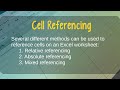 How to Use Relative, Absolute, and Mixed Cell References in Microsoft Excel
How to Use Relative, Absolute, and Mixed Cell References in Microsoft Excel 10 Best Excel Tips for Beginners
10 Best Excel Tips for Beginners Introduction to Power Query & Power Pivot Data Model in Excel 2016 (Excel Magic Trick 1468)
Introduction to Power Query & Power Pivot Data Model in Excel 2016 (Excel Magic Trick 1468) Get ALL External Links with This SIMPLE Excel TRICK (as NEVER seen before!)
Get ALL External Links with This SIMPLE Excel TRICK (as NEVER seen before!) Highline Excel 2016 Class 23: Intro to Power BI Desktop to Create Data Model & Visualization
Highline Excel 2016 Class 23: Intro to Power BI Desktop to Create Data Model & Visualization Highline Excel 2016 Class 06: Conditional Calculations with Excel Formulas: Comprehensive Lessons
Highline Excel 2016 Class 06: Conditional Calculations with Excel Formulas: Comprehensive Lessons How to Use Structured Formula References in Excel Tables
How to Use Structured Formula References in Excel Tables Highline Excel 2016 Class 21: Power Query Import Multiple Excel Workbooks with Multiple Sheets
Highline Excel 2016 Class 21: Power Query Import Multiple Excel Workbooks with Multiple Sheets Excel Filter By Month: Filter feature or FILTER function? Amazing Dynamic Formula Solution. EMT 1796
Excel Filter By Month: Filter feature or FILTER function? Amazing Dynamic Formula Solution. EMT 1796