Making Templates in Microsoft Word
WebSnap Tutorial's first ever video!
This video explains how to make a document template in Microsoft Word that includes editable fields (Quick Parts), a self-managing table of contents (using Headings), and automatic page numbering & document labeling (with headers and footers).
Fast-forward sections:
0:50 Creating Template File
4:10 Cover Page with "Quick Parts"
10:15 Page Breaks
11:33 Table of Contents & Headings
16:03 Page Numbers
19:15 Headers with "Quick Parts"
23:13 Using the Template
Видео Making Templates in Microsoft Word канала WebSnap Tutorial
This video explains how to make a document template in Microsoft Word that includes editable fields (Quick Parts), a self-managing table of contents (using Headings), and automatic page numbering & document labeling (with headers and footers).
Fast-forward sections:
0:50 Creating Template File
4:10 Cover Page with "Quick Parts"
10:15 Page Breaks
11:33 Table of Contents & Headings
16:03 Page Numbers
19:15 Headers with "Quick Parts"
23:13 Using the Template
Видео Making Templates in Microsoft Word канала WebSnap Tutorial
Показать
Комментарии отсутствуют
Информация о видео
Другие видео канала
 Word Advanced Tutorial
Word Advanced Tutorial How to Create a Fillable Form in Word | Microsoft Word Tutorials
How to Create a Fillable Form in Word | Microsoft Word Tutorials Create Cover Page in Microsoft Word | Natural Magazine Cover Designing in MS Word
Create Cover Page in Microsoft Word | Natural Magazine Cover Designing in MS Word MS Word - Template
MS Word - Template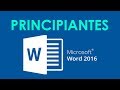 Tutorial de Word para Principiantes
Tutorial de Word para Principiantes How To Create Multilevel Numbering In Word (That Actually Works)
How To Create Multilevel Numbering In Word (That Actually Works) Word Template - Create a Template from an Existing Document
Word Template - Create a Template from an Existing Document Create a Letterhead Word & Save as a Template | Microsoft word tutorials
Create a Letterhead Word & Save as a Template | Microsoft word tutorials How to create fillable forms in Word
How to create fillable forms in Word How To Design A Personalized Chip Bag Template in Microsoft Word
How To Design A Personalized Chip Bag Template in Microsoft Word Report Writing Basics on Word
Report Writing Basics on Word How to make a template in Word
How to make a template in Word Creating Your Own Excel Templates
Creating Your Own Excel Templates Creating a Word 2016 document that automatically fills with form data. (APA style)
Creating a Word 2016 document that automatically fills with form data. (APA style) Create a Modern Professional Letterhead | Free Template | MS Word Letterhead Tutorial Version 2.0
Create a Modern Professional Letterhead | Free Template | MS Word Letterhead Tutorial Version 2.0 Make Fillable Forms in MS Word - Content Control Form Fields Part 2
Make Fillable Forms in MS Word - Content Control Form Fields Part 2 Awesome Blue Resume Design Tutorial in Microsoft Word (Silent Version) | CV Designing
Awesome Blue Resume Design Tutorial in Microsoft Word (Silent Version) | CV Designing Top 25 Word 2016 Tips and Tricks
Top 25 Word 2016 Tips and Tricks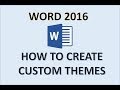 Word 2016 - Themes Tutorial - How to Create a Custom Theme - Color & Font Template in MS Microsoft
Word 2016 - Themes Tutorial - How to Create a Custom Theme - Color & Font Template in MS Microsoft How to make a logo design in microsoft word
How to make a logo design in microsoft word