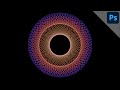Shape around subject | Shape with stroke in front of / behind subject | PHOTOSHOP TUTORIAL
In this tutorial I'll show you how to place a transparent shape with an outline partially behind and partially in front of your subject in Adobe Photoshop CC 2025.
What I cover in this video:
Step 1: Select subject
Step 2: Duplicate selection (CTRL+J)
Step 3: Create shape
Step 4: Duplicate shape (CTRL+J)
Step 5: Place one shape layer below subject layer
Step 6: Add layer mask to top shape
Step 7: Remove parts of shape (foreground color black = remove, foreground color white = bring back)
If you want to add another shape in a different color, just repeat the process from step 3.
Learn more about editing
Photoshop: https://www.youtube.com/playlist?list=PLdT03Nr74IpvAWvJh1adcDTyAP95UN6X4
Illustrator: https://www.youtube.com/playlist?list=PLdT03Nr74IpuIitdOjtnIkfRC9R2ABCwz
Lightroom: https://www.youtube.com/playlist?list=PLdT03Nr74IpvUWkrJ9w8CixmaWtqxgya7
Download the photos I used:
https://pixabay.com/photos/eris-eris-colors-afro-model-6672934/
https://pixabay.com/photos/woman-portrait-model-dress-fashion-5679284/
Also check out my editing blogs:
https://editwithkim.com/
https://editwithkim.nl/
Follow me on
Instagram: https://www.instagram.com/kim.debeen/
Facebook: https://www.facebook.com/kdebeen/
Subscribe for more tutorials!
Thanks for watching!
#photoshop #adobephotoshop #photoshoptutorial #tutorial #photoshopediting #editing #photoediting
Видео Shape around subject | Shape with stroke in front of / behind subject | PHOTOSHOP TUTORIAL канала Kim de Been
What I cover in this video:
Step 1: Select subject
Step 2: Duplicate selection (CTRL+J)
Step 3: Create shape
Step 4: Duplicate shape (CTRL+J)
Step 5: Place one shape layer below subject layer
Step 6: Add layer mask to top shape
Step 7: Remove parts of shape (foreground color black = remove, foreground color white = bring back)
If you want to add another shape in a different color, just repeat the process from step 3.
Learn more about editing
Photoshop: https://www.youtube.com/playlist?list=PLdT03Nr74IpvAWvJh1adcDTyAP95UN6X4
Illustrator: https://www.youtube.com/playlist?list=PLdT03Nr74IpuIitdOjtnIkfRC9R2ABCwz
Lightroom: https://www.youtube.com/playlist?list=PLdT03Nr74IpvUWkrJ9w8CixmaWtqxgya7
Download the photos I used:
https://pixabay.com/photos/eris-eris-colors-afro-model-6672934/
https://pixabay.com/photos/woman-portrait-model-dress-fashion-5679284/
Also check out my editing blogs:
https://editwithkim.com/
https://editwithkim.nl/
Follow me on
Instagram: https://www.instagram.com/kim.debeen/
Facebook: https://www.facebook.com/kdebeen/
Subscribe for more tutorials!
Thanks for watching!
#photoshop #adobephotoshop #photoshoptutorial #tutorial #photoshopediting #editing #photoediting
Видео Shape around subject | Shape with stroke in front of / behind subject | PHOTOSHOP TUTORIAL канала Kim de Been
Комментарии отсутствуют
Информация о видео
16 июня 2025 г. 14:03:58
00:02:56
Другие видео канала