Create shapes | Turn image into shape | PHOTOSHOP TUTORIAL - TIPS & TRICKS
In this video I'll show you how to create a custom shape in Adobe Photoshop CC 2023.
You can also read the instructions in this blog:
https://editwithkim.com/photoshop/create-shapes/
Download the file I used here:
https://pixabay.com/vectors/splash-spot-paint-green-drip-305719/
The file I used was originally a PNG file with a transparent background. I added a background to it to explain how to work with a JPG file. If you’re working with a PNG file and your shape has a transparent background, it’s easy to select the shape. Right click on the thumbnail of that layer and select ‘select pixels‘ (or press CTRL while clicking on the thumbnail).
Learn more about editing
Photoshop: https://www.youtube.com/playlist?list=PLdT03Nr74IpvAWvJh1adcDTyAP95UN6X4
Lightroom: https://www.youtube.com/playlist?list=PLdT03Nr74IpvUWkrJ9w8CixmaWtqxgya7
Check out my blog. Available in English & Dutch:
EN: https://editwithkim.com/
NL: https://editwithkim.nl/
Follow me on
Instagram: https://www.instagram.com/kim.debeen/
Facebook: https://www.facebook.com/kdebeen/
Subscribe for more tutorials!
Thanks for watching!
#photoshop #adobephotoshop #photoshoptutorial #photoshoptricks #tutorial #photoshopshort #photoshopediting #editing #shapes #customshapes #shapetool
Видео Create shapes | Turn image into shape | PHOTOSHOP TUTORIAL - TIPS & TRICKS канала Kim de Been
You can also read the instructions in this blog:
https://editwithkim.com/photoshop/create-shapes/
Download the file I used here:
https://pixabay.com/vectors/splash-spot-paint-green-drip-305719/
The file I used was originally a PNG file with a transparent background. I added a background to it to explain how to work with a JPG file. If you’re working with a PNG file and your shape has a transparent background, it’s easy to select the shape. Right click on the thumbnail of that layer and select ‘select pixels‘ (or press CTRL while clicking on the thumbnail).
Learn more about editing
Photoshop: https://www.youtube.com/playlist?list=PLdT03Nr74IpvAWvJh1adcDTyAP95UN6X4
Lightroom: https://www.youtube.com/playlist?list=PLdT03Nr74IpvUWkrJ9w8CixmaWtqxgya7
Check out my blog. Available in English & Dutch:
EN: https://editwithkim.com/
NL: https://editwithkim.nl/
Follow me on
Instagram: https://www.instagram.com/kim.debeen/
Facebook: https://www.facebook.com/kdebeen/
Subscribe for more tutorials!
Thanks for watching!
#photoshop #adobephotoshop #photoshoptutorial #photoshoptricks #tutorial #photoshopshort #photoshopediting #editing #shapes #customshapes #shapetool
Видео Create shapes | Turn image into shape | PHOTOSHOP TUTORIAL - TIPS & TRICKS канала Kim de Been
Показать
Комментарии отсутствуют
Информация о видео
Другие видео канала
 Nikon d5300 + Tamron SP 70-300mm f/4-5.6 Di VC USD (animal photography)
Nikon d5300 + Tamron SP 70-300mm f/4-5.6 Di VC USD (animal photography) Text with gradient speed effect | PHOTOSHOP TUTORIAL - TEXT EFFECT
Text with gradient speed effect | PHOTOSHOP TUTORIAL - TEXT EFFECT Nikon d5300 + Tamron SP 70-300mm f/4-5.6 Di VC USD (duckling photography)
Nikon d5300 + Tamron SP 70-300mm f/4-5.6 Di VC USD (duckling photography) Halftone text effect | Gradient dotted text | PHOTOSHOP TUTORIAL - TEXT EFFECT
Halftone text effect | Gradient dotted text | PHOTOSHOP TUTORIAL - TEXT EFFECT Vintage matte black and white preset | LIGHTROOM TUTORIAL
Vintage matte black and white preset | LIGHTROOM TUTORIAL Customize/transform a font! | PHOTOSHOP TUTORIAL - TEXT EFFECT
Customize/transform a font! | PHOTOSHOP TUTORIAL - TEXT EFFECT Find a matching font | PHOTOSHOP TUTORIAL - TIPS & TRICKS
Find a matching font | PHOTOSHOP TUTORIAL - TIPS & TRICKS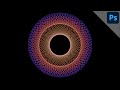 Gradient spirograph effect from triangle | PHOTOSHOP TUTORIAL - TIPS & TRICKS
Gradient spirograph effect from triangle | PHOTOSHOP TUTORIAL - TIPS & TRICKS Photo with rounded corners | Create round corners | PHOTOSHOP TUTORIAL - TIPS & TRICKS
Photo with rounded corners | Create round corners | PHOTOSHOP TUTORIAL - TIPS & TRICKS Nikon d5300 + Tamron SP 70-300mm f/4-5.6 Di VC USD (animal photography)
Nikon d5300 + Tamron SP 70-300mm f/4-5.6 Di VC USD (animal photography) Fast black & white portrait edit | LIGHTROOM MOBILE - #SHORTS
Fast black & white portrait edit | LIGHTROOM MOBILE - #SHORTS Blur background in any shape! | Shaped blurry background | PHOTOSHOP TIPS & TRICKS
Blur background in any shape! | Shaped blurry background | PHOTOSHOP TIPS & TRICKS Editing street photos (colorful and bright) | LIGHTROOM TUTORIAL
Editing street photos (colorful and bright) | LIGHTROOM TUTORIAL Nikon d5300 + Tamron SP 70-300mm f/4-5.6 Di VC USD (great tit + blue tit gallery)
Nikon d5300 + Tamron SP 70-300mm f/4-5.6 Di VC USD (great tit + blue tit gallery) Nikon d5300 + Tamron SP 70-300mm f/4-5.6 Di VC USD (bird photography)
Nikon d5300 + Tamron SP 70-300mm f/4-5.6 Di VC USD (bird photography) Export Layers to Files (2 methods) | PHOTOSHOP BASICS - TIPS & TRICKS
Export Layers to Files (2 methods) | PHOTOSHOP BASICS - TIPS & TRICKS Crop and straighten photo | Perspective crop tool | PHOTOSHOP TUTORIAL - TIPS & TRICKS
Crop and straighten photo | Perspective crop tool | PHOTOSHOP TUTORIAL - TIPS & TRICKS Nikon d5300 + Tamron SP 70-300mm f/4-5.6 Di VC USD (squirrel photography)
Nikon d5300 + Tamron SP 70-300mm f/4-5.6 Di VC USD (squirrel photography) Nikon d5300 + Tamron SP 70-300mm f/4-5.6 Di VC USD (animal photography)
Nikon d5300 + Tamron SP 70-300mm f/4-5.6 Di VC USD (animal photography) Glossy lips | Add gloss to lips | PHOTOSHOP TUTORIAL - TIPS & TRICKS
Glossy lips | Add gloss to lips | PHOTOSHOP TUTORIAL - TIPS & TRICKS