How to RECORD a PowerPoint Presentation with AUDIO and VIDEO
✅ Learn how to record a PowerPoint Presentation with audio and video simply by using the build-in PowerPoint functionalities and tools.
You will learn how to record a slide show with audio and video if you like. I will also show you which tools and functionalities there are in PowerPoint 2019 to help to annotate or highlight slides while recording the presentation.
Also, I will show you how to save a recorded PowerPoint slide show in different file formats such that you can easily share them with friends or colleagues. All of the file formats will include your PowerPoint narration but depending on the respective format, your life annotations and highlights might not be included.
So whatever you want to do or with whomever you want to share your PowerPoint recording, I will show you the different options and possibilities to do so with Office 356.
🚩 Table of Contents
00:00 Introduction
00:38 PowerPoint commands to save a slide show with audio
01:38 Different useful functionalities while recording a ppt with audio
03:29 Example of how to record a ppt with audio and video
05:45 How to save a PowerPoint with audio in three different file formats (pptx, MP4, wmv)
▬▬▬▬▬▬▬▬▬▬▬▬▬▬▬▬▬▬▬▬▬▬▬▬▬▬▬▬▬▬▬▬
🔥 Want more professional PowerPoint presentation tips, slide designs & techniques?
Subscribe ► https://www.youtube.com/channel/UCnxL2fJgX7hXODYca3vIzcQ?sub_confirmation=1
#PowerPointAudio #PPTwithAudio #RecordPowerPoint
Видео How to RECORD a PowerPoint Presentation with AUDIO and VIDEO канала Presentation Mastery
You will learn how to record a slide show with audio and video if you like. I will also show you which tools and functionalities there are in PowerPoint 2019 to help to annotate or highlight slides while recording the presentation.
Also, I will show you how to save a recorded PowerPoint slide show in different file formats such that you can easily share them with friends or colleagues. All of the file formats will include your PowerPoint narration but depending on the respective format, your life annotations and highlights might not be included.
So whatever you want to do or with whomever you want to share your PowerPoint recording, I will show you the different options and possibilities to do so with Office 356.
🚩 Table of Contents
00:00 Introduction
00:38 PowerPoint commands to save a slide show with audio
01:38 Different useful functionalities while recording a ppt with audio
03:29 Example of how to record a ppt with audio and video
05:45 How to save a PowerPoint with audio in three different file formats (pptx, MP4, wmv)
▬▬▬▬▬▬▬▬▬▬▬▬▬▬▬▬▬▬▬▬▬▬▬▬▬▬▬▬▬▬▬▬
🔥 Want more professional PowerPoint presentation tips, slide designs & techniques?
Subscribe ► https://www.youtube.com/channel/UCnxL2fJgX7hXODYca3vIzcQ?sub_confirmation=1
#PowerPointAudio #PPTwithAudio #RecordPowerPoint
Видео How to RECORD a PowerPoint Presentation with AUDIO and VIDEO канала Presentation Mastery
Показать
Комментарии отсутствуют
Информация о видео
Другие видео канала
 How to Easily Make a Video in PowerPoint (Slideshow & Screen Recording)
How to Easily Make a Video in PowerPoint (Slideshow & Screen Recording) How to Record Yourself Presenting a Powerpoint Presentation
How to Record Yourself Presenting a Powerpoint Presentation How to add Background Music for all slides in PowerPoint
How to add Background Music for all slides in PowerPoint 💻 5 Best FREE Screen Recorders - no watermarks or time limits
💻 5 Best FREE Screen Recorders - no watermarks or time limits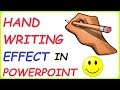 Handwriting Text Effect In PowerPoint 2010 ( 2 Ways To Create A Handwriting Effect In PowerPoint )
Handwriting Text Effect In PowerPoint 2010 ( 2 Ways To Create A Handwriting Effect In PowerPoint ) Recording a PowerPoint Presentation with Voice-Over Narration and Saving it as a Movie File
Recording a PowerPoint Presentation with Voice-Over Narration and Saving it as a Movie File HOW TO MAKE VIDEO LESSON USING POWERPOINT | using 4 easy steps!
HOW TO MAKE VIDEO LESSON USING POWERPOINT | using 4 easy steps! 🎤 How to Add Voice Over on PowerPoint Slides
🎤 How to Add Voice Over on PowerPoint Slides Powerpoint - Convert PowerPoint to Video File
Powerpoint - Convert PowerPoint to Video File PowerPoint: Rehearsing and Recording Your Presentation
PowerPoint: Rehearsing and Recording Your Presentation How to make lesson videos, screen recordings in less than 6 minutes
How to make lesson videos, screen recordings in less than 6 minutes How To Create Animated Videos With PowerPoint | Beginners Guide
How To Create Animated Videos With PowerPoint | Beginners Guide How to Record Screen using Microsoft PowerPoint
How to Record Screen using Microsoft PowerPoint How to Make a FLOWCHART in PowerPoint | Steb-by-Step TUTORIAL
How to Make a FLOWCHART in PowerPoint | Steb-by-Step TUTORIAL Record Educational Videos with Laptop Webcam & PowerPoint-Very Easy!
Record Educational Videos with Laptop Webcam & PowerPoint-Very Easy! HOW TO RECORD VIDEO LECTURES | Using OBS for Online Teaching
HOW TO RECORD VIDEO LECTURES | Using OBS for Online Teaching PowerPoint Slide Design from Beginner to EXPERT in One Video 🔥100K Special🔥
PowerPoint Slide Design from Beginner to EXPERT in One Video 🔥100K Special🔥 Adding Music to PowerPoint Presentations - PowerPoint Tutorial
Adding Music to PowerPoint Presentations - PowerPoint Tutorial Saving your PowerPoint Presentation to Video | VIRTUAL GRADUATION SLIDES TEMPLATE
Saving your PowerPoint Presentation to Video | VIRTUAL GRADUATION SLIDES TEMPLATE How to Make a Video in PowerPoint - ppt to video
How to Make a Video in PowerPoint - ppt to video