Resolved: 64-bit machine option missing from VirtualBox dropdown
If you're one of the many people running VirtualBox on a 64-bit machine, but only being offered the ability to build 32-bit virtual machines... this video is for you!
***
If this video is helpful, please considering supporting my channel by subscribing!
***
It is likely that you don't have hardware visualisation enabled for your machine.
This video takes you through the process of enabling this, and shows the difference in VirtualBox.
I should point out:
1. I am running Windows on my machine, but the steps are the same if you are running Linux.
2. Your BIOS may have a different menu layout. Just go through looking for "Virtualization" or "Hardware Virtualization".
3. This only works if you are running a 64-bit CPU in your machine.
Is this helps you, please let me know in the comments. It's always nice to know if something helped!
Видео Resolved: 64-bit machine option missing from VirtualBox dropdown канала Artexic
***
If this video is helpful, please considering supporting my channel by subscribing!
***
It is likely that you don't have hardware visualisation enabled for your machine.
This video takes you through the process of enabling this, and shows the difference in VirtualBox.
I should point out:
1. I am running Windows on my machine, but the steps are the same if you are running Linux.
2. Your BIOS may have a different menu layout. Just go through looking for "Virtualization" or "Hardware Virtualization".
3. This only works if you are running a 64-bit CPU in your machine.
Is this helps you, please let me know in the comments. It's always nice to know if something helped!
Видео Resolved: 64-bit machine option missing from VirtualBox dropdown канала Artexic
Показать
Комментарии отсутствуют
Информация о видео
Другие видео канала
 Thank you to all Artexic Subscribers! #IAmACreator
Thank you to all Artexic Subscribers! #IAmACreator Acupuncture on a cat: cat comfortable and interested in his acupuncture!
Acupuncture on a cat: cat comfortable and interested in his acupuncture! Fixing a hacked e-mail account - IT advice
Fixing a hacked e-mail account - IT advice Unboxing eBuyer (ebuyer.com) purchase (Gigabyte 78LMT-S2P, and AMD Phenom II Black edition CPU)
Unboxing eBuyer (ebuyer.com) purchase (Gigabyte 78LMT-S2P, and AMD Phenom II Black edition CPU) How to create and re-use passwords safely
How to create and re-use passwords safely Simple backup principles to protect your data (3-2-1)
Simple backup principles to protect your data (3-2-1) Is a £1.40 / $2 eBay Fabric Shaver any good? Tested against heavy pilling
Is a £1.40 / $2 eBay Fabric Shaver any good? Tested against heavy pilling What you receive when ordering a DNA test pack from FamilyTreeDNA.com (FTDNA)
What you receive when ordering a DNA test pack from FamilyTreeDNA.com (FTDNA) Windows Phone button guide (for Windows Phone 7 and 8)
Windows Phone button guide (for Windows Phone 7 and 8) How to change a front indicator bulb on a Peugeot 206
How to change a front indicator bulb on a Peugeot 206 Baseus Super Mini Inflator Pump - Air compressor 3-month review
Baseus Super Mini Inflator Pump - Air compressor 3-month review Technicolor Router (Thomson): Fix for "Update Error" on Custom Dynamic DNS page
Technicolor Router (Thomson): Fix for "Update Error" on Custom Dynamic DNS page How to dismantle/open the official Raspberry Pi 3 case
How to dismantle/open the official Raspberry Pi 3 case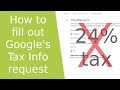 How to submit your Tax Information in AdSense (YouTube tax) - Avoid paying 24% tax (UK example)
How to submit your Tax Information in AdSense (YouTube tax) - Avoid paying 24% tax (UK example) How to fix: Chrome opens blank window rather than hyperlink URL in Ubuntu
How to fix: Chrome opens blank window rather than hyperlink URL in Ubuntu Free Web Hosting review 2019
Free Web Hosting review 2019 Setting up PHP to run under FastCGI in Apache (on Windows)
Setting up PHP to run under FastCGI in Apache (on Windows) FIXED: Dyson stuck in upright position (easy fix shown and explained)
FIXED: Dyson stuck in upright position (easy fix shown and explained) Fix for water leaking into toilet pan (push-button flush)
Fix for water leaking into toilet pan (push-button flush) Workaround: Filezilla/Linux error: GnuTLS error -50 in gnutls_priority_set_direct
Workaround: Filezilla/Linux error: GnuTLS error -50 in gnutls_priority_set_direct