How to Understand and Use Copic Markers for Beginners
Take your adult coloring techniques to the next level when you use copic markers for your coloring pages.
Copic Markers are a great tool for coloring but they do come with a learning curve!
Here are my go-to tips for beginners looking to give them a try.
~~Featured Coloring Artist: Katie Vaz
---------------------------------
Copics are high-quality alcohol based markers and a great for blended rich colors.
There are 4 different styles of Copic markers:
• Classic
• CIAO
• Wide
• Sketch
All of the Copic markers have nibs you can swap in and out; you can also refill the inks or mix your own for custom colors. The brush tip nibs are great for things that are loose or organic where you can fill in large color blocks really nicely.
Copics markers are on the pricey side, ranging from $2 - $9 each depending on what kind and where you buy them from.
---------------------------------
Deciphering the Copic Marker labels:
Each marker has a color code, a mix of numbers and letters
• The letter indicates the color family (ex. R = red, BG = Blue Green)
• The first number indicates color saturation or intensity
○ Numbers range from 0 - 9
0 = a pure saturated color with no gray in it
9 = a very desaturated color with lots of gray in it
• The second number indicates how light or dark a color is
○ Numbers range from 000 - 9
000 = a very light, barely there color
9 = a very dark color
---------------------------------
When you first start using Copics it can be tricky to get the color to lay down evenly.
It's best to NOT use zig zag strokes because that can lead to uneven ink distribution.
Try using small even circles to fill the space with color.
You can also use 'flick' type strokes starting from the outside and pulling the tip in.
---------------------------------
2 Main Ways to Blend Copic Markers
1. You can use an array of 2 or more colors themselves
- Try to pick colors that are in the same color family
- Stick to colors where the second number is within 2-3 of each other
- Use the lighter colors first and gradually add in the darker shades
- Color the entire area first with the lighter color
- Layer in the darker color using the 'flick' stroke
- Then take the lighter color back over where the two colors meet
----
2. Use the colorless blender
- This has the same alcohol solution as the markers but without color
- The secret to this tool is it actually removes ink
- Perfect for removing colors, fix mistakes, and adding fun textures
- Try coloring the entire area with the colorless blender first
- Then take your darker color and apply it to small portions of your area while the ink is still damp
- Fill in the space all over with your lighter color in small circles
- The colorless blender is also great for adding highlights
- You can also use it to remove edges
Видео How to Understand and Use Copic Markers for Beginners канала Posh Coloring Studio
Copic Markers are a great tool for coloring but they do come with a learning curve!
Here are my go-to tips for beginners looking to give them a try.
~~Featured Coloring Artist: Katie Vaz
---------------------------------
Copics are high-quality alcohol based markers and a great for blended rich colors.
There are 4 different styles of Copic markers:
• Classic
• CIAO
• Wide
• Sketch
All of the Copic markers have nibs you can swap in and out; you can also refill the inks or mix your own for custom colors. The brush tip nibs are great for things that are loose or organic where you can fill in large color blocks really nicely.
Copics markers are on the pricey side, ranging from $2 - $9 each depending on what kind and where you buy them from.
---------------------------------
Deciphering the Copic Marker labels:
Each marker has a color code, a mix of numbers and letters
• The letter indicates the color family (ex. R = red, BG = Blue Green)
• The first number indicates color saturation or intensity
○ Numbers range from 0 - 9
0 = a pure saturated color with no gray in it
9 = a very desaturated color with lots of gray in it
• The second number indicates how light or dark a color is
○ Numbers range from 000 - 9
000 = a very light, barely there color
9 = a very dark color
---------------------------------
When you first start using Copics it can be tricky to get the color to lay down evenly.
It's best to NOT use zig zag strokes because that can lead to uneven ink distribution.
Try using small even circles to fill the space with color.
You can also use 'flick' type strokes starting from the outside and pulling the tip in.
---------------------------------
2 Main Ways to Blend Copic Markers
1. You can use an array of 2 or more colors themselves
- Try to pick colors that are in the same color family
- Stick to colors where the second number is within 2-3 of each other
- Use the lighter colors first and gradually add in the darker shades
- Color the entire area first with the lighter color
- Layer in the darker color using the 'flick' stroke
- Then take the lighter color back over where the two colors meet
----
2. Use the colorless blender
- This has the same alcohol solution as the markers but without color
- The secret to this tool is it actually removes ink
- Perfect for removing colors, fix mistakes, and adding fun textures
- Try coloring the entire area with the colorless blender first
- Then take your darker color and apply it to small portions of your area while the ink is still damp
- Fill in the space all over with your lighter color in small circles
- The colorless blender is also great for adding highlights
- You can also use it to remove edges
Видео How to Understand and Use Copic Markers for Beginners канала Posh Coloring Studio
Показать
Комментарии отсутствуют
Информация о видео
Другие видео канала
 【HOW TO COPIC】Ultimate Marker Guide
【HOW TO COPIC】Ultimate Marker Guide 6 Things I wish I knew about Copics...
6 Things I wish I knew about Copics... Real-Time Coloring with Copic Markers - Color Wednesday #34
Real-Time Coloring with Copic Markers - Color Wednesday #34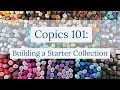 Copics 101: How to Build a Starter Collection
Copics 101: How to Build a Starter Collection COPICS FOR BEGINNERS - PART 1 of 5 - Video #078
COPICS FOR BEGINNERS - PART 1 of 5 - Video #078 What are the differences between Copic Ciao, Original & Sketch Markers?
What are the differences between Copic Ciao, Original & Sketch Markers? REDEEMING MYSELF? | Drawing Something with Sharpie Markers Again | Permanent Marker Art
REDEEMING MYSELF? | Drawing Something with Sharpie Markers Again | Permanent Marker Art HOW TO BLEND ALCOHOL MARKERS - Tips and Tools
HOW TO BLEND ALCOHOL MARKERS - Tips and Tools Copic Markers For Beginners - HOW TO ART
Copic Markers For Beginners - HOW TO ART COPIC MARKERS FOR BEGINNERS | 5 Mistakes You're Probably Making
COPIC MARKERS FOR BEGINNERS | 5 Mistakes You're Probably Making Copic Blending Tutorial For Beginners | How To Blend Copic Ciao + Copic Sketch (2019)
Copic Blending Tutorial For Beginners | How To Blend Copic Ciao + Copic Sketch (2019) WHAT'S THE DIFFERENCE?! | Cheap Vs. Expensive Markers | Side-by-Side Demo | Ohuhu v. Copic
WHAT'S THE DIFFERENCE?! | Cheap Vs. Expensive Markers | Side-by-Side Demo | Ohuhu v. Copic TOP 10 TIPS for COPIC MARKERS!
TOP 10 TIPS for COPIC MARKERS! Copic Markers Color Combos for Beginners
Copic Markers Color Combos for Beginners Do's and Don'ts - How to use Alcohol Markers like a PRO
Do's and Don'ts - How to use Alcohol Markers like a PRO I BOUGHT A $300 SET OF COPIC MARKERS!
I BOUGHT A $300 SET OF COPIC MARKERS! I DRAW for A WEEK with 358 copic markers...
I DRAW for A WEEK with 358 copic markers... What's inside my Copic Markers? - (Let's Cut them OPEN!)
What's inside my Copic Markers? - (Let's Cut them OPEN!) What I Wish I Knew Before I Started Using Alcohol Markers
What I Wish I Knew Before I Started Using Alcohol Markers I BOUGHT EVERY MARKER!! - ($5,000+) and USED them ALL...
I BOUGHT EVERY MARKER!! - ($5,000+) and USED them ALL...