How to Use Flash Fill in Excel 2013 and 2016 (14 Awesome Examples)
This amazing feature - Flash Fill was introduced with Microsoft Excel 2013 and have been one of the trending feature of 2013 launch till date. This feature killed many functions' use and can do the task in fraction of seconds for you single handedly.
It recognizes the pattern you provide and then does rest of the task by its own. It can solve the purpose of CONCATENATE, LEFT, RIGHT, MID, Reversing Data, Extracting, Serving the purpose of TEXT Functions and many more. You can also use CTRL + E to perform this feature in a second and you get the result in next fraction of seconds.
In this video, I've talked about 14 Examples as follows which can be used in day to day life of anyone.
Ex01. @01:08 : Extract First Name and Last Name
Ex02. @02:18 : Extract Initial Letter of First Name & Last Name
@02:51 : Changes are not recognize by its own like a formula
Ex03. @03:14 : Extract Initials in a column
Ex04. @03:36 : Get First 2 Characters of First & Last Name
@03:55 : Feature may return incorrect result when Flash Fill does not recognize the pattern correctly.
Ex05. @04:39 : Get First Name and Initial of Last Name
Ex06. @05:07 : Flip (Reverse) First Name and Last Name
Ex07. @05:30 : Merge First Name and Last Name Together
Ex08. @05:55 : Merge Last Name Separating by Comma and Space with First Name (Include any special character or punctuation in text)
Ex09. @06:19 : Extract 5 character code from middle of the code
Ex10. @06:47 : Change Incorrect Entries of Date into Correct Date Format
Ex11. @08:17 : Extract Date Components (e.g. Year, Month or Day only)
Ex12. @08:53 : Convert Date into plain number format
Ex13. @09:34 : Format Phone Numbers into any country's phone number format
Ex14. @10:19 : Extract Only User Name from Email ID
There can be many more examples wherein you can use Flash Fill feature. Along with the advantages, it also has disadvantages. If the provided pattern is incorrect or feature is unable to understand the pattern, Feature will not return anything and might show warning. Also, if any changes made to the data post performing Flash Fill, result won't update as it gets update when using Formulas.
Learn more at www.OnlineExcelTip.com
Видео How to Use Flash Fill in Excel 2013 and 2016 (14 Awesome Examples) канала Analytics Training Hub
It recognizes the pattern you provide and then does rest of the task by its own. It can solve the purpose of CONCATENATE, LEFT, RIGHT, MID, Reversing Data, Extracting, Serving the purpose of TEXT Functions and many more. You can also use CTRL + E to perform this feature in a second and you get the result in next fraction of seconds.
In this video, I've talked about 14 Examples as follows which can be used in day to day life of anyone.
Ex01. @01:08 : Extract First Name and Last Name
Ex02. @02:18 : Extract Initial Letter of First Name & Last Name
@02:51 : Changes are not recognize by its own like a formula
Ex03. @03:14 : Extract Initials in a column
Ex04. @03:36 : Get First 2 Characters of First & Last Name
@03:55 : Feature may return incorrect result when Flash Fill does not recognize the pattern correctly.
Ex05. @04:39 : Get First Name and Initial of Last Name
Ex06. @05:07 : Flip (Reverse) First Name and Last Name
Ex07. @05:30 : Merge First Name and Last Name Together
Ex08. @05:55 : Merge Last Name Separating by Comma and Space with First Name (Include any special character or punctuation in text)
Ex09. @06:19 : Extract 5 character code from middle of the code
Ex10. @06:47 : Change Incorrect Entries of Date into Correct Date Format
Ex11. @08:17 : Extract Date Components (e.g. Year, Month or Day only)
Ex12. @08:53 : Convert Date into plain number format
Ex13. @09:34 : Format Phone Numbers into any country's phone number format
Ex14. @10:19 : Extract Only User Name from Email ID
There can be many more examples wherein you can use Flash Fill feature. Along with the advantages, it also has disadvantages. If the provided pattern is incorrect or feature is unable to understand the pattern, Feature will not return anything and might show warning. Also, if any changes made to the data post performing Flash Fill, result won't update as it gets update when using Formulas.
Learn more at www.OnlineExcelTip.com
Видео How to Use Flash Fill in Excel 2013 and 2016 (14 Awesome Examples) канала Analytics Training Hub
Показать
Комментарии отсутствуют
Информация о видео
Другие видео канала
 Advanced Excel - Flash Fill Tutorial
Advanced Excel - Flash Fill Tutorial 5 Helpful Text Extraction Tips for Excel
5 Helpful Text Extraction Tips for Excel Excel 2013: Flash Fill - Data Cleansing
Excel 2013: Flash Fill - Data Cleansing 25 Date and Time Functions in Excel You Need to Know
25 Date and Time Functions in Excel You Need to Know Excel IF Formula: Simple to Advanced (multiple criteria, nested IF, AND, OR functions)
Excel IF Formula: Simple to Advanced (multiple criteria, nested IF, AND, OR functions) Learn Vlookups in 7 Minutes (Microsoft Excel)
Learn Vlookups in 7 Minutes (Microsoft Excel) Highline Excel 2016 Class 18: Clean & Transform Data: Replace, Flash Fill, Text To Columns, Formulas
Highline Excel 2016 Class 18: Clean & Transform Data: Replace, Flash Fill, Text To Columns, Formulas How to Build a PowerBI Interactive Dashboard from Scratch in Just 40 Minutes
How to Build a PowerBI Interactive Dashboard from Scratch in Just 40 Minutes How to build Interactive Excel Dashboards
How to build Interactive Excel Dashboards Flash Fill in Excel
Flash Fill in Excel Excel - IF Function, Multiple Criteria with AND OR XOR functions, Dates, Ranges - Tutorial
Excel - IF Function, Multiple Criteria with AND OR XOR functions, Dates, Ranges - Tutorial Advanced Ms-Excel & VBA Masterclass By Analytics Training Hub (4th March 2021)
Advanced Ms-Excel & VBA Masterclass By Analytics Training Hub (4th March 2021) Microsoft Excel Tutorial - Beginners Level 1
Microsoft Excel Tutorial - Beginners Level 1 Convert Text to Dates with Flash Fill - Excel Data Cleansing Challenge
Convert Text to Dates with Flash Fill - Excel Data Cleansing Challenge How to Do Two Way Lookup Using INDEX, MATCH & VLOOKUP Functions in Excel
How to Do Two Way Lookup Using INDEX, MATCH & VLOOKUP Functions in Excel 6 Incredible Excel INDEX/MATCH Lookup Examples - Workbook Included
6 Incredible Excel INDEX/MATCH Lookup Examples - Workbook Included Advanced Excel - VLOOKUP Basics
Advanced Excel - VLOOKUP Basics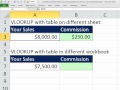 Excel VLOOKUP Function - All You Need To Know
Excel VLOOKUP Function - All You Need To Know![How to use Custom Number Format in Excel 2016, 2019 & Excel 365 | [English + Hindi]](https://i.ytimg.com/vi/kv_iIfYCmjA/default.jpg) How to use Custom Number Format in Excel 2016, 2019 & Excel 365 | [English + Hindi]
How to use Custom Number Format in Excel 2016, 2019 & Excel 365 | [English + Hindi] Vlookup simply explained
Vlookup simply explained