Advanced Excel - VLOOKUP Basics
If you like this video, here's my entire playlist of Excel tutorials: http://bit.ly/tech4excel
In this advanced Excel tutorial you'll learn how to get started using the VLOOKUP function in Excel. VLOOKUP can help you pull specific information from a spreadsheet based upon a piece of information that you know, for example a part number, title, name, etc. Here's an example file to go with the video: http://bit.ly/vlookupt4t ***Consider supporting Technology for Teachers and Students on Patreon***: https://www.patreon.com/technologyforteachersandstudents
The video mentions a great book called A Wrinkle in Time, and if you're interested in learning more about it, click the following link: http://amzn.to/2BGsJoA
Видео Advanced Excel - VLOOKUP Basics канала Technology for Teachers and Students
In this advanced Excel tutorial you'll learn how to get started using the VLOOKUP function in Excel. VLOOKUP can help you pull specific information from a spreadsheet based upon a piece of information that you know, for example a part number, title, name, etc. Here's an example file to go with the video: http://bit.ly/vlookupt4t ***Consider supporting Technology for Teachers and Students on Patreon***: https://www.patreon.com/technologyforteachersandstudents
The video mentions a great book called A Wrinkle in Time, and if you're interested in learning more about it, click the following link: http://amzn.to/2BGsJoA
Видео Advanced Excel - VLOOKUP Basics канала Technology for Teachers and Students
Показать
Комментарии отсутствуют
Информация о видео
18 декабря 2017 г. 19:52:32
00:11:58
Другие видео канала
 Advanced Excel - Creating Pivot Tables in Excel
Advanced Excel - Creating Pivot Tables in Excel How to use VLOOKUP in Excel - Complete Tutorial
How to use VLOOKUP in Excel - Complete Tutorial Vlookup simply explained
Vlookup simply explained Top 25 Excel 2016 Tips and Tricks
Top 25 Excel 2016 Tips and Tricks How to Pass Excel Assessment Test For Job Applications - Step by Step Tutorial with XLSX work files
How to Pass Excel Assessment Test For Job Applications - Step by Step Tutorial with XLSX work files Advanced Excel - Using the IF Function in Excel to Program Your Spreadsheets
Advanced Excel - Using the IF Function in Excel to Program Your Spreadsheets Compare Two Lists Using the VLOOKUP Formula
Compare Two Lists Using the VLOOKUP Formula VLOOKUP Tutorial for Excel - Everything You Need To Know
VLOOKUP Tutorial for Excel - Everything You Need To Know Excel VLOOKUP: Basics of VLOOKUP and HLOOKUP explained with examples
Excel VLOOKUP: Basics of VLOOKUP and HLOOKUP explained with examples How to Extract Data from a Spreadsheet using VLOOKUP, MATCH and INDEX
How to Extract Data from a Spreadsheet using VLOOKUP, MATCH and INDEX Excel 2019 Advanced Tutorial
Excel 2019 Advanced Tutorial Most Useful Excel Keyboard Shortcuts
Most Useful Excel Keyboard Shortcuts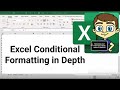 Excel Conditional Formatting in Depth
Excel Conditional Formatting in Depth How To Pass Advanced Excel Test For Job Interview
How To Pass Advanced Excel Test For Job Interview Discover What XLOOKUP Can Do For YOU (R.I.P. Excel VLOOKUP)
Discover What XLOOKUP Can Do For YOU (R.I.P. Excel VLOOKUP) 50 Ultimate Excel Tips and Tricks for 2020
50 Ultimate Excel Tips and Tricks for 2020 Introduction to Pivot Tables, Charts, and Dashboards in Excel (Part 1)
Introduction to Pivot Tables, Charts, and Dashboards in Excel (Part 1) Learn Vlookups in 7 Minutes (Microsoft Excel)
Learn Vlookups in 7 Minutes (Microsoft Excel) Excel VLOOKUP With Multiple Workbooks
Excel VLOOKUP With Multiple Workbooks Beginners Guide to Excel Macros - Create Excel Shortcuts
Beginners Guide to Excel Macros - Create Excel Shortcuts