PowerPoint 2016 Advanced
PowerPoint 2016 Advanced Tutorial
Manuals: https://bit.ly/30xZb59
Username: manuals
Password: password
Introduction 0:45
Introducing Master Slides 1:34
Understanding Masters 2:53
Formatting Master Styles 7:39
Adding to the Masters 12:46
Creating Master Layouts 17:15
Custom Color Schemes 22:09
Saving Master Slide Templates 25:29
Understanding Smart Art 29:49
Creating Smart Art 33:09
Editing Smart Art 36:20
Smart Art Images 39:22
Animating Smart Art 41:45
Converting Bullets to Smart Art 44:16
Working with Charts 45:55
Wrapping Up 52:02
Introduction 52:48
Animation Strategy 53:28
Animating Bullets 57:29
Animation Sequences 59:56
Copying Animations 1:02:05
Adding Multiple Animations 1:03:55
Editing Animations 1:06:53
Animation Technique 1:09:45
Advanced Animation 1:12:55
Automatically Looping Shows 1:19:11
Video and Audio 1:21:17
Hyperlink to External File 1:25:41
Proofreading Slides 1:29:17
Printing Handouts 1:32:35
Wrapping Up 1:35:20
Видео PowerPoint 2016 Advanced канала Learnit Training
Manuals: https://bit.ly/30xZb59
Username: manuals
Password: password
Introduction 0:45
Introducing Master Slides 1:34
Understanding Masters 2:53
Formatting Master Styles 7:39
Adding to the Masters 12:46
Creating Master Layouts 17:15
Custom Color Schemes 22:09
Saving Master Slide Templates 25:29
Understanding Smart Art 29:49
Creating Smart Art 33:09
Editing Smart Art 36:20
Smart Art Images 39:22
Animating Smart Art 41:45
Converting Bullets to Smart Art 44:16
Working with Charts 45:55
Wrapping Up 52:02
Introduction 52:48
Animation Strategy 53:28
Animating Bullets 57:29
Animation Sequences 59:56
Copying Animations 1:02:05
Adding Multiple Animations 1:03:55
Editing Animations 1:06:53
Animation Technique 1:09:45
Advanced Animation 1:12:55
Automatically Looping Shows 1:19:11
Video and Audio 1:21:17
Hyperlink to External File 1:25:41
Proofreading Slides 1:29:17
Printing Handouts 1:32:35
Wrapping Up 1:35:20
Видео PowerPoint 2016 Advanced канала Learnit Training
Показать
Комментарии отсутствуют
Информация о видео
Другие видео канала
 PowerPoint Tutorial: 3-Hour PowerPoint Intro Course - How To Use PowerPoint 2019
PowerPoint Tutorial: 3-Hour PowerPoint Intro Course - How To Use PowerPoint 2019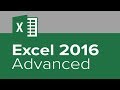 Excel 2016 Advanced
Excel 2016 Advanced Top 20 PowerPoint 2016 Tips and Tricks
Top 20 PowerPoint 2016 Tips and Tricks Word Advanced Tutorial
Word Advanced Tutorial Make Animated PowerPoint Slide
Make Animated PowerPoint Slide PowerPoint Motion Graphics (Advanced Animations)
PowerPoint Motion Graphics (Advanced Animations) PowerPoint 2016 Beginner
PowerPoint 2016 Beginner Word Beginner Tutorial
Word Beginner Tutorial Access Beginner Tutorial
Access Beginner Tutorial 30 Ultimate PowerPoint Tips and Tricks for 2020
30 Ultimate PowerPoint Tips and Tricks for 2020 PowerPoint 2019 Advanced Tutorial
PowerPoint 2019 Advanced Tutorial Excel 2016 Intermediate
Excel 2016 Intermediate How to Create 🔥Prezi Presentation in PowerPoint🔥
How to Create 🔥Prezi Presentation in PowerPoint🔥 Top 10 Advanced PowerPoint 2016 Tips and Tricks
Top 10 Advanced PowerPoint 2016 Tips and Tricks PowerPoint 2016 Tutorial - A Complete Tutorial on Using PowerPoint - Full HD 1080P
PowerPoint 2016 Tutorial - A Complete Tutorial on Using PowerPoint - Full HD 1080P Word Expert Tutorial
Word Expert Tutorial Excel Power User Advanced Tutorial
Excel Power User Advanced Tutorial MOS PowerPoint 2016 Exam Practice Test (Part 1)
MOS PowerPoint 2016 Exam Practice Test (Part 1) Excel VBA Expert Tutorial
Excel VBA Expert Tutorial Top 10 PowerPoint New Features
Top 10 PowerPoint New Features