PowerPoint Motion Graphics (Advanced Animations)
Learn to create complex PowerPoint Motion Graphics by following this step by step tutorial video. Ramgopal uses Advanced Custom Animations in PowerPoint to create this effect.
Comprehensive All In One Bundle : 4020 PowerPoint Templates
================================================
https://shop.presentation-process.com/p/comprehensive-all-in-one-powerpoint-bundle-2-0
#ramgopalppt
The PowerPoint Templates showcased in this video can be used in any version of PowerPoint 2010, 2013, 2016 or 2019. The video is created in PowerPoint on Office 365 by Ramgopal.
Such motion graphics created with animations are very useful for keeping your audience engaged in presentations, training as well as videos. The tutorial uses motion path animation, spin animation, and a creative trick to create the final effect.
Видео PowerPoint Motion Graphics (Advanced Animations) канала Presentation Process
Comprehensive All In One Bundle : 4020 PowerPoint Templates
================================================
https://shop.presentation-process.com/p/comprehensive-all-in-one-powerpoint-bundle-2-0
#ramgopalppt
The PowerPoint Templates showcased in this video can be used in any version of PowerPoint 2010, 2013, 2016 or 2019. The video is created in PowerPoint on Office 365 by Ramgopal.
Such motion graphics created with animations are very useful for keeping your audience engaged in presentations, training as well as videos. The tutorial uses motion path animation, spin animation, and a creative trick to create the final effect.
Видео PowerPoint Motion Graphics (Advanced Animations) канала Presentation Process
Показать
Комментарии отсутствуют
Информация о видео
Другие видео канала
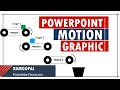 PowerPoint Animation Tutorial Motion Graphic | Step by Step Process Diagram
PowerPoint Animation Tutorial Motion Graphic | Step by Step Process Diagram 30 Ultimate PowerPoint Tips and Tricks for 2020
30 Ultimate PowerPoint Tips and Tricks for 2020 Animated PowerPoint Infographic Tutorial (Challenge!)
Animated PowerPoint Infographic Tutorial (Challenge!) 3 Cool Effects You Did NOT Think are Possible in PowerPoint | Morph
3 Cool Effects You Did NOT Think are Possible in PowerPoint | Morph 9 Useful Time-Saving PowerPoint Tricks (for Beginners)
9 Useful Time-Saving PowerPoint Tricks (for Beginners)
 PowerPoint Slide Design from Beginner to EXPERT in One Video 🔥100K Special🔥
PowerPoint Slide Design from Beginner to EXPERT in One Video 🔥100K Special🔥 How to create ‘Pseudo’ Morph Animation in PowerPoint
How to create ‘Pseudo’ Morph Animation in PowerPoint 31 Creative Presentation Ideas to Delight Your Audience
31 Creative Presentation Ideas to Delight Your Audience 5 PowerPoint Picture Cropping Tricks you didn't know
5 PowerPoint Picture Cropping Tricks you didn't know How to create Stylish Photo Frame in PowerPoint
How to create Stylish Photo Frame in PowerPoint How to Create Beautiful PowerPoint Flowchart (PowerPoint Tutorial)
How to Create Beautiful PowerPoint Flowchart (PowerPoint Tutorial) Use PowerPoint SLIDE ZOOM the RIGHT WAY
Use PowerPoint SLIDE ZOOM the RIGHT WAY How to Create Flight Animation Effect in PowerPoint 2013
How to Create Flight Animation Effect in PowerPoint 2013 Convert Boring Slide to INTERACTIVE QUIZ GAME in PowerPoint
Convert Boring Slide to INTERACTIVE QUIZ GAME in PowerPoint PowerPoint Morph : Text Animation Trick
PowerPoint Morph : Text Animation Trick Make Animated PowerPoint Slide
Make Animated PowerPoint Slide Stunning Picture Transition in PowerPoint with Morph
Stunning Picture Transition in PowerPoint with Morph 5 PowerPoint Slide Design Hacks for Beginners
5 PowerPoint Slide Design Hacks for Beginners How to Create Clock Needle Animation Effect in PowerPoint
How to Create Clock Needle Animation Effect in PowerPoint