Pipe Crawler TROGLOTREK Intro
Setting up the portable sewer crawler TROGLOTREK
More information about the system at https://www.fiberscope.net/sewer-crawler-troglogator.html
00:05 Today we're gonna be looking at our TROGLOTREK crawler. As you can see you've got a brass crawler with a pan-and-tilt camera head. You can get a 1.9" straight view camera head as well. The cameras are removable from the front of the brass set up. There's a rechargeable battery on top. Right now we've got four wheels right now for a bigger configuration. When you get the unit there's six smaller wheels on here, that you can use to go straight down four-inch lines. And then in the largest configuration you can do 12-inch lines. You could do a bit larger than 12 inch but you're not really going to be centered but that's where the pan and tilt camera head would come in because that will allow you to look around.
00:51 Connecting the crawler unit. You are going to take your cable aligned up and then just screw it in. On your monitor unit there is a handle to reel the unit in so you can use the handle
when you're backing out to reel it in.
On the other side you've got your hand brake. It's an orange handle over here. Below the hand brake you've got your video processor and you power button.
01:30 When you press this down you'll see the screen will power on. Right away you'll see the camera head is starting to go through its rotation, and what it's doing is - its "home positioning". It's centering its position in the pipe so if you're in the middle of a pipe and you ever lose where you are you could always turn the unit off turn it back on and the camera will reset. Or you can use the button on here to do that as well, there is a home position button for the unit.
01:59 The nice thing about the pan-and-tilt camera head here: you can go side to side, and it's over 90° each way. You can actually spin it around in a full circle if you wanted to. You can also rotate up and down. You can see the camera is going to go all the way around. And there's also a manual focus so you can focus with something close up to the edge of the camera head or you can go back and you can focus a number of feet away if you want.
02:35 The buttons on here also clearly labeled so you've got your rotation which spins it up or down and then you've got your tilt to go side-to-side.
02:45 You can also pressurize the camera head so that you can use it in water. The unit is submersible as well.
02:52 The keyboard is going to be your functions if you wanted to do on screen for a job or if you have something else that you want to write as a note for the unit so you can do that.
03:01 There is a counter to tell you how far out you've gone. The reel has a 300 meter cable which is 980 feet, so you can go quite far with it.
and then you've got your tractor controls on the side, that's what's going to drive the unit.
03:40 You can drive forward, you can stop, you can increase the speed with which you're going forward if you want to go faster. And then the nice thing is when you go to back up the lights on the back come on and there's a backup camera so you can see where you're backing up to. And that will allow you to decide where you want to go if you want to go faster.
04:05 Another nice feature is that you also have steering. If you push the buttons you can use the controls to steer where you want to go as well.
For the steering it's just the two buttons on the side so as you can see right now if we just do left button, you'll see the crawler is going to turn towards the left, same thing you can do right if you want to go the right way. You can also do that as you're driving. As we're driving forward we can use the steering to move the crawler towards the side. It goes a little bit slower with you're driving forward.
When you're backing your camera out, the backup camera will show you where you're going.
05:02 For the reel - you want to make sure that you're monitoring where you're doing. As we go back here, you can see on the screen where the camera is going, and if you need to steer it you want to hold tension on the cable to make sure that you're reeling it back in consistently. And you just want to guide the cable through.
05:23 As we mentioned on the monitor you actually have "iris" buttons. This allows you switch if you want to zoom in or if you want to zoom out. And then you've got your focus buttons, so you can focus close up or you can focus far away on something.
And then the iris button - there's an auto-level built into the unit so you can set if you want the auto level or if you want it to be just straight so that way if you're going over bumps and stuff the camera would adjust so it's always right side up.
06:32 Here is your home position so the camera will automatically reset back to straight-forward 0° view.
800-239-9934 www.fiberscope.net
Видео Pipe Crawler TROGLOTREK Intro канала Borescopes and Sewer Cameras
More information about the system at https://www.fiberscope.net/sewer-crawler-troglogator.html
00:05 Today we're gonna be looking at our TROGLOTREK crawler. As you can see you've got a brass crawler with a pan-and-tilt camera head. You can get a 1.9" straight view camera head as well. The cameras are removable from the front of the brass set up. There's a rechargeable battery on top. Right now we've got four wheels right now for a bigger configuration. When you get the unit there's six smaller wheels on here, that you can use to go straight down four-inch lines. And then in the largest configuration you can do 12-inch lines. You could do a bit larger than 12 inch but you're not really going to be centered but that's where the pan and tilt camera head would come in because that will allow you to look around.
00:51 Connecting the crawler unit. You are going to take your cable aligned up and then just screw it in. On your monitor unit there is a handle to reel the unit in so you can use the handle
when you're backing out to reel it in.
On the other side you've got your hand brake. It's an orange handle over here. Below the hand brake you've got your video processor and you power button.
01:30 When you press this down you'll see the screen will power on. Right away you'll see the camera head is starting to go through its rotation, and what it's doing is - its "home positioning". It's centering its position in the pipe so if you're in the middle of a pipe and you ever lose where you are you could always turn the unit off turn it back on and the camera will reset. Or you can use the button on here to do that as well, there is a home position button for the unit.
01:59 The nice thing about the pan-and-tilt camera head here: you can go side to side, and it's over 90° each way. You can actually spin it around in a full circle if you wanted to. You can also rotate up and down. You can see the camera is going to go all the way around. And there's also a manual focus so you can focus with something close up to the edge of the camera head or you can go back and you can focus a number of feet away if you want.
02:35 The buttons on here also clearly labeled so you've got your rotation which spins it up or down and then you've got your tilt to go side-to-side.
02:45 You can also pressurize the camera head so that you can use it in water. The unit is submersible as well.
02:52 The keyboard is going to be your functions if you wanted to do on screen for a job or if you have something else that you want to write as a note for the unit so you can do that.
03:01 There is a counter to tell you how far out you've gone. The reel has a 300 meter cable which is 980 feet, so you can go quite far with it.
and then you've got your tractor controls on the side, that's what's going to drive the unit.
03:40 You can drive forward, you can stop, you can increase the speed with which you're going forward if you want to go faster. And then the nice thing is when you go to back up the lights on the back come on and there's a backup camera so you can see where you're backing up to. And that will allow you to decide where you want to go if you want to go faster.
04:05 Another nice feature is that you also have steering. If you push the buttons you can use the controls to steer where you want to go as well.
For the steering it's just the two buttons on the side so as you can see right now if we just do left button, you'll see the crawler is going to turn towards the left, same thing you can do right if you want to go the right way. You can also do that as you're driving. As we're driving forward we can use the steering to move the crawler towards the side. It goes a little bit slower with you're driving forward.
When you're backing your camera out, the backup camera will show you where you're going.
05:02 For the reel - you want to make sure that you're monitoring where you're doing. As we go back here, you can see on the screen where the camera is going, and if you need to steer it you want to hold tension on the cable to make sure that you're reeling it back in consistently. And you just want to guide the cable through.
05:23 As we mentioned on the monitor you actually have "iris" buttons. This allows you switch if you want to zoom in or if you want to zoom out. And then you've got your focus buttons, so you can focus close up or you can focus far away on something.
And then the iris button - there's an auto-level built into the unit so you can set if you want the auto level or if you want it to be just straight so that way if you're going over bumps and stuff the camera would adjust so it's always right side up.
06:32 Here is your home position so the camera will automatically reset back to straight-forward 0° view.
800-239-9934 www.fiberscope.net
Видео Pipe Crawler TROGLOTREK Intro канала Borescopes and Sewer Cameras
Показать
Комментарии отсутствуют
Информация о видео
30 марта 2020 г. 22:17:51
00:06:47
Другие видео канала
 Pipe Inspection Crawler STORMER 3000 Quick Guide
Pipe Inspection Crawler STORMER 3000 Quick Guide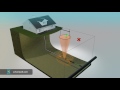 Locating Sewer Camera Sonde | Basic Principles
Locating Sewer Camera Sonde | Basic Principles Sewer Crawler TROGLOTREK Quick Pipe Survey
Sewer Crawler TROGLOTREK Quick Pipe Survey Multi-Sensor Sewer Inspections: CCTV, 3D Laser, Sonar
Multi-Sensor Sewer Inspections: CCTV, 3D Laser, Sonar Vertical Pipe Crawler: Crab Crawler
Vertical Pipe Crawler: Crab Crawler Pill camera teardown
Pill camera teardown Proteus Crawler Cradle PCC01
Proteus Crawler Cradle PCC01 Why Forbest? Forbest Q&A Session
Why Forbest? Forbest Q&A Session General Pipe Cleaners Drain Camera | The Home Depot Rental
General Pipe Cleaners Drain Camera | The Home Depot Rental Invention used for towing storage containers
Invention used for towing storage containers Sewer Inspection Crawler Preventative Maintenance
Sewer Inspection Crawler Preventative Maintenance Pipeline/ Vessel Video Inspection tools - Robotic/ Remote Cameras
Pipeline/ Vessel Video Inspection tools - Robotic/ Remote Cameras Pan-and-Tilt Duct Camera GECKO 9020 with Flexible Cable
Pan-and-Tilt Duct Camera GECKO 9020 with Flexible Cable Bright Idea With PVC Pipe and Plastic Canister!
Bright Idea With PVC Pipe and Plastic Canister! The PipeSnake: Robotic Trenchless Pipe Linining, Repair & Inspection Equipment
The PipeSnake: Robotic Trenchless Pipe Linining, Repair & Inspection Equipment CCTV Storm Water Pipe Crawler Inspection
CCTV Storm Water Pipe Crawler Inspection Pipe Inspection Robot GECKO 9050: Overview
Pipe Inspection Robot GECKO 9050: Overview![[Introducing a Trailer Movie] ROBOCAM S, the Sewer Pipe Inspection Crawler](https://i.ytimg.com/vi/ttL-NeJVzU0/default.jpg) [Introducing a Trailer Movie] ROBOCAM S, the Sewer Pipe Inspection Crawler
[Introducing a Trailer Movie] ROBOCAM S, the Sewer Pipe Inspection Crawler Kyrie Cam 1500S - 150 ft sewer camera with 512 hz sonde
Kyrie Cam 1500S - 150 ft sewer camera with 512 hz sonde AMAZING MILITARY INTELLIGENCE TECHNOLOGIES
AMAZING MILITARY INTELLIGENCE TECHNOLOGIES