5 - CAD-like Modeling Tools - 6 -Perpendicular extrudes and midpoints
Информация
17 ноября 2024 г. 1:25:42
00:12:16
Похожие видео
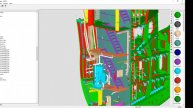 Tribon - как работать с Design Manager (Шолька, альтернативная версия)
Tribon - как работать с Design Manager (Шолька, альтернативная версия) 3 - Units and Numeric Input - 3 -Numeric Input for Transformations
3 - Units and Numeric Input - 3 -Numeric Input for Transformations 4 - Extrude Modes for Precise Modeling - 7 -Mesh Operations (JOIN and SEPARATE)
4 - Extrude Modes for Precise Modeling - 7 -Mesh Operations (JOIN and SEPARATE) 3 - Units and Numeric Input - 2 -Updating Units with Suffixes
3 - Units and Numeric Input - 2 -Updating Units with Suffixes 5 - CAD-like Modeling Tools - 5 -Additional resources for Trim and Extend
5 - CAD-like Modeling Tools - 5 -Additional resources for Trim and Extend 5 - CAD-like Modeling Tools - 5 -Additional resources for Trim and Extend
5 - CAD-like Modeling Tools - 5 -Additional resources for Trim and Extend Tribon - Основные функции Pipe modeling (Петренко)
Tribon - Основные функции Pipe modeling (Петренко) 3 - Units and Numeric Input - 1 -Unit Settings for Modeling (Metric and Imperial)
3 - Units and Numeric Input - 1 -Unit Settings for Modeling (Metric and Imperial) 4 - Extrude Modes for Precise Modeling - 1 -Edit Mode for Precise Modeling
4 - Extrude Modes for Precise Modeling - 1 -Edit Mode for Precise Modeling Tribon - оформление видов для чертежа, MenuPro, масштабирование в автокад (Шишкарев)
Tribon - оформление видов для чертежа, MenuPro, масштабирование в автокад (Шишкарев) 5 - CAD-like Modeling Tools - 1 -Installing the PDT Add-on
5 - CAD-like Modeling Tools - 1 -Installing the PDT Add-on Tribon - как чистить базу данных от старых чертежей (Шишкарев)
Tribon - как чистить базу данных от старых чертежей (Шишкарев) 5 - CAD-like Modeling Tools - 1 -Installing the PDT Add-on
5 - CAD-like Modeling Tools - 1 -Installing the PDT Add-on 3 - Units and Numeric Input - 5 -Snaps for 3D Modeling
3 - Units and Numeric Input - 5 -Snaps for 3D Modeling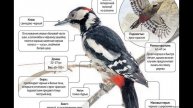 ДЯТЛЫ
ДЯТЛЫ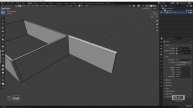 4 - Extrude Modes for Precise Modeling - 3 -Types of Extrudes for Technical Modeling
4 - Extrude Modes for Precise Modeling - 3 -Types of Extrudes for Technical Modeling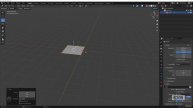 2 - Creating Objects and Transformations - 3 -Pivot Points for Transformations
2 - Creating Objects and Transformations - 3 -Pivot Points for Transformations 5 - CAD-like Modeling Tools - 3 -Using the Fillet and Chamfer
5 - CAD-like Modeling Tools - 3 -Using the Fillet and Chamfer Tribon - как смотреть номер позиции трубы в Design Manager и в Outfiting
Tribon - как смотреть номер позиции трубы в Design Manager и в Outfiting 4 - Extrude Modes for Precise Modeling - 5 -Creating like a CAD tool with Extra Objects
4 - Extrude Modes for Precise Modeling - 5 -Creating like a CAD tool with Extra Objects