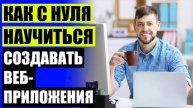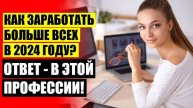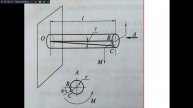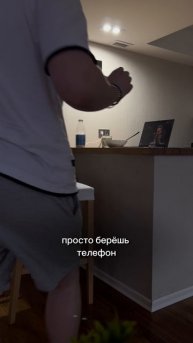How To Change The Temporary Internet Files Location In Google Chrome ( Urdu + Hindi )
Create a new shortcut (right click desktop - new - shortcut)
Use the following to make your own shortcut:
To change both User Data and Temp Folder:
"C:\Program Files (x86)\Google\Chrome\Application\chrome.exe" "--user-data-dir=X:\Your Temp Folder Location" "--disk-cache-dir=X:\Your Temp Folder Location"
Only User Data:
"C:\Program Files (x86)\Google\Chrome\Application\chrome.exe" "--user-data-dir=X:\Your Temp Folder Location"
Only Cache:
"C:\Program Files (x86)\Google\Chrome\Application\chrome.exe" "--disk-cache-dir=X:\Your Temp Folder Location"
Note:
Replace "X:\Your Temp Folder Location" with your file location between the " "
(Change both if changing both the User Data and Disk Cache Locations.)
I added my reply because other explanations did not work because they missed these: " "
How 2 Channel :-
https://www.youtube.com/channel/UCyHPkpSy0vxaLUebSmn-B8g
If you like to see more Updates Subscribe My Channel :-
https://www.youtube.com/channel/UCyHPkpSy0vxaLUebSmn-B8g?sub_confirmation=1
Видео How To Change The Temporary Internet Files Location In Google Chrome ( Urdu + Hindi ) автора Мастерство и Качество
Видео How To Change The Temporary Internet Files Location In Google Chrome ( Urdu + Hindi ) автора Мастерство и Качество
Информация
25 сентября 2023 г. 3:49:30
00:03:47
Похожие видео