How to install Eclipse IDE on Windows 11 || Fix Error occurred during initialization of boot layer
This video how to #fix How to install Eclipse IDE on #Windows 11 with JDK Eclipse. #Error occurred during initialization of boot layer
Eclipse is an integrated development environment used in computer programming. It contains a base workspace and an extensible plug-in system for customizing the environment.
Install Java:
https://www.youtube.com/watch?v=-Z1L2j2-6Ac
Install Eclipes
Run first Java program on Eclipse
System out println First Silent solution Java program
Error occurred during initialization of boot layer
java.lang.module.FindException: Error reading module: C Users Silent Solution eclipse-workspace SilentAPP\bin
Caused by: java.lang.module.InvalidModuleDescriptorException: SolutionDemo.class found in top-level directory unnamed package not allowed in module
Linux Cloud DevOps & windows Support : https://www.facebook.com/lcdwsupport
My Facebook Page :- https://www.facebook.com/SilentSolutionBD/
This is my Another Voice Channel
https://www.youtube.com/TechSolutionbdIT
#silentsolution
********Like, Comment , Support & Subscribe Me***
Видео How to install Eclipse IDE on Windows 11 || Fix Error occurred during initialization of boot layer автора Java Игры
Видео How to install Eclipse IDE on Windows 11 || Fix Error occurred during initialization of boot layer автора Java Игры
Информация
5 декабря 2023 г. 14:42:30
00:08:35
Похожие видео





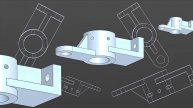









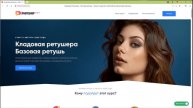



![Amor [16x] By Arissi | Mcpe Pvp Texture Pack](http://pic.rutubelist.ru/video/6d/2e/6d2e35e615b1cd18d183e29d9601ece1.jpg?size=s)


