Razer Kiyo Webcam Review | Razer Kiyo vs Logitech C920 | Best Twitch Streaming Camera 2021?
Hey Streamer! B4 U BUY - WATCH our full comparison of the RAZER KIYO vs LOGITECH C920
Get Yours Here (Affiliate) - https://geni.us/9PFVqV
The Razer Kiyo puts your built-in laptop camera to shame. Built by streamers for streamers, it is an affordable option for those of you looking to make your debut on the worldwide stage of streaming.
The compact package gives you not only a 1080p @ 30FPS camera (Or 720P @ 60FPS) but also a multi-step ring light making it great for gamers on a budget (ie you can't afford extra lights). Using the Razer Synapse 3 software, enjoy full customization by toggling between Auto and Manual Focus and adjusting Brightness, Contrast, Saturation, and White Balance Overall, I was impressed with the video and software experience of the Razer Kiyo. That said, I would recommend getting an external microphone if you plan on streaming since the built-in one does suck.
Comparing the Razer Kiyo vs Logitech C920, the Razer Kiyo IMO is the winner for webcams in this price range. The image/video quality was marginally better in normal lighting and exponentially better in low lighting (even with the ring light off). Unfortunately, both had sucky microphones :/
Which is the Best Twitch Streaming Webcam 2020? I'll leave that to your decision :)
We hope you enjoyed this Razer Kiyo Webcam Review. Do you have a question that we didn't answer in the video? Would you classify this as the Best Twitch Streaming Camera 2021? Let us know in the comment section below!
You pick what we review next, so you better go suggest some fun tech items below! Otherwise, we may just have to resort to making sub-par TikToks and you really don't want that to happen.
Follow Us On
Instagram - https://www.instagram.com/3411heavenm...
Facebook - https://www.facebook.com/3411HeavenMedia
Twitter - https://twitter.com/3411HeavenMedia
TikTok - https://www.tiktok.com/@3411heavenmedia
Thanks for watching! Don't forget to subscribe!
#RazerKiyoWebcam #RazerKiyo #RazerWebcam
Have suggestions on what we should review next? Comment down below!
Video Outline
Intro - 0:00
Size - 0:22
Unboxing - 0:32
Cable - 0:48
Mounting - 0:58
Connection - 1:23
Camera Specs - 1:52
Logitech C920 - 2:52
Software - 3:00
Razer Kiyo vs Logitech C920 - 3:32
Who Wins? - 4:20
Atrocious Audio - 5:06
Do this, it's free! - 5:49
Notes from the Manufacturer
- MOUNT UP, LIGHT UP, WHAT’S UP - With the Razer Kiyo, your fans or friends are always just one click away. With studio-like lighting and full HD capability, it’s great for streaming and video calls, so you can stay connected with the people in your life.
- FULL CAMERA CONTROLS - Enjoy full customization by toggling between Auto and Manual Focus, and adjusting Brightness, Contrast, Saturation, and White Balance. You can also choose between different image presets. Create multiple profiles and save different looks on Razer Synapse 3 to suit your streaming needs.
- RING LIGHT. CAMERA. ACTION. - Forget setting up several lights just to get decent on-camera illumination. The Razer Kiyo maintains even and flattering lighting on you, and eliminates harsh shadows. Plus, with adjustable brightness levels, getting the right amount is a breeze.
- SHARPER AND SMOOTHER - With 720p resolution at 60 fps, the Razer Kiyo maintains visual fidelity when you stream. This means that viewers can be completely immersed the way you are, with footage just the way you see it in-game. Also streams in 1080 resolution at 30fps for Full HD.
KIYO FIRMWARE UPDATE
The Razer Kiyo was created to be the ultimate desktop streaming camera for gaming and streaming, and now we’re making it even better for all your other needs.
Default 4:3 resolution
The Razer Kiyo is now standard 4:3 aspect ratio friendly. Whether it’s a Skype or FaceTime video call, you get zero distortion.
Neutral color representation
With neutral colors less saturated, you look impeccable whether you’re streaming or talking to a friend.
Auto white balance adjustment
Using light presets that shift to suit your environment, the Razer Kiyo accurately tunes color casts so images on the screen are accurate to real life.
Low light compensation enabled
Enjoy greater flexibility with auto low-light correction on your video in a dim room. Choose to turn off this function to stream at 60 fps for full gaming fidelity.
Improved autofocus
We’ve enhanced our built-in autofocus function so the footage is even more precise, seamless, and sharp.
VIDEO RESOLUTION
1080p @ 30FPS / 720p @ 60FPS / 480p @ 30FPS / 360p @ 30FPS
FIELD OF VIEW
81.6 °
IMAGE RESOLUTION
4 Megapixels
STILL IMAGE RESOLUTION
2688 x 1520
Видео Razer Kiyo Webcam Review | Razer Kiyo vs Logitech C920 | Best Twitch Streaming Camera 2021? автора Кулинарные Сюрпризы
Видео Razer Kiyo Webcam Review | Razer Kiyo vs Logitech C920 | Best Twitch Streaming Camera 2021? автора Кулинарные Сюрпризы
Информация
19 июля 2023 г. 15:08:25
00:06:18
Похожие видео
 PT1 TikTok Clone
PT1 TikTok Clone Харьковская катапульта в парке Горького
Харьковская катапульта в парке Горького Обновили IPhone )
Обновили IPhone ) 27-04-2025
27-04-2025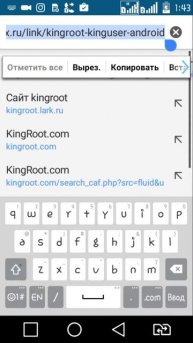 Clash of clans взлом
Clash of clans взлом Невероятные Формы Рисунков На МАРСЕ?
Невероятные Формы Рисунков На МАРСЕ? Ansagen #2 DB Ansage: Berlin Gesundbrunnen ausm RE6
Ansagen #2 DB Ansage: Berlin Gesundbrunnen ausm RE6 Лекция шейха Хьамзата Чумакова в мечети города Векше, Швеция
Лекция шейха Хьамзата Чумакова в мечети города Векше, Швеция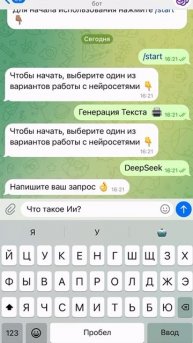 DEEPSEEK в Телеграм боте! Используй уже сейчас. #ai #ИИ #deepseek #нейросеть #нейросети #telegram
DEEPSEEK в Телеграм боте! Используй уже сейчас. #ai #ИИ #deepseek #нейросеть #нейросети #telegram Бизнес Стандарт. А твой бизнес белый?
Бизнес Стандарт. А твой бизнес белый? Самый удобный способ _ Как сделать скриншот на виндовс
Самый удобный способ _ Как сделать скриншот на виндовс View of Biscayne Bay from the Vizcaya Museum and Gardens
View of Biscayne Bay from the Vizcaya Museum and Gardens ➡️НЕ ВКЛЮЧАЕТСЯ КОМПЬЮТЕР ПРИ РЕЗКОМ ВЫКЛЮЧЕНИИ СВЕТА | ПРОБЛЕМА РЕШЕНА КЛИЕНТ ДОВОЛЕН
➡️НЕ ВКЛЮЧАЕТСЯ КОМПЬЮТЕР ПРИ РЕЗКОМ ВЫКЛЮЧЕНИИ СВЕТА | ПРОБЛЕМА РЕШЕНА КЛИЕНТ ДОВОЛЕН Германия. Берхтесгаден. Баварские альпы
Германия. Берхтесгаден. Баварские альпы Настройка контроллера Fardriver для скутера ninebot
Настройка контроллера Fardriver для скутера ninebot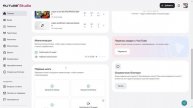 Ура
Ура Baqueira Beret 2022 Parte I
Baqueira Beret 2022 Parte I ПУТЕШЕСТВИЕ ПО КРЫМУ С ПАЛАТКОЙ EP6. СКАЛА НИКИТА. ЛАЗАЕМ НА ТРЕНИИ. НОЧУЕМ В ПАЛАТКЕ СКАЛЫ КРЫМА
ПУТЕШЕСТВИЕ ПО КРЫМУ С ПАЛАТКОЙ EP6. СКАЛА НИКИТА. ЛАЗАЕМ НА ТРЕНИИ. НОЧУЕМ В ПАЛАТКЕ СКАЛЫ КРЫМА Кадриорг, Японский парк. Эстония, Таллинн. 08.05.2022.
Кадриорг, Японский парк. Эстония, Таллинн. 08.05.2022. 11. Dresdner Dampfloktreffen // 12.-14.04.2019 // Dresden Hauptbahnhof & BW Dresden Altstadt
11. Dresdner Dampfloktreffen // 12.-14.04.2019 // Dresden Hauptbahnhof & BW Dresden Altstadt
