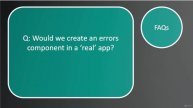Pr Pro: Auto Reframe Sequence without Tracking
download Automation Blocks for Premiere Pro at https://aescripts.com/automation-blocks-for-premiere-pro/
forum post: https://community.adobe.com/t5/premiere-pro-discussions/quot-auto-reframe-quot-without-tracking-it-s-possible/m-p/14347896
download the tool Selected-Clips-Remove-Auto-Reframe-Track.xml: https://www.dropbox.com/scl/fi/bnwi1nt1r605vcutvfb5z/Selected-Clips-Remove-Auto-Reframe-Track.xml?rlkey=9n1mrt63yqh2qr5iz7zdtzr7c&dl=1
Premiere Pro's Auto Reframe Sequence is great to create variants of a project with many aspect ratios. It even tracks your content to pick the perfect section of the frame, but what if you don't want that track? In this tutorial you learn how to remove the track data to avoid undesired camera movements and also how to automate this process with Automation Blocks for Premiere Pro.
Видео Pr Pro: Auto Reframe Sequence without Tracking автора Земля и небо
Видео Pr Pro: Auto Reframe Sequence without Tracking автора Земля и небо
Информация
12 марта 2025 г. 20:41:42
00:07:17
Похожие видео