How to Create Barcodes in Word & Excel - Barcode Guru
This video shows how to add a barcode in Word and Excel. Barcode Guru is an easy-to-use barcode generator for Office applications.
With this add-in solution, you create linear and 2D bar-codes (QR code support is free) in Microsoft Word, Excel & PowerPoint (cloud and desktop version) on Windows (PC) and Mac.
Important note: Barcode Guru is currently no longer available. But there is a powerful successor product which includes the same (and more!) features. Try the TBarCode Office Word and Excel Add-In - free download via this link: https://www.tec-it.com/tbo
Video auf Deutsch: https://youtu.be/VSps_UM1ewQ
Video en Español: https://youtu.be/HoFT05zrbF8
In no time you insert linear, 2D, GS1 and postal barcodes into your Microsoft Word or Excel document. QR code support is FREE of charge, further codes, such as Data Matrix, PDF417, Code 128, Code 2 of 5 Interleaved, Code 39, EAN 8, EAN 13, UPC A, UPC E , GS1 128, GS1 DataBar, USPS Intelligent Mail Barcode, etc. are available in the paid version. All barcodes are embedded into your document in perfect quality as high-res images.
Barcode Guru provides a very simple yet powerful user interface, the bar-codes are created with pre-configured settings. The quality of the generated barcode images is automatically optimized to ensure best possible readability with scanner apps or industrial barcode readers.
Templates for EAN and UPC barcodes complete the feature set. For special purpose applications advanced bar-code parameters like module width, symbol size, colors, image resolution, code page and the error correction level for QR-codes are adjustable. So-called escape sequences enable the user to encode Application Identifiers (AIs) for GS1 barcodes.
More information:
Word Barcode Add-In: https://www.tec-it.com/software/barcode-software/office/word/Default.aspx
Excel Barcode Add-In: https://www.tec-it.com/software/barcode-software/office/excel/Default.aspx
TEC-IT provides barcode software products for all requirements:
Barcode Studio: https://www.tec-it.com/en/software/barcode-software/barcode-creator/barcode-studio/
TBarCode Office: https://www.tec-it.com/en/software/barcode-software/office/word-excel/
TFORMer Designer: https://www.tec-it.com/en/software/label-printing/label-software/tformer/
Copyright: TEC-IT Datenverarbeitung GmbH, Steyr, Österreich, https://www.tec-it.com
Music: Behind The Line by Screw-Jay (www.jamendo.com/artist/337281/screw-jay)
Like us on facebook: https://www.facebook.com/TECITSoftware
Barcode Guru offers the following features:
• Fast and user-friendly installation in few seconds
• Insert 2D and linear barcodes into Microsoft Word and Excel
• Free QR code support
• Barcode parameters like module width, symbol size, colors, image resolution, code page etc. are adjustable.
• All barcodes are generated in high-resolution and optimal quality
Supported 2D codes:
• QR-Code (FREE)
• Data Matrix
• PDF417
Supported linear barcodes (1D bar-codes):
• Code 128
• Code 2 of 5 interleaved
• Code 39
• EAN-8
• EAN-13
• UPC-A
• UPC-E
Supported GS1 DataBar symbologies:
• GS1 128 (EAN/UCC-128)
• GS1 DataBar (RSS-14)
Supported postal codes:
• USPS Intelligent Mail Barcode
• USPS Intelligent Mail Package
Microsoft Office, Word, Excel and PowerPoint, and Mac are registered trademarks and property of their respective owners.
Видео How to Create Barcodes in Word & Excel - Barcode Guru автора Функции Excel
Видео How to Create Barcodes in Word & Excel - Barcode Guru автора Функции Excel
Информация
5 декабря 2023 г. 19:10:45
00:02:02
Похожие видео
 Realme 50 бесплатный обход
Realme 50 бесплатный обход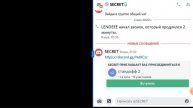 Как растянуть экран на планшете! Standoff 2
Как растянуть экран на планшете! Standoff 2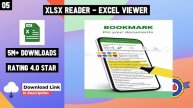 10 Best Excel Sheet Apps For Android
10 Best Excel Sheet Apps For Android Жив ли LGA1700? ОПТИМАЛЬНАЯ сборка ПК на I7 + RTX 4080 SUPER для игр и работы!
Жив ли LGA1700? ОПТИМАЛЬНАЯ сборка ПК на I7 + RTX 4080 SUPER для игр и работы! ТРЕЙДИНГ БОТ DRAGONFLY УСТАНОВКА Самый БЕЗОПАСНЫЙ торговый робот форекс #трейдингбот
ТРЕЙДИНГ БОТ DRAGONFLY УСТАНОВКА Самый БЕЗОПАСНЫЙ торговый робот форекс #трейдингбот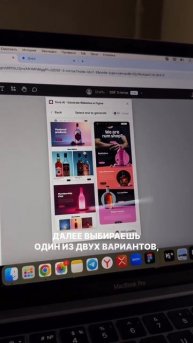 Бесплатное обучение дизайну🔥 ссылка на мини-курс в шапке профиля #вебдизайн
Бесплатное обучение дизайну🔥 ссылка на мини-курс в шапке профиля #вебдизайн Office 365 : Synchronisation d'Active Directory et d'Azure Active Directory
Office 365 : Synchronisation d'Active Directory et d'Azure Active Directory Труд! Май!
Труд! Май! 01-05-2025
01-05-2025 How to upload Excel files into SSMS | Microsoft.ACE.OLEDB.16.0 SQL is not on the local machine erro
How to upload Excel files into SSMS | Microsoft.ACE.OLEDB.16.0 SQL is not on the local machine erro Когда хотел купить RTX 5060 Ti #nvidia #rtx #rtx5060 #rtx5060ti #nvidiartx #видеокарты #технологии
Когда хотел купить RTX 5060 Ti #nvidia #rtx #rtx5060 #rtx5060ti #nvidiartx #видеокарты #технологии Como Fazer Formulário de Dados sem VBA no Excel
Como Fazer Formulário de Dados sem VBA no Excel 🟢Новое ICO на Coinlist | Токенсейл Guild of Guardians | Ответы на QUIZ GOG
🟢Новое ICO на Coinlist | Токенсейл Guild of Guardians | Ответы на QUIZ GOG WinXp работа с многоядерными процессорами.avi
WinXp работа с многоядерными процессорами.avi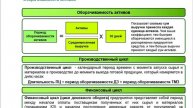 Анализ финсовых коэффициентов
Анализ финсовых коэффициентов Installing FreeBSD in VirtualBox
Installing FreeBSD in VirtualBox Excel- Insert , Delete , Rename , Move or Copy, Protect Sheet , Tab Color, Hide
Excel- Insert , Delete , Rename , Move or Copy, Protect Sheet , Tab Color, Hide Шаблон сайта по стеклянным козырькам
Шаблон сайта по стеклянным козырькам STRAP BEAM FOOTING DESIGN I IS 456: 2000 I PART -1- BY CIVIL SMART
STRAP BEAM FOOTING DESIGN I IS 456: 2000 I PART -1- BY CIVIL SMART eLama ru: Как работать в Яндекс.Директе. Только практика от 08.11.2016
eLama ru: Как работать в Яндекс.Директе. Только практика от 08.11.2016
