Spring Boot - MongoDB Tutorial | beginners |
SpringBoot Tutorial with MongoDB for beginners.
Let’s create a car rental web service:
1. Go to https://start.spring.io/ to generate your carrental SpringBoot project
2. Set project configuration :
* Choose Maven Project
* Give it a name (Artifact)
* Add Spring Web as dependencies (library)
* Add DevTools as dependencies
* Add spring data mongoDB as dependencies
* Generate the project
3. Download and unzip the project
4. Open the project
5. Create your model class Car with these attributes :
- String plateNumber;
- String brand;
- int price;
- Add annotations (@Id, @Document)
- Create getters and setters
- Create constuctor
6. Create CarRepository interface.
7. Create CarRentalService class with will contains endpoints :
- GET - /cars - getListOfCars()
- POST - /cars - addCar()
- GET - /cars/plateNumber - getCar()
8. Run a MongoDB docker image and map it to your local port :
- docker run -d -p 27017-27019:27017-27019 --name mongodb-carrental mongo:4.0.4
9. Run your application class.
10. Test your endpoints with Postman
You can check MongoDB database with these following commands :
- docker exec -it mongodb-carrental bash
- mongo
- show dbs
You can stop your MongoDB docker container and remove it with these commands :
- docker stop mongodb-carrental
- docker rm mongodb-carrental
Видео Spring Boot - MongoDB Tutorial | beginners | автора Создание чат-ботов: основы и практика для всех
Видео Spring Boot - MongoDB Tutorial | beginners | автора Создание чат-ботов: основы и практика для всех
Информация
4 декабря 2023 г. 2:27:26
00:16:07
Похожие видео
 Kubernetes SIG Service Catalog 20170724
Kubernetes SIG Service Catalog 20170724 Istio May Meetup Demo/ Using Istio in Production at Salesforce
Istio May Meetup Demo/ Using Istio in Production at Salesforce Container orchestration #kubernetes #cloud #orchestration #container
Container orchestration #kubernetes #cloud #orchestration #container 50 странных уроков по физике (но ты всё поймёшь) #21 Электрическое поле и напряжённость.
50 странных уроков по физике (но ты всё поймёшь) #21 Электрическое поле и напряжённость. Consistent deployment & management for your Kubernetes clusters with Anthos
Consistent deployment & management for your Kubernetes clusters with Anthos Comic Con Украина 2019// Мои покупки и впечатления
Comic Con Украина 2019// Мои покупки и впечатления Кузьмич комикс 2 глава О законах мироздания и перерождении
Кузьмич комикс 2 глава О законах мироздания и перерождении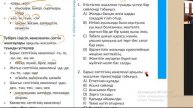 Қазақ тілі - Үстеу -1- (05.03.2021)
Қазақ тілі - Үстеу -1- (05.03.2021)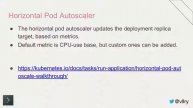 Building & Running Applications on Kubernetes (Startup Slam 2018)
Building & Running Applications on Kubernetes (Startup Slam 2018) Argo CD and Rollouts Community Meeting Aug 2022
Argo CD and Rollouts Community Meeting Aug 2022 Mastering Ansible: Unleashing the Power of Variables and Facts | Tutorial by @dev_safia
Mastering Ansible: Unleashing the Power of Variables and Facts | Tutorial by @dev_safia David Crawshaw SQLite and Go
David Crawshaw SQLite and Go #Килиманджаринг. Встреча #8, Ресурсы и продукт проекта, 10.08.2017
#Килиманджаринг. Встреча #8, Ресурсы и продукт проекта, 10.08.2017 Александр и самый ужасный в мире день (Джудит Виорст)
Александр и самый ужасный в мире день (Джудит Виорст) Спроси персонажей сезон 4 серия 3
Спроси персонажей сезон 4 серия 3 Webinar: Automation Selectors that Suck Less
Webinar: Automation Selectors that Suck Less GenAI at UBER: Scaling Infrastructure
GenAI at UBER: Scaling Infrastructure Iptables : prerouting, postrouting, chains... en 2min #zoom
Iptables : prerouting, postrouting, chains... en 2min #zoom Наурызбай-султан - отважный воин и палач врагов Кенесары-хана
Наурызбай-султан - отважный воин и палач врагов Кенесары-хана![Webinar [ENG] | Cyber Fortresses of the Gulf: Assessing GCC's Digital Defenses](http://pic.rutubelist.ru/video/a5/68/a568827279cb7e6f815241ceeb4c382f.jpg?size=s) Webinar [ENG] | Cyber Fortresses of the Gulf: Assessing GCC's Digital Defenses
Webinar [ENG] | Cyber Fortresses of the Gulf: Assessing GCC's Digital Defenses
