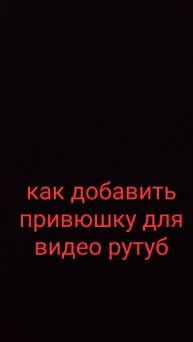Extensions you should know about to code efficiently | How to add extensions in VS code
Visual Studio Code (VS Code) is a popular code editor with a rich collection of extensions that enhance its functionality. If you're making a video about useful extensions for VS Code, here are some extension names to consider including in your video description:
Live Share: Allows for collaborative coding sessions in real-time, enabling developers to share their workspace with others.
GitLens: Enhances the Git integration in VS Code by providing detailed information about code changes, authors, and commit history.
ESLint: Integrates ESLint, a popular JavaScript linter, to help identify and fix coding style and syntax issues.
Prettier: Automatically formats code according to predefined style rules, ensuring consistent code formatting across a team.
Bracket Pair Colorizer: Makes it easier to identify matching brackets by color-coding them in your code.
Path Intellisense: Offers intelligent auto-completion for file paths in your code, reducing errors and speeding up development.
Code Runner: Enables you to run code snippets in a variety of programming languages directly within VS Code.
Debugger for Chrome: Provides debugging capabilities for JavaScript code running in the Google Chrome browser.
Vetur: A must-have for Vue.js developers, Vetur offers syntax highlighting, IntelliSense, and debugging for Vue components.
Python Extension: Offers support for Python development, including code linting, debugging, and virtual environments.
Install the "Prettier" Extension:
Start by installing the "Prettier" extension from the Visual Studio Code marketplace.
#CodingExtensions #EfficientCoding #VSCodeExtensions #ProductivityTools #CodeEditor #CodingTips #DeveloperTools #CodeEfficiency #CodeEnhancements
Видео Extensions you should know about to code efficiently | How to add extensions in VS code автора Мастеринг Vue.js
Видео Extensions you should know about to code efficiently | How to add extensions in VS code автора Мастеринг Vue.js
Информация
28 ноября 2023 г. 19:18:15
00:01:17
Похожие видео