HOW TO USE GITHOOKS TO GENERATE TERRAFORM DOCUMENTATION
Hooks are programs you can place in a hooks directory to trigger actions at certain points in git’s execution. By default the hooks directory is $GIT_DIR/hooks, but that can be changed via the core.hooksPath configuration variable as you can see in this video (in order to version it in your project repository). We are going to use terraform-docs to auto-generate documentation each time a commit is made.
https://git-scm.com/docs/githooks
OUTLINE
00:00 - Create a new folder "githooks"
00:12 - Create a new file "pre-commit"
00:22 - Type the command to run when a new commit is made
00:46 - Open a new terminal
00:51 - git config core.hooksPath githooks
01:09 - Change some variable description
01:22 - Commit the changes
01:45 - The specs.md file was created!
01:58 - Commit the specs.md file (optional)
02:13 - Change some variable description again (optional)
02:20 - Compare the changes (optional)
02:23 - Commit the changes (optional)
02:31 - The specs.md was updated (optional)
02:34 - Compare the changes (optional)
02:45 - Commit the changes (optional)
#terraform #githooks #docs #documentation #tutorial
Music: https://www.bensound.com
Видео HOW TO USE GITHOOKS TO GENERATE TERRAFORM DOCUMENTATION автора Python приключения
Видео HOW TO USE GITHOOKS TO GENERATE TERRAFORM DOCUMENTATION автора Python приключения
Информация
2 декабря 2023 г. 17:06:55
00:03:12
Похожие видео




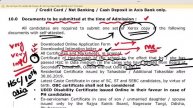





![Install Kubernetes from Scratch [19] - End to End Tests](http://pic.rutubelist.ru/video/28/6a/286a59db869320ad016f1ba30ea9c208.jpg?size=s)











