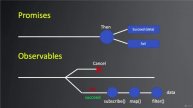Introduction to Dash Cytoscape - Networks
We'll learn how to create Networks with Dash Cytoscape. Network visualization is for visualizing complex relationships between elements to better understand the layout and status of the network. We'll also learn to connect the network to a bar graph, thus creating an interactive dashboard app in Python.
View my book - The Book of Dash:
https://www.amazon.com/Python-Dash-Analysis-Visualization-Plotly/dp/1718502222
https://github.com/DashBookProject/Plotly-Dash
GitHub Code:
https://github.com/Coding-with-Adam/Dash-by-Plotly/tree/master/Cytoscape
Dash Cytoscape Basic Usage and References:
https://dash.plotly.com/cytoscape/elements
https://dash.plotly.com/cytoscape/reference
Supporting Documents:
https://drive.google.com/file/d/15tsZgbXoGaV3HTOiFRjfcvq4kLiFv_sv/view?usp=sharing
Video layout:
00:00 - What you will learn
01:41 - GitHub Code
03:15 - Importing libraries
04:35 - Nodes & Edges
05:00 - Cytoscape: ID & LAYOUT
08:41 - What is the ELEMENTS parameter?
09:47 - Cytoscape Elements (NODES)
13:44 - Cytoscape Elements (EDGES)
16:29 - Callback: connect cytoscape to bar graph
22:36 - Thank You & what's next?
************************************************************************
? If you appreciate these tutorials and would like to support their existence and get some perks: Patreon: https://www.patreon.com/charmingdata
GitHub: https://github.com/sponsors/Coding-with-Adam
YouTube: https://www.youtube.com/channel/UCqBFsuAz41sqWcFjZkqmJqQ/join
Видео Introduction to Dash Cytoscape - Networks автора Python решения
Видео Introduction to Dash Cytoscape - Networks автора Python решения
Информация
2 декабря 2023 г. 20:13:05
00:23:38
Похожие видео