Python lesson 1: Hello World (for the blind and visually impaired)!
Hello and welcome to the first lesson in python for blind and visually impaired people! In today’s easy video, we learned how to print text out in the screen with the keyword print using python interpreter. We then opened notepad++ and created this program in a single file. You can download the program that I uploaded to github by copying this link :
https://github.com/louay-075/CyberBlindTech-python-lessons
Open the commandline and type this line:
git clone https://github.com/louay-075/CyberBlindTech-python-lessons
paste the link after typing git clone. Then copy this line to open the folder:
cd CyberBlindTech-python-lessons
Here you will find the program that we created in the video. To run this program, paste the following command:
python python -lesson-1.py
It will work and print the two texts:
Hello World
how are you
This was the end of our first lesson! I hope you found it helpful and easy to follow. If you have any questions, feel free to leave it in the comments section! If you liked the video, don’t forget to like, comment, subscribe, and share with your friends! I have also left the links to my Patreon profile, Instagram account, and Facebook account below. Any support would be greatly appreciated!
Patreon Profile: https://www.patreon.com/cyberblindtech
Instagram account: https://www.instagram.com/louayeloudi
Facebook account: https://www.facebook.com/louay.eloudi.1
Видео Python lesson 1: Hello World (for the blind and visually impaired)! автора КодоГоризонт
Видео Python lesson 1: Hello World (for the blind and visually impaired)! автора КодоГоризонт
Информация
2 декабря 2023 г. 15:06:09
00:06:16
Похожие видео
 WebdriverIO test execution in Azure cloud
WebdriverIO test execution in Azure cloud 18.06.2024. Вебинар в НФА. Импортозамещение систем автоматизации управления рисками
18.06.2024. Вебинар в НФА. Импортозамещение систем автоматизации управления рисками ИЗБИРАТЕЛЬНЫЕ УЧАСТКИ ГОТОВЯТСЯ К РЕФЕРЕНДУМУ
ИЗБИРАТЕЛЬНЫЕ УЧАСТКИ ГОТОВЯТСЯ К РЕФЕРЕНДУМУ Ingesting OpenTelemetry data with New Relic One
Ingesting OpenTelemetry data with New Relic One Configuring and Installing HTTPD Webserver using DockerFile
Configuring and Installing HTTPD Webserver using DockerFile 28.11.15 Облет фасадов с реки
28.11.15 Облет фасадов с реки Reintroducing Splunk Dashboards - Boston Splunk User Group
Reintroducing Splunk Dashboards - Boston Splunk User Group #Триммер"Штиль FS-250"Покосили","попилили"и прихлопнули лопатой.
#Триммер"Штиль FS-250"Покосили","попилили"и прихлопнули лопатой. How do I push an image into Amazon AWS ECR?
How do I push an image into Amazon AWS ECR? Почему именно NUTRILITE
Почему именно NUTRILITE SPA Construction! Запуск фонтана! +994502341100
SPA Construction! Запуск фонтана! +994502341100 27.10.19 Kyiv Дворец Спорта new talent - caruso
27.10.19 Kyiv Дворец Спорта new talent - caruso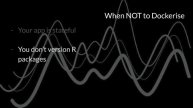 Shiny in Production 2022: Andrew Patterson - Dockerising a Shiny App
Shiny in Production 2022: Andrew Patterson - Dockerising a Shiny App How can I use the AWS CLI to call and store SAML credentials?
How can I use the AWS CLI to call and store SAML credentials? Поворотники и Дагестан. 😂 #махачкала #sports #дагестан
Поворотники и Дагестан. 😂 #махачкала #sports #дагестан Уведомление для трансферной компании. Обучающее видео TravelLine
Уведомление для трансферной компании. Обучающее видео TravelLine Imo Something Went Wrong Please try again later problem
Imo Something Went Wrong Please try again later problem Hall 1 (VMware Tanzu) The Whys of App Modernization
Hall 1 (VMware Tanzu) The Whys of App Modernization Управление теплыми полами. Принципы управления. Устройства.
Управление теплыми полами. Принципы управления. Устройства. Приведение курит в Риге Smokin ghost in Riga
Приведение курит в Риге Smokin ghost in Riga
