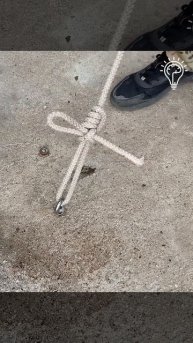How to Format Cells in Excel: Font, Alignment, Wrap, Colors, Borders, Merge, and More
How to Format Cells in Excel: Font, Alignment, Wrap, Colors, Borders, Merge, and More
Microsoft Excel for Beginners: How to Use Excel Formatting, some nifty tips and tricks.
This Quick Trainer tutorial walks thru many different Excel formatting features. Even if you think you know Excel really well, there will probably be at least a couple good formatting tricks in here that you have not seen before.
------- Chapter Timestamps (click to jump forward): -----------------------------
0:00 - Intro
0:16 - Bold, Italic, Underline, and Font Type + Sizes
2:05 - Font Color and Back Color + All-White "Page" Background Trick
4:53 - Horizontal and Vertical Alignment
6:26 - Text Angle and Wrap Text
8:40 - Number Formats and Decimal Places (less or more)
11:43 - Borders and More Borders
14:58 - Popup Dialog Boxes
18:48 - Format Painter
21:23 - Merge & Center Cells
24:57 - The End
Watch related playlist videos:
- XL#1 Basic Excel: https://www.youtube.com/playlist?list=PLVHoUDdbskUQXl0S6nS2QUMB69rrf1zcF
- XL#2 Advanced Excel: https://www.youtube.com/playlist?list=PLVHoUDdbskUTHC-HjacbwcUFhA4itl3AP
Connect with me on social media:
- LinkedIn: https://www.linkedin.com/in/mpiercead576/
- YouTube: https://www.youtube.com/channel/UCQciXv3xaBykeUFc04GxSXA
- GitHub: https://github.com/DataResearchLabs
Subscribe to my YouTube Channel:
- https://www.youtube.com/channel/UCQciXv3xaBykeUFc04GxSXA?sub_confirmation=1
Background Music:
- None
#XL #Excel #ExcelTutorial
Видео How to Format Cells in Excel: Font, Alignment, Wrap, Colors, Borders, Merge, and More автора Искусство и Продуктивность
Видео How to Format Cells in Excel: Font, Alignment, Wrap, Colors, Borders, Merge, and More автора Искусство и Продуктивность
Информация
1 октября 2023 г. 4:53:45
00:25:15
Похожие видео