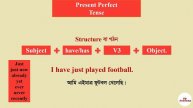How To Use Git - Complete Walk-through
Git Tutorials For Beginners
- How To Use Git -
In this video, we will look at how to use git. We take a quick look at some unix commands to help us to understand git better, then we create a project and add a file which we track with git.
HIGHLIGHTS
00:00:00 - Introduction
00:02:52 - Basic Unix Shell Commands For Navigation & File Manipulation
00:20:12 - Git Init
00:26:27 - Git Status
00:27:41 - Git Add
00:32:05 - Git Commit
For new git installations, use these two commands to set username and email.
replace username and email with actual values. Else, you won't be able to commit.
🚀 git config --global user.name 'username'
🚀 git config --global user.email 'email'
By the end of this video, you will be able to initialize git and add files to a repository. you will also learn some commands that will allow you to navigate a unix system like linux
Stay tuned for more tutorials in this series as we dive into how to integrate git into our project workflow.
if this video helped you in anyway, hit the like button and subscribe to this channel for more content.
#GitTutorials2023 #walkthrough #HowToUseGit #trending #gitworkflow
Видео How To Use Git - Complete Walk-through автора Мрачные языковые миры
Видео How To Use Git - Complete Walk-through автора Мрачные языковые миры
Информация
29 марта 2024 г. 16:26:40
00:43:43
Похожие видео