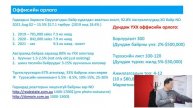Bigtreetech TFT70 USB connection Issue on computer
In this video the issue encounter, destination Bigtreetech support.
0:00 to 2:33: Test 1 : Connect the Display TFT70 to the USB port of the computer.
(ESP01 was previously pre-configured to connect to local wifi), but this not change nothing is ESP01 is present or not on the USB recognition by the computer)
No com port discovered, com13 was for skr, but not discovered
The TFT is not recognized by Windows
2:21 to 6:28 : connect to the SKRV1.4, power them with SKRV1.4 USB.
( only serial is plugged, but it is the same with ESP01 and ESP02 cables).
5:00: read Gcode from USB of the display
The SKR is recognized by the TFT70
6:28 to 7:15: show the firmware versions source
7:15 till end: Test with SKR and motors:
Add steppers driver and motor (TMC5160) .Firmware of SKR is only configured to support 2 stepper motors TMC5160 SPI mode, SENSORLESS_HOMING.
Move the motors with ESP GUI and TFT70 icons
https://github.com/bigtreetech/BIGTREETECH-TouchScreenFirmware
https://github.com/bigtreetech/BIGTREETECH-SKR-V1.3/tree/master/BTT%20SKR%20V1.4
The firmware of the TFT is BIGTREETECH-TouchScreenFirmware-master\BIGTREETECH-TouchScreenFirmware-master\Copy to SD Card root directory to update\BIGTREE_TFT70_V3.0.26.x.bin get from the https://github.com/bigtreetech/BIGTREETECH-TouchScreenFirmware ( fonts and TFT70 folder and config.ini have been put on SD card . everything was fine. With this firmware initially the TFT was able to be visible on the computer too.
Видео Bigtreetech TFT70 USB connection Issue on computer автора JavaScript: создание CMS
Видео Bigtreetech TFT70 USB connection Issue on computer автора JavaScript: создание CMS
Информация
4 декабря 2023 г. 17:53:04
00:09:14
Похожие видео