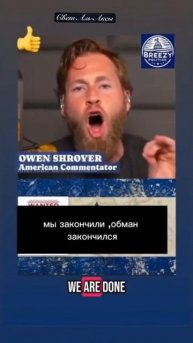How to create and save a log file on Android™ device on LG L9
Log files are special files created by the Skype® app containing important information that can help us identify the cause of problems you are experiencing in Skype®. These log files help us find the best solution to the problem. Watch this video to know how you can create and save a log file on your Android™ phone.
To access expert tech support, call iYogi™ at toll-free number 1-877-524-9644 from the U.S. and Canada , or at 0-800-635-0761 from the U.K. iYogi™ tech experts are available 24x7.
Visit our channel:
http://www.youtube.com/user/iyogi
Subscribe to stay updated:
http://www.youtube.com/subscription_center?add_user=iyogi
iYogi warrants that the content in this video is provided on an "as is" basis with no express or implied warranties whatsoever. Any reference of any third party logos, brand names, trademarks, services marks, trade names, trade dress and copyrights shall not imply any affiliation to such third parties, unless expressly specified.
Видео How to create and save a log file on Android™ device on LG L9 автора Джава для новых возможностей
Видео How to create and save a log file on Android™ device on LG L9 автора Джава для новых возможностей
Информация
5 декабря 2023 г. 15:12:48
00:02:32
Похожие видео