15 new HTML features I bet you didn't know! Check these and make sure you know them!
#learntocode #programming #html
Get started to become a Software Developer today! https://startuphakk.com/start-now/?v=awqFcObjohw
Github for coding samples: https://github.com/slthomason/StartupHakk
15 new HTML features I bet you didn't know! Check these and make sure you know them!
Content Editable
contenteditable is an attribute that can be set on an element to make the content editable. It works with elements like DIV, P, UL, etc.
Details Tag
The details tag provides on-demand details to the user. By default, the widget is closed. When open, it expands and displays the content within.
Datalist
The datalist tag specifies a list of pre-defined options and provides an autocomplete feature.
Range
The range input type behaves like a slider range selector. Input elements of type range let the user specify a numeric value which must be no less than a given value, and no more than another given value. The precise value, however, is not considered important. This is typically represented using a slider or dial control rather than a text entry box like the number input type.
Meter
The meter tag defines a scalar measurement within a defined range or a fractional value.
Progress
The progress tag represents the progress of a task.
Color picker
Input elements of type color provide a user interface element that lets a user specify a color, either by using a visual color picker interface or by entering the color into a text field in #rrggbb hexadecimal format.
Mark content
Use the mark tag to highlight any text content.
Blockquote & Cite
If you’re including content from a different source, you should absolutely cite that source.
Abbreviation
“abbr” is short for abbreviation! The idea here is that if you use a title (e.g. “Mr.”) or acronym (e.g. “SHIELD”), the abbr tag indicates exactly what that abbreviation means.
del and ins
There is actually a tag for a text that is struck-through and another that indicates the replacement text.
Output
The output tag represents the result of a calculation. Typically this element defines an area that will be used to display text output from some calculation.
Hidden
When it comes to hiding elements, we all tried different approaches such as using opacity:0, visibility:hidden, height:0; width:0, display:none in our CSS file. Each one has its own use cases and works on different layouts. Another option similar to them is the hidden HTML attribute. If an element has hidden specified on it, it’ll be hidden. It happened to me to have hidden inputs for storing values, so don't be surprised if you will need it too!
Time
The time tag defines a specific time (or datetime).
The datetime attribute of this element is used to translate the time into a machine-readable format so that browsers can offer to add date reminders through the user's calendar, and search engines can produce smarter search results.
Audio
The audio tag will define a sound and there are three supported files which the tag can be used with. These are MP3, WAV, and OGG. A browser will then select the first one it supports.
Видео 15 new HTML features I bet you didn't know! Check these and make sure you know them! автора JavaScript и анимации на веб-страницах
Видео 15 new HTML features I bet you didn't know! Check these and make sure you know them! автора JavaScript и анимации на веб-страницах
Информация
4 декабря 2023 г. 17:45:44
00:13:11
Похожие видео









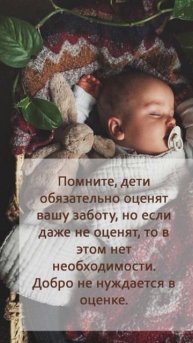



![Песня Алисы про школу! (гача клуб) [🤣😂] {новэлы Зайчик}](https://pic.rutubelist.ru/video/2025-04-24/dd/8e/dd8ef200a675e531ca8f19314fe6e4d2.jpg?size=s)








