Have a Problem Speaking? Try a Vocal Presentation Using Text-To-Speech (TTS)
Text-to-speech hack that will read a script for your PowerPoint presentation.
If you have a problem speaking when presenting a PowerPoint presentation, write a script and use this text to speech (TTS) Hack. This works without any fancy software. You just need Microsoft 365. If you know how to get TTS to work with the PowerPoint presenter notes, let me know in the comments.
I created this video for my students who have speech problems. But you might also find it useful.
Good luck with your presentation!
Видео Have a Problem Speaking? Try a Vocal Presentation Using Text-To-Speech (TTS) автора JavaScript Robotics
Видео Have a Problem Speaking? Try a Vocal Presentation Using Text-To-Speech (TTS) автора JavaScript Robotics
Информация
4 декабря 2023 г. 17:38:57
00:10:19
Похожие видео










![[0] Intro to Git](http://pic.rutubelist.ru/video/02/d7/02d79bc28466ee0d2b6b23afb4bff3be.jpg?size=s)










