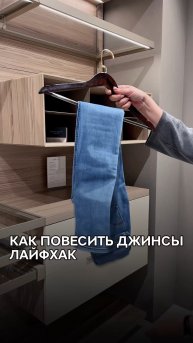How to Re-Create The Walking Dead in Unreal Engine 5 - Dash Workflow
Re-creating the iconic hospital scene from The Walking Dead in Unreal Engine 5 is very easy if you are using the procedural tools from Dash. In this tutorial, Galen goes over how one can use Grid Scatter to make a broken ceiling, Decal Scatter to place large amounts of blood, The Physics Tool to realistically place objects such as debris and pill bottles, and The Cable Tool to create cables in the ceiling and on the floor. To make sure you have full creative control, all of these tools are of course procedural, so you can adjust them easily at any time.
Ceiling Tiles Files: https://drive.google.com/drive/folders/1PKdz3ipX2ZIp0G1bZlGfsPNoPrTvhTeY?usp=sharing
Quixel Reference: https://youtu.be/TABymp8AzMY?si=n2B9vi6nl1CL4EdR
Dekagon Asset Pack: https://www.unrealengine.com/marketplace/en-US/product/hospital-combo-prop-pack-vol?sessionInvalidated=true
If you end up trying to re-create this yourself, please share it with us, either on our Discord or by tagging us on social media, we love to see how you are using Dash in UE5.
Try Dash for FREE: https://www.polygonflow.io/
Join our Discord community: https://bit.ly/DashDiscord
In case you missed it, Dash 1.6 is now available, more info here: https://bit.ly/Dash160Notes
Instagram: https://www.instagram.com/polygonflow3d/
Twitter/X: https://twitter.com/polygonflow
LinkedIn: https://www.linkedin.com/company/polygonflow/
00:00 Introduction
00:38 Assets Used
01:00 Blood Splatter (Decal Scatter)
02:37 Creating the Ceiling (Grid Scatter)
04:39 Broken Ceiling Tiles (Physics Tool)
05:42 Pill Bottle Piles (Physics Tool)
05:54 Broken Cables (Quick Pipe)
07:26 Hanging Cables (Cable Tool)
Music credit:
Meydän - Fragility
Видео How to Re-Create The Walking Dead in Unreal Engine 5 - Dash Workflow автора Романтические уравнения
Видео How to Re-Create The Walking Dead in Unreal Engine 5 - Dash Workflow автора Романтические уравнения
Информация
21 января 2025 г. 7:21:22
00:08:26
Похожие видео