SOLIDWORKS Tutorial | All about Line Tools | SOLIDWORKS Beginner tutorial | Step by Step | 3 min
Welcome to the first tutorial of 3 Min SOLIDWORKS! In this video, we'll dive into the fundamentals of sketching in SOLIDWORKS. Sketching is a crucial skill to master when it comes to 3D modeling, and in this tutorial, we'll cover the basics of using sketching tools and applying constraints.
In this step-by-step tutorial, you'll learn how to start a new sketch, use tools like lines. We'll also discuss the importance of using constraints and how they help maintain the integrity of your designs.
By the end of this tutorial, you'll have a solid foundation in sketching and be ready to create more complex models in SOLIDWORKS. Whether you're a beginner or looking to refresh your sketching skills, this video is perfect for you.
Don't forget to subscribe to our channel for more SOLIDWORKS tutorials and hit the notification bell to stay updated on our latest uploads. If you have any questions or suggestions for future videos, feel free to leave them in the comments below. Let's get started on our journey to becoming SOLIDWORKS experts!
Tags:
#SOLIDWORKSsketching, #SOLIDWORKSlinetool, #sketchingbasics, #sketchingtutorial, #3Dmodeling, #CADdesign, #3DCAD, #engineeringdesign, #SOLIDWORKStutorial, #beginnertutorial, #sketchconstraints, #accuratesketches, #sketchingtechniques, #sketchingtips, #sketchingforbeginners, #learnSOLIDWORKS, #SOLIDWORKStipsandtricks, #SOLIDWORKStutorialforbeginners, #SOLIDWORKSmodeling, #engineeringsoftware, #mechanicaldesign.
Видео SOLIDWORKS Tutorial | All about Line Tools | SOLIDWORKS Beginner tutorial | Step by Step | 3 min автора Tech Champions
Видео SOLIDWORKS Tutorial | All about Line Tools | SOLIDWORKS Beginner tutorial | Step by Step | 3 min автора Tech Champions
3dcad 3dmodeling accuratesketches beginnertutorial caddesign engineeringdesign engineeringsoftware learnsolidworks sketchconstraints sketchingbasics sketchingforbeginners sketchingtechniques sketchingtips sketchingtutorial solidworkslinetool solidworksmodeling solidworkssketching solidworkstipsandtricks solidworkstutorial solidworkstutorialforbeginners
Информация
24 февраля 2025 г. 5:09:14
00:03:27
Похожие видео
 🅴🅻 🅼🅴🅹🅾🆁 ANTIVIRUS😍 para tu PC 💻 🔐Avast Oficial 2020 licencia hasta 2044 | 32&64 Bits✅
🅴🅻 🅼🅴🅹🅾🆁 ANTIVIRUS😍 para tu PC 💻 🔐Avast Oficial 2020 licencia hasta 2044 | 32&64 Bits✅ BIMcloud Серверы: Функции и Сводная Информация
BIMcloud Серверы: Функции и Сводная Информация 71.Найти отрезок в треугольнике, параллельный основанию #shorts #огэматематика
71.Найти отрезок в треугольнике, параллельный основанию #shorts #огэматематика Урок 2. Объяснение принципов работы гитары
Урок 2. Объяснение принципов работы гитары Записи КУДиР в 1С Бухгалтерия 8
Записи КУДиР в 1С Бухгалтерия 8 Trimble SketchUp ID
Trimble SketchUp ID Toby's Tech Talk Episode 22 - Sept 4, 2013 - Freeform Tool, Design a Stein contest, SolidWorks 2014
Toby's Tech Talk Episode 22 - Sept 4, 2013 - Freeform Tool, Design a Stein contest, SolidWorks 2014 Round up to 10s in Archicad
Round up to 10s in Archicad Fixing in Meshmixer
Fixing in Meshmixer Starting .NET MAUI Development in 2025 - Everything You Need To Know!
Starting .NET MAUI Development in 2025 - Everything You Need To Know! Кинофотомарафон. Сеча при Керженце.
Кинофотомарафон. Сеча при Керженце. mess a round in zbrush
mess a round in zbrush Assess Your Readiness for the Huawei H12-931 Exam
Assess Your Readiness for the Huawei H12-931 Exam Finding Eve | 3ds Max Animation | Wall-E Story
Finding Eve | 3ds Max Animation | Wall-E Story КУРСЫ БУХГАЛТЕРА С НУЛЯ ГАТЧИНА
КУРСЫ БУХГАЛТЕРА С НУЛЯ ГАТЧИНА Как добавить ярлык сайта на рабочий стол телефона (для iPhone)
Как добавить ярлык сайта на рабочий стол телефона (для iPhone) ХОБЛ: этиология, патогенез, классификация, клиника, диагностика. Взгляд пульмонолога
ХОБЛ: этиология, патогенез, классификация, клиника, диагностика. Взгляд пульмонолога Урок 1. Устройство гитары
Урок 1. Устройство гитары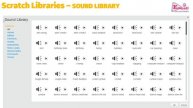 Scratch Interface
Scratch Interface Мастер-класс Чум хантов своими руками
Мастер-класс Чум хантов своими руками
