How to Install MIUI 10.0.2.0 (OEGMIFH) Global Stable in Mi Redmi Note 5/Redmi 5 Plus_by Razor1911BD
How to Install Update MIUI 10.0.2.0 (OEGMIFH) Global Stable in Mi Redmi 5 Plus_by Razor1911BD
For more video Don't forget to Subscribe My Channel AND Press the🔔🔔🔔 (BELL) ICON 🙂🙂🙂
#Redmi5+
#MIUI10
#MiUpdate
#GlobalStable
#OEGMIFH
Please Don't Forget to
💗 Subscribe 💗
👍 Like 👍
🎭 Comment 🎭
💞 Share 💞
Follow us on Facebook: https://www.facebook.com/Razor1911BD
Join our Facebook Group: https://www.facebook.com/groups/Razor1911BD/
If you face any Problem???, Feel free to ask me: https://www.m.me/Razor1911BD
Download Link:
👉 https://goo.gl/z8YZAh
Requirements:
Device 👉 Redmi 5+
Android 👉 Global-V9.6.5.0.OEGMIFD
Boot-loader unlock 👉 No need
Rooted 👉 No need
DISCLAIMER:
Copyright Disclaimer Under Section 107 of the Copyright Act 1976, allowance is made for "fair use" for purposes such as criticism, comment, news reporting, teaching, scholarship, and research. Fair use is a use permitted by copyright statute that might otherwise be infringing. Non-profit, educational or personal use tips the balance in favor of fair use.
Видео How to Install MIUI 10.0.2.0 (OEGMIFH) Global Stable in Mi Redmi Note 5/Redmi 5 Plus_by Razor1911BD автора Android Prodigy
Видео How to Install MIUI 10.0.2.0 (OEGMIFH) Global Stable in Mi Redmi Note 5/Redmi 5 Plus_by Razor1911BD автора Android Prodigy
Информация
24 октября 2024 г. 0:58:28
00:07:19
Похожие видео
 FINAL PREPARATIONS - FNAF World: Hardcore Mode - Part 10
FINAL PREPARATIONS - FNAF World: Hardcore Mode - Part 10 «ИКаРенок» 1 место Россия
команда «Т Плюсики», Пермский край
«ИКаРенок» 1 место Россия
команда «Т Плюсики», Пермский край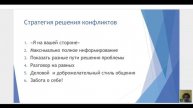 3.8. Конфликтные ситуации
3.8. Конфликтные ситуации Как пополнить украинский Playstation store и купить ПС ПЛЮС
Как пополнить украинский Playstation store и купить ПС ПЛЮС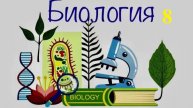 8 класс_Б_30.04_60_Среда обитания ж
8 класс_Б_30.04_60_Среда обитания ж Android Studio Dersleri 2021 Ders 37:Do While Döngüsü Part II
Android Studio Dersleri 2021 Ders 37:Do While Döngüsü Part II Новая дидактика. 24.04.2025. С.И. Поздеева
Новая дидактика. 24.04.2025. С.И. Поздеева Top 10 Bike Racing Games Android/ios 2018
Top 10 Bike Racing Games Android/ios 2018 Missioni Resistenza JAKKU 100%_Esplorazione ITA_Lego Star Wars: Il Risveglio della Forza_#4
Missioni Resistenza JAKKU 100%_Esplorazione ITA_Lego Star Wars: Il Risveglio della Forza_#4 PUBG MOBILE MONTAGE | NEFFEX COLD | CREED VIPER
PUBG MOBILE MONTAGE | NEFFEX COLD | CREED VIPER Школа моделей RosKids
Школа моделей RosKids sonic SMS REMAKE | otro green hill y bridge zone (gameplay)
sonic SMS REMAKE | otro green hill y bridge zone (gameplay) 8 класс_РЯ_30.04_94_Повторение_причастный оборот
8 класс_РЯ_30.04_94_Повторение_причастный оборот كيفية تحميل لعبة METAL SLUG 3 FOR ANDROID 2016
كيفية تحميل لعبة METAL SLUG 3 FOR ANDROID 2016 «ИКаРенок» Россия 3 место
команда «Владимирские бобры», Владимирская область
«ИКаРенок» Россия 3 место
команда «Владимирские бобры», Владимирская область Baldi's Basics with mod menu but i made into chaos
Baldi's Basics with mod menu but i made into chaos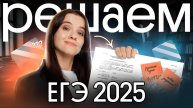 Это будет на ЕГЭ 2025 | Разбираем открытый вариант по русскому языку от ФИПИ
Это будет на ЕГЭ 2025 | Разбираем открытый вариант по русскому языку от ФИПИ Маркетинг-план.mp4
Маркетинг-план.mp4![[Openbor] TMNT: Asterix & Obelix: Vol.1 Bootleg 4 Player Coop Cheatrun [040] Everlasting Gaming](http://pic.rutubelist.ru/video/2024-10-24/ea/0c/ea0c2b6810a42f2fa36b968a903b0636.jpg?size=s) [Openbor] TMNT: Asterix & Obelix: Vol.1 Bootleg 4 Player Coop Cheatrun [040] Everlasting Gaming
[Openbor] TMNT: Asterix & Obelix: Vol.1 Bootleg 4 Player Coop Cheatrun [040] Everlasting Gaming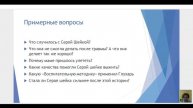 3.6. Формы работы
3.6. Формы работы
