6-bit Coding Lenses for Leica Cameras
Link to Leica 6-bit codes: https://lavidaleica.com/content/leica-lens-codes
I have seen a few different methods to apply 6-bit codes to non-coded lenses. The main method is to use a template, but in my experience it’s more time consuming to build your template and there’s also too much tolerance between a paper template and the lens mount that you are never quite sure if you are applying your markings in the right place. My method relies on simple household items and a bit of eyeballing to apply the markings in the right place.
Tools required:
- Masking Tape
- X-Acto knife or scissors
- Sharpie or other marker
- Black paint (I used a matte automotive spray paint)
- Thin paint brush
- Optional: needle, Q-Tip and rubbing alcohol
Method:
- Cut 2 small strips of tape.
- Place the first strip on the edge of the body where the 6-bit sensor is located.
- Place the second strip on the lens at the same spot.
- With good light, you can see the individual sensors on the body. Mark your tape with the border of each sensor.
- Remove the lens and transfer the markings to the groove in the bayonet.
- Spray a little bit of paint in a container to make it liquid. Don’t do this close to the lens!
- Use the code to mark the lens with paint, note the orientation of the code and the lens. The pattern should be read clockwise with the markings at the 12 o’clock position.
- Allow some time to dry.
- Clean up your markings or any excess paint with the X-Acto (or needle). Be careful not to get any debris into the lens.
- Mount the lens on your camera set to Automatic lens detection. If the lens shows incorrectly, try to add/remove paint. Worse case, you can use a Q-Tip and rubbing alcohol to remove the paint and start over.
Other notes:
- Your black paint should ideally be matte. Some research shows the M8 could get away with a shiny surface, but other Leica’s are more sensitive.
- Leica lenses come with white markings, these are not necessary as the camera registers blank areas as white.
- There are 2 main reasons to code your lenses: remove/diminish vignette and add EXIF data to your images to show focal length.
- I recommend you try your desired code manually before painting your lens. This way you can see the impact it has on your images.
- The best code for your non-Leica lens might not match the focal length. Flat Field Correction in Lightroom can mitigate these issues.
- Free from Adobe: https://www.reidreviews.com/examples/flatfieldnew.html
- Recommended reading: https://www.reidreviews.com/examples/flatfieldnew.html
Видео 6-bit Coding Lenses for Leica Cameras автора Инновационные устройства для дома
Видео 6-bit Coding Lenses for Leica Cameras автора Инновационные устройства для дома
Информация
9 февраля 2024 г. 16:27:27
00:03:51
Похожие видео
 Нутелла за 1 минуту БЕЗ ВАРКИ. Nutella в домашних условиях.
Нутелла за 1 минуту БЕЗ ВАРКИ. Nutella в домашних условиях. Amazon Canon 4000D (unboxing, Camera Test)
Amazon Canon 4000D (unboxing, Camera Test) Стрим 15.07.2023 в 20:30. Крафт обсуждение
Стрим 15.07.2023 в 20:30. Крафт обсуждение Объектив Индустар-61 Л/Д
Объектив Индустар-61 Л/Д UN FOTOMOSAICO CHE RACCONTA IL TERREMOTO: TUTORIAL CON CANON ZOEMINI
UN FOTOMOSAICO CHE RACCONTA IL TERREMOTO: TUTORIAL CON CANON ZOEMINI Kata LighTri-315 DL Camera Bag Review
Kata LighTri-315 DL Camera Bag Review Бомбочки для ванны
Бомбочки для ванны Иван - чай на Алтае. Ivan Chai Herb from Altay. Camera GH5 and LOMO Anamorphic lens
Иван - чай на Алтае. Ivan Chai Herb from Altay. Camera GH5 and LOMO Anamorphic lens СОКРОВИЩЕ ПИРАТОВ - treasure pirates
СОКРОВИЩЕ ПИРАТОВ - treasure pirates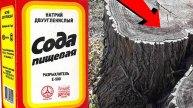 Как избавиться от пня За 2 Секунды.!.!.!
Как избавиться от пня За 2 Секунды.!.!.! Новогодние марки. До нового года 15 дней. New Year stamps. 15 days until the new year.
Новогодние марки. До нового года 15 дней. New Year stamps. 15 days until the new year. nx mini /nx3000/ nx300m/ 갤럭시s8+ 결과물 영상 및 사진비교
nx mini /nx3000/ nx300m/ 갤럭시s8+ 결과물 영상 및 사진비교 Nikon EN-EL5 Акумулятор
Nikon EN-EL5 Акумулятор Покупки в Фиксике, февраль *20
Покупки в Фиксике, февраль *20 CANON R6 MARK II - ONE YEAR LATER AND MY FIRMWARE WISH LIST
CANON R6 MARK II - ONE YEAR LATER AND MY FIRMWARE WISH LIST Быстрый способ почистить серебро в домашних условиях 👍🏻
Быстрый способ почистить серебро в домашних условиях 👍🏻 ВСЁ, ЧТО МОЖНО НЕСУ В САД! УКРАШАЮ САД СВОИМИ РУКАМИ!
ВСЁ, ЧТО МОЖНО НЕСУ В САД! УКРАШАЮ САД СВОИМИ РУКАМИ! Бабушка лепила снеговика !!!
Бабушка лепила снеговика !!! My EDC Camera for 2024 ?
My EDC Camera for 2024 ? Backwoods Banana Review
Backwoods Banana Review
