How to install Visual Studio code Extensions | Extensions for Basic Web Development
Hi everyone,
In this video I'm going to show how to install the extensions in the visual studio code editor, the extensions in the visual studio code editor are the most important part need to be done by every programmer. Their are lots of extensions in the visual studio code editor in the web development field but for the basic web developer that is who had just started to learn the web development or already have a rice grain of knowledge in the we development field then these extensions which i have shown in the video are must install extensions but this is not a compulsory because everyone had their own extensions on their personal choice for that you have to make a use of all the extensions. so for not to kill the time for unwanted things we will just install the most needed and popular extensions to make programming easier so copy and paste the list of extension given below and watch the video to get an idea how to install the extensions.
The List of Extensions:
1.HTML CSS Support
2.JavaScript (ES6) code snippets
3.Auto Rename Tag
4.Prettier - Code formatter
5.Indent Rainbow
6.Bracket Pair Colorizer
7.Code Spell Checker
8.Live Server
Like, Share, Comment and subscribe to my YouTube channel to learn more content.
#VSCodeExtensions #HowToInstallVSCodeExtensions #ExtensionsForWebDevelopment #BestExtensions #MustNeededExtensions
#InstallationOfExtensions #VSCodeEditor #VisualStudioCodeEditor
credits
Music: www.bensound.com
THANK YOU!
Видео How to install Visual Studio code Extensions | Extensions for Basic Web Development автора JavaScript Академия
Видео How to install Visual Studio code Extensions | Extensions for Basic Web Development автора JavaScript Академия
Информация
29 ноября 2023 г. 18:58:53
00:03:18
Похожие видео
 When game-breaking in lego games hasnt changed over the years
When game-breaking in lego games hasnt changed over the years Why I'm massively into massive.wiki (and why you should be too)
Why I'm massively into massive.wiki (and why you should be too) Плаваю с бутылками. Пластиковыми.
Плаваю с бутылками. Пластиковыми. ПЕДРИАТИЧЕСКОЕ ОТДЕЛЕНИЕ ► Heart's Medicine - Hospital Heat #1
ПЕДРИАТИЧЕСКОЕ ОТДЕЛЕНИЕ ► Heart's Medicine - Hospital Heat #1![The New God Erlang Shen with Yotna Feat Richy: SMITE 3v3 [07/13/2016]](http://pic.rutubelist.ru/video/dc/94/dc9416c1a665da49972eaa84c692bde5.jpg?size=s) The New God Erlang Shen with Yotna Feat Richy: SMITE 3v3 [07/13/2016]
The New God Erlang Shen with Yotna Feat Richy: SMITE 3v3 [07/13/2016] Class Diagrams, Enums and Coupling in Java
Class Diagrams, Enums and Coupling in Java Бравл Старс #40 С другом апаем кубки
Бравл Старс #40 С другом апаем кубки Дубин о ЕГЭ
Дубин о ЕГЭ Подарил вещи новичку на сервере Unturned😇😌😎
Подарил вещи новичку на сервере Unturned😇😌😎 Unix & Linux: rsync compare directories? (7 Solutions!!)
Unix & Linux: rsync compare directories? (7 Solutions!!) Some History of Functional Programming Languages - David Turner (Lambda Days 2017)
Some History of Functional Programming Languages - David Turner (Lambda Days 2017) Rob Ashton - Zero Support in Production @ DevConf 2018
Rob Ashton - Zero Support in Production @ DevConf 2018 Space Vixens - Super Panavision | Retro Sci-Fi | Music Video
Space Vixens - Super Panavision | Retro Sci-Fi | Music Video Прохождение игры Rise of Berk #2 Dinossis
Прохождение игры Rise of Berk #2 Dinossis Magisk App 2023 Big Update | Root Any Android 11 12 10 9 8 Version | Mtkeasysu Github No Kingroot P
Magisk App 2023 Big Update | Root Any Android 11 12 10 9 8 Version | Mtkeasysu Github No Kingroot P 50 - Commit messages (Version Control) Series by Tumi Tladi
50 - Commit messages (Version Control) Series by Tumi Tladi Красноярские походы, подробнее на стене группы
Красноярские походы, подробнее на стене группы Video
Video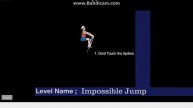 Happy Wheels #2 Что то перебрал с мечами!
Happy Wheels #2 Что то перебрал с мечами! СРАВНЕНИЕ ЗВУЧАНИЯ ТРАНСАКУСТИЧЕСКИХ ГИТАР MARTINEZ VS ENYA GUITAR COMPARISON SOUND MUSIC SELL #SHO
СРАВНЕНИЕ ЗВУЧАНИЯ ТРАНСАКУСТИЧЕСКИХ ГИТАР MARTINEZ VS ENYA GUITAR COMPARISON SOUND MUSIC SELL #SHO
