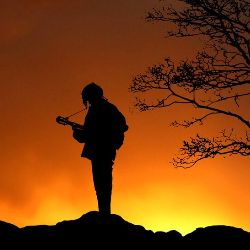03.1. Importing and Warping Samples
📁 Pointblank Music School: Easy Guide to Ableton Live
🎬 03. Sampling, Warping and Arranging
✔️ 01. Importing and Warping Samples
In this section, we'll take look at sampling, delving deeper into how Ableton Live handles audio with its Warping feature. Following on from this, we'll move from Session View into Live's Arrangement View, which will allow us to structure our track idea and begin building full composition. This is Live's time-stretching feature, which allows us to keep audio in time with project tempo. In this video, James explains how to import and warp sample and difference between available Warp Modes.
It's worth noting that Live has different Warp Modes, suited to different types of audio. Broadly speaking, this is as follows:
• Beats - For drums, or anything else with strong transients
• Tones - Pitched content, such as vocal or lead synth part
• Texture - More harmonically rich material, such as pads and ambient textures
• Re-Pitch - Pitches material up or down depending on tempo, to preserve audio quality
• Complex & Complex Pro - More layered or complex material such full music loops, or even full tracks
Playlist:
https://rutube.ru/plst/1077070
#Pointblank | #EasyGuide | #Ableton | #Live
Видео 03.1. Importing and Warping Samples автора Muz News
Видео 03.1. Importing and Warping Samples автора Muz News
Информация
12 июня 2025 г. 14:23:47
00:13:55
Похожие видео